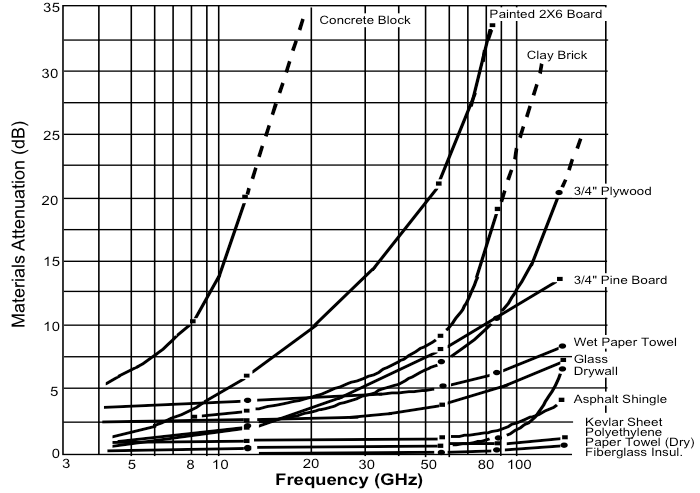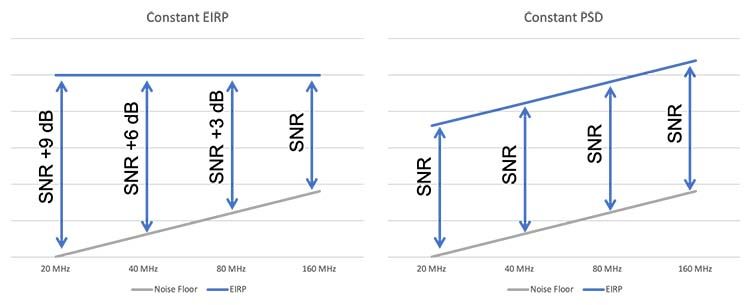- Subscribe to RSS Feed
- Mark Topic as New
- Mark Topic as Read
- Float this Topic for Current User
- Bookmark
- Subscribe
- Printer Friendly Page
Tri-Band vs. Dual-Band allocation?
- Mark as New
- Bookmark
- Subscribe
- Subscribe to RSS Feed
- Permalink
- Report Inappropriate Content
Tri-Band vs. Dual-Band allocation?
How are resources allocated with a WiFi 6E Tri-Band router Versus a dual band WiFi 6 router? If a WiFi 6E router is installed yet the only devices around use WiFi 6 is the third band simply a wasted set of resources?
- Mark as New
- Bookmark
- Subscribe
- Subscribe to RSS Feed
- Permalink
- Report Inappropriate Content
Re: Tri-Band vs. Dual-Band allocation?
What model router do you have?
If you don't have any 6E supporting devices that use 6Ghz, then the 6Ghz wifi radio is not being used. Could be turned OFF.
- Mark as New
- Bookmark
- Subscribe
- Subscribe to RSS Feed
- Permalink
- Report Inappropriate Content
Re: Tri-Band vs. Dual-Band allocation?
If you don't have any 6E devices, than a triband 6E router isn't as beneficial. Not saying a triband isn't beneficial, just not one with 6ghz. I have both the RAXE500 (6ghz + 5ghz + 2.4ghz) and the RAX200 triband (5ghz x2 + 2.4ghz) routers and for my home, the RAX200 is more beneficial.
Its also a matter of distance. I do have 6ghz devices but because the 6ghz band drops speeds so quickly with distance/obstruction, it doesn't cover my whole home. Another reason the RAX200 is better for my situation if I'm using a single router solution.
Whats your goal with coverage and usage?
- Mark as New
- Bookmark
- Subscribe
- Subscribe to RSS Feed
- Permalink
- Report Inappropriate Content
Re: Tri-Band vs. Dual-Band allocation?
If you have no 6GHz devices, then the 6GHz band is not providing you with any benefit, but if you do have some, then you will have some great close range benefits, especially if you have many 2.4GHz and 5GHz of multiple different standards, or not supporting all modern features such as MU-MIMO, forcing the AP to operate in a slower/ less efficient mixed mode. In cases like that, a laptop or smartphone that supports the 6GHz band, will be able to connect to is and have an effective real world throughput of 1.8-2Gbps, and if you have a NAS connected to the 2.5GbE port on the router, than a device on that band, will have a good chance at being able to use that full speed for things such as automated backups to the NAS, without interfering with other devices on the network.
For the 6GHz band, the primary thing holding it back is overly restrictive FCC regulations, though there is hope that they will change and then WiFi 6E devices can get firmware updates to take advantage of fewer restrictions.
While higher frequencies suffer from more attenuation, the 6Ghz band is not too far from the 5.8GHz range that we typically use for the 5GHz band.
The current main issue revolves around how transmit power for clients and APs are restricted. For the 5GHz band, you are largely restricted to 250mW on DFS channels, and 1000mW on non-DFS channels
On the other hand for the 6GHz band, you are largely dealing with transmit power limits based on channel width. (These limits apply to client devices) APs are also limited depending on if they are indoor or outdoor units.
- 20MHz= 15mW
- 40MHz= 31.6mW
- 80MHz= 63.1mW
- 160MHz= 125mW
- 320MHz (no device supports this yet)= 251.2mW
Things are further restricted due to the constant PSD requirement where instead of using the max allowed power at all times, it will only use enough to get an arbitrary dB above the noise floor, thus in some cases, it can be operating well below the max allowed power.
- Mark as New
- Bookmark
- Subscribe
- Subscribe to RSS Feed
- Permalink
- Report Inappropriate Content
Re: Tri-Band vs. Dual-Band allocation?
Right now the only wifi6 device in the house is an iPad Air 4. I am having an RAX120 delivered tomorrow. I need coverage for a 2600 sq. Ft. House. I have about 15 devices online at one time.. 11 of those are WiFi connections. I’m replacing an 8 yr old R8000. I have a Mac wired to Ethernet that I will will use to install and manage the router through Firefox.
As the router is enroute to me (of course) I am now reading that the RAX120 has issues with the power supply that create multiple ongoing reboots. I am also reading that one needs to use a command line to issue the command to use the fan, that it defaults to “off”.
Id like to know the experiences of others with the constant reboot. If it is a common issue if it happens to me I’ll have an idea if I should waste a lot of time trying to fix it.
Thanks for the thoughtful responses.
Pete D.
- Mark as New
- Bookmark
- Subscribe
- Subscribe to RSS Feed
- Permalink
- Report Inappropriate Content
Re: Tri-Band vs. Dual-Band allocation?
I would thumb thru recent posts regarding RAX120 reboots:
- Mark as New
- Bookmark
- Subscribe
- Subscribe to RSS Feed
- Permalink
- Report Inappropriate Content
Re: Tri-Band vs. Dual-Band allocation?
the RAX120 is a pretty solid device. Problem is, you're reading on the forums. the forums are where people come with issues so if you search, you'll find issues with every device netgear has. If you read the reviews on the RAX120 from review sites and places like amazon, they're pretty solid. But there's always a few devices (or people) who've got issues.
So I'd try it out first before condemning it.
- Mark as New
- Bookmark
- Subscribe
- Subscribe to RSS Feed
- Permalink
- Report Inappropriate Content
Re: Tri-Band vs. Dual-Band allocation?
Yup. You bet. I need to see for myself. My question was just to satisfy my curiosity as to what your experiences were. Given that reviews can have a large number of people that are venting, I find it curious that the reviews for the Tri-band model on Amazon are consistently better overall. That’s not a scientific comparison by any means and I will just wait and see.
- Mark as New
- Bookmark
- Subscribe
- Subscribe to RSS Feed
- Permalink
- Report Inappropriate Content
Re: Tri-Band vs. Dual-Band allocation?
And if you get something from Amazon and it doesn't work out for you, you can send it back. Usually 15-30 days is what Amazon offers and if anything appears bad from the unit, be sure to use the return time frame.
- Mark as New
- Bookmark
- Subscribe
- Subscribe to RSS Feed
- Permalink
- Report Inappropriate Content
Re: Tri-Band vs. Dual-Band allocation?
For the RAX120, and pretty much all modern models, they have thermal sensors for all of the major components that could impact stability and can get hot. The current cooling solution seems fine.
The stability issue seems more like an SOC voltage scaling and LLC config issue if it is anything like some of the single board ARM systems. (issues like that can be fixed in firmware)
The router has multiple thermal sensors and the fan comes on long before they reach a critical temperature. In such a case, if you get improved stability from getting the temperature well below the design thermal range before the fan kicks in normally, then it often points to SOC voltage issues, e.g., if a batch of VRMs are outputting slightly lower than they should be, and need a few extra millivolts offset.
While I can't be 100% sure without actually having both a fully stable unit and one that has issues and probing the voltage rails as close to the SOC as possible using an oscilloscope, it is a potential issue, especially if a device has been undervolted, or a using a voltage curve designed to reduce thermals as much as possible, where variance in components can result in rare stability issues.
You may have even experienced issues like this on some PC motherboards, if you pushed the max stable overclock for your CPU, while trying to keep the voltage as low as possible. if the motherboard ever fails, odds are likely that applying the same overclock settings may not be fully stable on the replacement board, or it may be stable but temperatures may be 1-2C hotter due to variance in the VRM.
Heatsink for the RAX120:
- Mark as New
- Bookmark
- Subscribe
- Subscribe to RSS Feed
- Permalink
- Report Inappropriate Content
Re: Tri-Band vs. Dual-Band allocation?
Wow…. That’s a lot. This model has been a round a while (v2). Sounds like the design is way too close to tolerances for a device that is not new, is at the top of the product line, and sells at a premium.
Is there a way to control the fan? High/medium/low?
- Mark as New
- Bookmark
- Subscribe
- Subscribe to RSS Feed
- Permalink
- Report Inappropriate Content
Re: Tri-Band vs. Dual-Band allocation?
The 120 isn't really top of the line. There is a RAX200 and now RAXE500.
Bye the looks of it, that fan should have been a bit bigger IMO. I believe the fan was intended to be automatic and turn ON when the heat triggered at a certain level.
Some have found there is a fan control enable or disable on the routers debug web page. This seems to be seen on the v2 version of the 120. Not sure if the v1 version has some or same issues. There is a long thread regarding v2 reboot problems that users are seeing. One user found the fan controls and enabled it seem to help some, however other users posting adding additional force air cooling under the router which seem to have now help keep the router from rebooting. Laptop coolers are recommended, even with routers that don't have fans. I keep on under mine 24/7.
- Mark as New
- Bookmark
- Subscribe
- Subscribe to RSS Feed
- Permalink
- Report Inappropriate Content
Re: Tri-Band vs. Dual-Band allocation?
I installed the ax120 yesterday and so far it is steady, no reboots, and I get the full speed from my ISP. The connection is solid and all of my WiFi and Powerline Ethernet devices are cranking away. Time will tell.
IT RUNS VERY HOT. The fan has not kicked in. It is in the dedicated “machine room” in my house so I really don’t care if it makes some noise. My R8000 was pretty warm but never hot. I’m gonna scout around for a user on the forum who has found the fan control. Where is the debug page on the web interface?
Thanks for the help.
Pete D.
- Mark as New
- Bookmark
- Subscribe
- Subscribe to RSS Feed
- Permalink
- Report Inappropriate Content
Re: Tri-Band vs. Dual-Band allocation?
Check the routersIPaddress/debug.htm page for any FAN options.
If you don't see any, I highly recommend getting a USB laptop fan under the router ASAP.
- Mark as New
- Bookmark
- Subscribe
- Subscribe to RSS Feed
- Permalink
- Report Inappropriate Content
Re: Tri-Band vs. Dual-Band allocation?
I set “always have fan on” and then “Apply”. It says that the setting is what I set when I go back to the normal page and then back to the Debug page. When I do that the setting seems to “stick”. No movement from the fan. I then reboot and still no fan. I look at the debug page and tThe fan has been set back to off. I’ve done that a few times. I’m not going to re-litigate this but even if this isn’t a “premier” or “top of the line” router it is certainly not a mainstream router. If someone wants WiFi 6 they can spend a lot less. Any tolerances, especially heat, being so close AND no fan is really nonsensical to me. You are genuinely trying to help. I appreciate that. So that’s the last I will say about that. It’s just my opinion.
What I wish is that there were a hard switch on the case that would be a direct indication that there is a physical problem when the fan did not turn on. The router seems to be running cooler today so I’m assuming I was stressing it hard yesterday with me constantly setting, resetting and testing it over and over over a handful of hours.
- Mark as New
- Bookmark
- Subscribe
- Subscribe to RSS Feed
- Permalink
- Report Inappropriate Content
Re: Tri-Band vs. Dual-Band allocation?
What FW do you have loaded on the RAX120. Is the RAX120 a v2 model?
If you can't get the internal fan going, I recommend you return the router and find something else or put a laptop cooler under the router.
I personally keep a laptop cooler under ANY router I put online, built in fan or not. Runs 24/7. Zero heat problems.
• What is the difference between WiFi 6 and WiFi 7?
• Yes! WiFi 7 is backwards compatible with other Wifi devices? Learn more