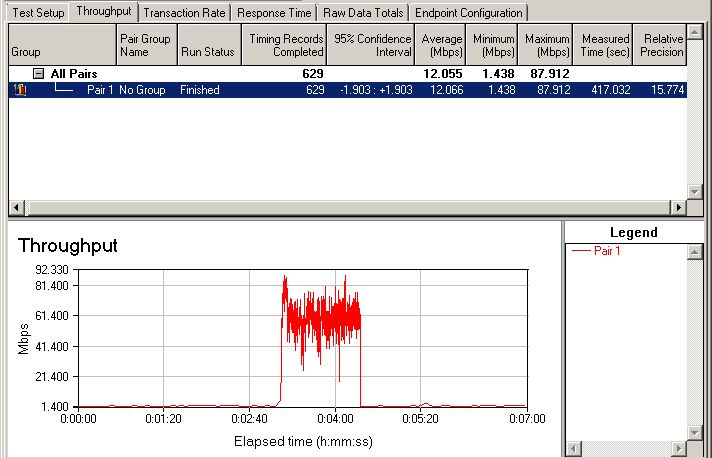- Subscribe to RSS Feed
- Mark Topic as New
- Mark Topic as Read
- Float this Topic for Current User
- Bookmark
- Subscribe
- Printer Friendly Page
Wi-Fi signal low
- Mark as New
- Bookmark
- Subscribe
- Subscribe to RSS Feed
- Permalink
- Report Inappropriate Content
Wi-Fi signal low
My Wi-Fi signal is getting lower and lower over time. Warranty just ran out, bought unit 5/2021.
Hard wired to modem, my 1 gig download speed tests at 800, give or take based on date/time of day. If I eithernet connect directly to the router the speed tests are about 575. My Wi-Fi tests at 88-233. I have 11 devices connected. When I took off 7 of them, the test results go DOWN, not up. I have verified firmware is up to date. I have reset multiple times. Directly after reset I get about 233 speed results. Within hours it is back to below 100. Netgear assures me it is not a defective router, and if I pay them, they can fix it. Or I can ask here and can learn how to fix it from the community? Thanks folks. I would really like to use the Wi-Fi. Eithernetting 100's of feet of home is not feasible.
- Mark as New
- Bookmark
- Subscribe
- Subscribe to RSS Feed
- Permalink
- Report Inappropriate Content
Re: Wi-Fi signal low
To clarify; Arris modem, new 5/2021, highest rated model. Wi-Fi test was on an iPad Pro, 5 feet from modem, which is 2 feet from router, no obstructions, and router is set to optimize band- 2.4 and 5.0 x2. I do have a splitter for TV and accessories. They are turned off when not in use, and when speed test is run. They are also hardwired to router when in use. I have no neighbors in front or behind me, but do have a few on either side. I have a below ground cable line to the house for internet, run last year, so it is new(hardwired results prove its not the cable, and eithernet to router prove its not the modem). All eithernet cables were replaced 5/2021 as well.
- Mark as New
- Bookmark
- Subscribe
- Subscribe to RSS Feed
- Permalink
- Report Inappropriate Content
Re: Wi-Fi signal low
Which model of WiFi router is it, and which WiIFi band are you using?
This will be needed for more specific help.
Beyond that, in general for WiFi routers, overall throughput will drop when you have a mixed client setup, for example, 802.11n , 802.11ac and 802.11ax clients all on the same band and connected to the same radio, then the airtime sharing will carry additional overhead beyond just what data each device is pulling.
The 2.4GHz band can change from time to time since it suffers from less attenuation from buildin gmaterials, and it is getting increased use over time due to most IOT devices using the 2.4GHz band, thus airtime is always in short supply, especially if in an urban area.
Furthermore, in environments where every channel is pretty congested, you need to change the channel selection from "Auto" ot a fixed channel otherwise it will frequently change channels.
- Mark as New
- Bookmark
- Subscribe
- Subscribe to RSS Feed
- Permalink
- Report Inappropriate Content
- Mark as New
- Bookmark
- Subscribe
- Subscribe to RSS Feed
- Permalink
- Report Inappropriate Content
Re: Wi-Fi signal low
I put the models in, but they are not showing?
router is ac0800
modem is Arris sb8200
- Mark as New
- Bookmark
- Subscribe
- Subscribe to RSS Feed
- Permalink
- Report Inappropriate Content
Re: Wi-Fi signal low
For the model, it needs to be the product model and not the wireless class. For example the RAXE500, RAX200, RAX120, RAX80, RAX50
Or for older deivce mdoels such as the R7800.
- Mark as New
- Bookmark
- Subscribe
- Subscribe to RSS Feed
- Permalink
- Report Inappropriate Content
Re: Wi-Fi signal low
Ac3200 R8000 is router model.
Arris modem is as stated, Sb8200
a 90% drop from 1 Gig to less than 100k Wi-Fi signal is in no way normal or acceptable in any router. My question: how to fix, as Netgear insists it is not defective. Though they are willing to charge me to prove it. I have no idea which firmware version I have. I went into the Nighthawk and Netgear app and made sure it told me that firmware update is current, no updates available of any kind.
- Mark as New
- Bookmark
- Subscribe
- Subscribe to RSS Feed
- Permalink
- Report Inappropriate Content
Re: Wi-Fi signal low
That is definitely not normal.
Usually if WiFi experiences a massive throughput drop at a random time, sometimes it can be due to interference, but that is extremely rare for the 5GHz band which is unlikely to get heavily misbehaving devices. In those cases, you can try collecting debug logs from the router to see if it reports any issue, though it would be very rare for you, especially since I have only encountered it once many years ago and that is in an urban area in NYC. The issue was some non-WiFi but very distruptve stuff on the 2.4GHz band that caused the WiFi router to use the lowest possible rate rather than do a ton of retransmission of frames. (likely someone in the ares using something that is very not FCC compliant).
In those cases while different APs will react differently, some can behave like seen in the attcched image.
Outside of that, an AP issue lke that will impact all WiFi client devices.
If it is just one device, then where may be some weird issue impacting performance to just that one device.
If everything is having the issue, then a good troubleshooting step will be to try an older firmware. for example, if you are on firmware 1.0.4.76, then it may be worth trying firmware 1.0.4.62 https://www.netgear.com/support/download/?model=R8000
When downgrading the firmware, you must do a factory reset, and avoid restoring a backup config file. (Since the backup files are effectively NVRAM dumps, if there is corruption in any configuration value, restoring the backup file will just reintroduce the corrupt values).
If the router wants to auto update during the setup in such a case, you may need to disconnect the WAN Ethernet cable before it gets to the checking for update stage so that it will find any.
Wanted to also add that for large jumps in firmware version, it is useful to factory reset and do a fresh setup if you notice any odd behavior.
If the issue is present on a specific firmware version, then that can be reported as a bug.
- Mark as New
- Bookmark
- Subscribe
- Subscribe to RSS Feed
- Permalink
- Report Inappropriate Content
Re: Wi-Fi signal low
Can you point me to step by step materials to downgrade firmware?
thank you.
- Mark as New
- Bookmark
- Subscribe
- Subscribe to RSS Feed
- Permalink
- Report Inappropriate Content
Re: Wi-Fi signal low
I do not know if this is significant, but I live is a low cell phone coverage area. The community has put up a new tower for boosting signals. If this is a factor, any suggestions.
- Mark as New
- Bookmark
- Subscribe
- Subscribe to RSS Feed
- Permalink
- Report Inappropriate Content
Re: Wi-Fi signal low
Simply download the firmware version you want, extract it.
Then follow the manual firmware update process. instead of using the newer firmware, you use the version you downloaded.
https://kb.netgear.com/23960/How-do-I-manually-update-the-firmware-on-my-NETGEAR-router
- Mark as New
- Bookmark
- Subscribe
- Subscribe to RSS Feed
- Permalink
- Report Inappropriate Content
Re: Wi-Fi signal low
Cell tower equipment will be fully FCC compliant and should not cause issues like that for WiFi.
As for downgrading the firmware, the process is fairly simple. On the download page, https://www.netgear.com/support/download/?model=R8000 you can expand the firmware section to see every version released. (make sure it is the right router, Netgear made an R8000 and an R8000P, that link goes to the regular R8000)
The downloads will be in the form of a .zip file so you will need to extract it first so that you will get the individual .chk file.
Once that is done, you can head to the router page often 192.168.1.1,
Once in the router page, head to Advanced > Administration> Router Update.
There you can browse for the file you just extracted and upload it to the router.
After that, you will need to do a factory reset and set the router up from scratch without attempting to restore any backup config.
One area that I am unsure of is if the R8000 allows you to skip the firmware update process in the setup wizard. If it does not allow it, then you will need to disconnect the WAN Ethernet cable when it reaches the step where it checks for updates so that it doesn't update. This will help rule out any firmware issues.
- Mark as New
- Bookmark
- Subscribe
- Subscribe to RSS Feed
- Permalink
- Report Inappropriate Content
Re: Wi-Fi signal low
Thanks for this. I will use it as a last resort.
I did just reset it again, it keeps dropping my two 5.0 bands and my tv and Nest go offline. Current speed test tonight on all 3 bands was 233-250 download. Weirdly, this was through the cable providers site. The Netgear app showed about 115 download speed, and upload was 8!
I am considering going with a different router brand. I am very disappointed with the Nighthawk performance directly after warranty ends. The term 'shifty' comes to mind.
- Mark as New
- Bookmark
- Subscribe
- Subscribe to RSS Feed
- Permalink
- Report Inappropriate Content
Re: Wi-Fi signal low
@Pamdane wrote:
Thanks for this. I will use it as a last resort.
I did just reset it again, it keeps dropping my two 5.0 bands and my tv and Nest go offline. Current speed test tonight on all 3 bands was 233-250 download. Weirdly, this was through the cable providers site. The Netgear app showed about 115 download speed, and upload was 8!---the netgear app rarely picks the best test server. Its why we usually recommend using the actual speedtest app or a ISP's site.
• What is the difference between WiFi 6 and WiFi 7?
• Yes! WiFi 7 is backwards compatible with other Wifi devices? Learn more