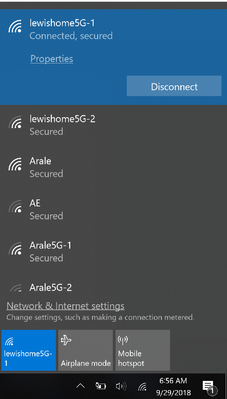- Subscribe to RSS Feed
- Mark Topic as New
- Mark Topic as Read
- Float this Topic for Current User
- Bookmark
- Subscribe
- Printer Friendly Page
Factory Name vs mine
- Mark as New
- Bookmark
- Subscribe
- Subscribe to RSS Feed
- Permalink
- Report Inappropriate Content
I purchased and set up my router and wifi. I renamed my network and set a passcode separate from the factory sticker on the actual router. Now I see the factory name showing up in my computer toolbar. I have internet access no matter what but am wondering why it kwwps switching back to the factory provided name. I have to restart my computer in order to get it to reset to mine. Does it really matter?
Solved! Go to Solution.
Accepted Solutions
- Mark as New
- Bookmark
- Subscribe
- Subscribe to RSS Feed
- Permalink
- Report Inappropriate Content
@MJMurry wrote:
the netgear95 was factory set. Int he system tray it shows up as netgear95 ...
Please read my message and see if you can follow the instructions.
You can keep on restating you problem, but unless you follow the advice that people give you, we are going to get nowhere near to solving the problem.
If you cannot understand the messages from other people, tell us which bits baffle you. No matter how hard some of us try, it isn't always easy to put yourself into another user's shoes. You never know how familiar they are with this stuff.
Maybe this will also help:
How do I change the name on my Nighthawk router? | Answer | NETGEAR Support
It has the advantage of a picture of the relevant screen.
All Replies
- Mark as New
- Bookmark
- Subscribe
- Subscribe to RSS Feed
- Permalink
- Report Inappropriate Content
Re: Factory Name vs mine
> [...] I renamed my network [...]
What, exactly, did you rename? An R7000 has two wireless network
names (SSIDs), one for the 2.4GHz radio, one for the 5GHz radio. If you
change the name (SSID) of only one, then you can expect to see both your
changed name and the default name (on devices which can use both radio
bands).
> [...] Now I see the factory name showing up in my computer toolbar.
> [...]
What, exactly, do you see?
Visit http://netgear.com/support , put in your (actual) model number,
and look for Documentation. Get the User Manual. Read. Look for
"Specify Basic WiFi Settings".
- Mark as New
- Bookmark
- Subscribe
- Subscribe to RSS Feed
- Permalink
- Report Inappropriate Content
Re: Factory Name vs mine
On the app, both my settings have the network SSID (Wifi band) name I chose for both 2.4 and 5G. When I hover over the intern access icon in the tool bar next to the clock on my computer, it states NETGEAR95 (which is the name on the router used to log in originally). Once I restart the rcomputer, it shows up as my network name I chose
- Mark as New
- Bookmark
- Subscribe
- Subscribe to RSS Feed
- Permalink
- Report Inappropriate Content
Re: Factory Name vs mine
Also when I go to controlpanel I see that the netgear95 is a public access but it will nto show up in the icon when it is not compressed to the tool bar. My named network shows.
- Mark as New
- Bookmark
- Subscribe
- Subscribe to RSS Feed
- Permalink
- Report Inappropriate Content
Re: Factory Name vs mine
> [...] Once I restart the rcomputer, it shows up as my network name I
> chose
Are you saying that the problem is in the computer? What does some
other computer/device say?
> Also when I go to controlpanel [...]
Blame Windows? (Blame assignment is job one.)
- Mark as New
- Bookmark
- Subscribe
- Subscribe to RSS Feed
- Permalink
- Report Inappropriate Content
Re: Factory Name vs mine
Sounds like this is a Windows network.
Changing the wifi SSID does not change how Windows sees the router as a wired connection.
There is support material, including a manual, for the R7000 somewhere at the end of this link:
>>>> R7000 | Product | Support | NETGEAR <<<<
Check the section Change the Router’s Device Name.
- Mark as New
- Bookmark
- Subscribe
- Subscribe to RSS Feed
- Permalink
- Report Inappropriate Content
Re: Factory Name vs mine
FYI - The section of your desktop whether W7 or W10 (lower right-hand) corner of the screen is called your "System Tray". This is the area where you status icons appear (near clock and date). When you click on the wireless icon (W7 or W10) you will see what the wireless radio detects as available broadcats it is receiving and optionally available to connect to.
If you see the network name for the Default wireless broadcast (example "netgear95"), then you have not changed one of the SSID names in your wireless options on the router as @antinode and @michaelkenward have pointed out. We suggest you make these changes directly in the routers interface, and not use Genie for Windows or Mobile.
- Mark as New
- Bookmark
- Subscribe
- Subscribe to RSS Feed
- Permalink
- Report Inappropriate Content
Re: Factory Name vs mine
The SSID names for both the 2.5 and 5 signals are both changed and verfied and confirmed in the netgear app set up. My computer wireless adpater only functions on the 2.4 ghz signal. the netgear95 was factory set. Int he system tray it shows up as netgear95 and then when i clockon that to show networks it shows i am connected to the SSID I named. If I restart my computer or reconenct to my named conenction it shows up as such in the system tray
- Mark as New
- Bookmark
- Subscribe
- Subscribe to RSS Feed
- Permalink
- Report Inappropriate Content
@MJMurry wrote:
the netgear95 was factory set. Int he system tray it shows up as netgear95 ...
Please read my message and see if you can follow the instructions.
You can keep on restating you problem, but unless you follow the advice that people give you, we are going to get nowhere near to solving the problem.
If you cannot understand the messages from other people, tell us which bits baffle you. No matter how hard some of us try, it isn't always easy to put yourself into another user's shoes. You never know how familiar they are with this stuff.
Maybe this will also help:
How do I change the name on my Nighthawk router? | Answer | NETGEAR Support
It has the advantage of a picture of the relevant screen.
• What is the difference between WiFi 6 and WiFi 7?
• Yes! WiFi 7 is backwards compatible with other Wifi devices? Learn more