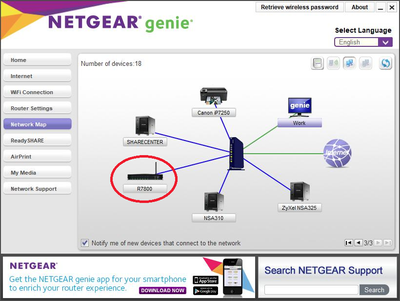- Subscribe to RSS Feed
- Mark Topic as New
- Mark Topic as Read
- Float this Topic for Current User
- Bookmark
- Subscribe
- Printer Friendly Page
I can’t connect to my NETGEAR router while it is in AP mode
- Mark as New
- Bookmark
- Subscribe
- Subscribe to RSS Feed
- Permalink
- Report Inappropriate Content
I can’t connect to my NETGEAR router while it is in AP mode
I have a R6700v3 and recently i have put it into wireless AP mode and I cannot connect to it to view the GUI or modify any of the settings. I have tried routerlogin.com (which takes me to my main router) I have tried the routers IP address, I have tried aplogin.com. I feel like i’ve tried everything. Anyway to connect to my router that’s in AP mode without factory resetting it?
- Mark as New
- Bookmark
- Subscribe
- Subscribe to RSS Feed
- Permalink
- Report Inappropriate Content
Re: I can’t connect to my NETGEAR router while it is in AP mode
Log into the primary router and look at its attached devices list.
It'll assign an IP address to the router that you should be able to use.
The default ones won't work in ap mode as the primary router controls it.
- Mark as New
- Bookmark
- Subscribe
- Subscribe to RSS Feed
- Permalink
- Report Inappropriate Content
Re: I can’t connect to my NETGEAR router while it is in AP mode
@waiku wrote:
I have tried routerlogin.com (which takes me to my main router) I have tried the routers IP address, I have tried aplogin.com.
routerlogin.com won't work because in AP mode the main router handles addressing and cannot translate that into the IP address of the AP.
What do you mean by "the router's IP address".
You need to track down the IP address of the R6700v3 in AP mode.
The usual way to find the IP address of the AP is to get into the router's GUI and look at its list of attached devices. Find the one for the AP and enter that into a browser.
If that doesn't work, tell us what happens when you try.
When I want to access an AP, I se the desktop genie for Windows. (A Mac version is also available.)
You can also manage "Guest" and some other settings with the desktop "app" for your operating system. This can be quicker and easier than diving into the browser graphical user interface (GUI).
Netgear is trying to kill this useful utility, but for the time being you can find it here:
genie | Product | Support | NETGEAR
Be warned that the genie installation file is wrapped up in a RAR archive that you have to decompress.
A good thing about the genie is that it provides a network map that can show the IP address of the AP as a clickable link.
- Mark as New
- Bookmark
- Subscribe
- Subscribe to RSS Feed
- Permalink
- Report Inappropriate Content
Re: I can’t connect to my NETGEAR router while it is in AP mode
Once you track down that IP address, go in to your router configuration and reserve that IP address for your access point. That way it does not move around on you if your access point or router have to be restarted.
- Mark as New
- Bookmark
- Subscribe
- Subscribe to RSS Feed
- Permalink
- Report Inappropriate Content
Re: I can’t connect to my NETGEAR router while it is in AP mode
Another way to get to a router in AP mode, set a static IP address on the router in AP mode, i.e. 192.168.1.67. This will never change unless you change it.
• What is the difference between WiFi 6 and WiFi 7?
• Yes! WiFi 7 is backwards compatible with other Wifi devices? Learn more