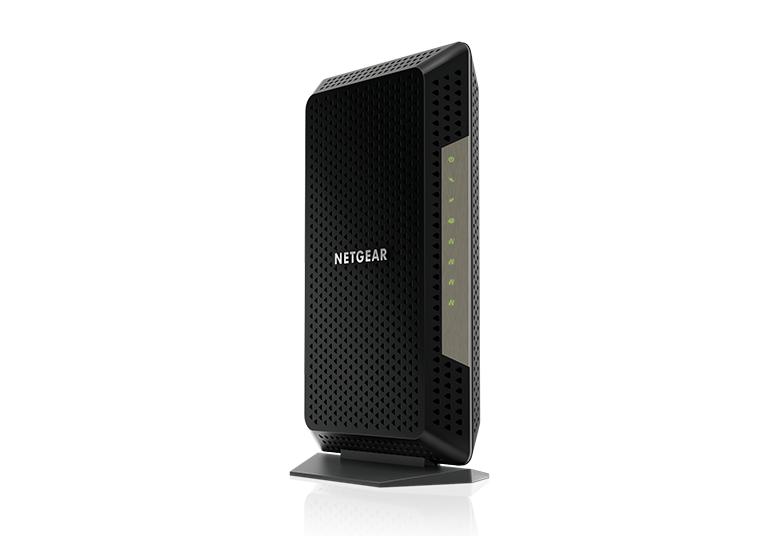- Subscribe to RSS Feed
- Mark Topic as New
- Mark Topic as Read
- Float this Topic for Current User
- Bookmark
- Subscribe
- Printer Friendly Page
Low Ethernet Speeds - R8000 Nighthawk
- Mark as New
- Bookmark
- Subscribe
- Subscribe to RSS Feed
- Permalink
- Report Inappropriate Content
Low Ethernet Speeds - R8000 Nighthawk
About three weeks ago Comcast upgraded our internet from 400Mbps to 800Mbps. I was still getting back results from speed tests of about 250Mbps, which is when I started to look into my issue. I tried resetting my modem and router to no avail. If I bypassed my router and connected an ethernet directly to my PC from my Modem, I got the advertised 800Mbps, but obviously its unsafe to do this.
My current modem at the time was about 3 years old and bought a newer Modem with the DOCSIS 3.1 standard, old one was 3.0. I didn't try going directly to my PC from Modem until I bought the new one. At this point I knew the modem wasn't the problem. I looked at another post on this website and found someone helping another person troubleshoot and tried following some of the steps. Eventually I did a factory reset on my Router and used the same settings and... it worked. I was getting my advertised speeds using Ethernet on my router. Now almost a month later, I'm back to only getting about 250Mbps. I'm honestly lost at this point. I feel like I've tried every thing.
Just to clarify, my Wi-Fi has been completely fine (sometimes even faster, especially on the 5G band), and running tests at different times of day didn't make a difference since I'm on cable internet with Xfinity.
Current Equipment
Router: Nighthawk AC3200 R800 (Firmware is up to date)
Modem: Netgear CM1200 (32x8)
- Mark as New
- Bookmark
- Subscribe
- Subscribe to RSS Feed
- Permalink
- Report Inappropriate Content
Re: Low Ethernet Speeds - R8000 Nighthawk
What Firmware version is currently loaded?
Be sure your using a good quality LAN cable between the modem and router. CAT6 is recommended.
Try disabling the following and see:
Armor, Smart Parental Controls or Circle, Traffic Meter.
Has a factory reset and setup from scratch been performed since last FW update? A complete pull of the power adapters for a period of time after the factory reset then walk thru the setup wizard and setup from scratch. Recommend setting the default DHCP IP address pool range to the following after applying and a factory reset: 192.168.#.100 to 192.168.#.200.
- Mark as New
- Bookmark
- Subscribe
- Subscribe to RSS Feed
- Permalink
- Report Inappropriate Content
Re: Low Ethernet Speeds - R8000 Nighthawk
I submitted a reply but it's just gone for some reason.
What Firmware version is currently loaded?
V1.0.4.84_10.1.84
I saw another thread about this firmware being buggy and people complaining about it almost a year ago with no fix in sight.
Try disabling the following and see:
Armor, Smart Parental Controls or Circle, Traffic Meter.
Already disabled.
Has a factory reset and setup from scratch been performed since last FW update?
Yes.
- Mark as New
- Bookmark
- Subscribe
- Subscribe to RSS Feed
- Permalink
- Report Inappropriate Content
Re: Low Ethernet Speeds - R8000 Nighthawk
What CAT# cabling are you using between the modem and router and router and your PC?
Have you tired a different PC or laptop ethernet connected to the router to compare results?
What speed test app are you using? Ooklas installable speed test app is recommended.
What speed tier do you pay for from the ISP? They recently changed speed tiers as of last year. Reporting 800Mpbs and 1.2Gb now.
Please post a copy and paste of the modems connection status and event log page.
• What is the difference between WiFi 6 and WiFi 7?
• Yes! WiFi 7 is backwards compatible with other Wifi devices? Learn more