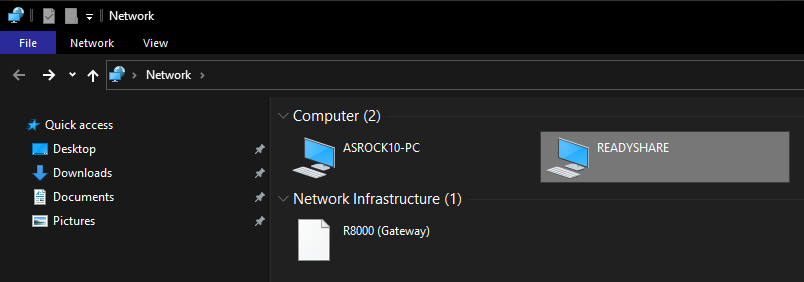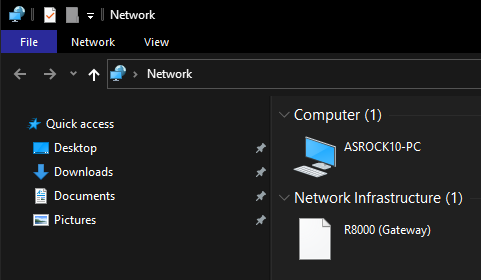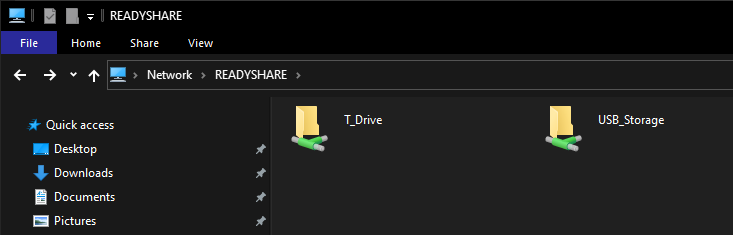- Subscribe to RSS Feed
- Mark Topic as New
- Mark Topic as Read
- Float this Topic for Current User
- Bookmark
- Subscribe
- Printer Friendly Page
Re: Mounting the USB thumb Modify stock FW?
- Mark as New
- Bookmark
- Subscribe
- Subscribe to RSS Feed
- Permalink
- Report Inappropriate Content
Mounting the USB thumb Modify stock FW?
The r8500 does not auto mount or remount a usb device when it is restarted.
Within the remote console how does one force the mounting of the thumbdrive? I tried hotplug
Then is there a way to script this and have it persist through a restart
Just answer once you stop laughing. (between thisn and no local lan name reolution, kind of says a lot about netgear)
- Mark as New
- Bookmark
- Subscribe
- Subscribe to RSS Feed
- Permalink
- Report Inappropriate Content
Re: Mounting the USB thumb Modify stock FW?
@JFII wrote:
The r8500 does not auto mount or remount a usb device when it is restarted.
What are you "restarting"? The router? Something else?
Do you mean reinserting the USB device? (What is that device?)
If so, it does here. But have a different router.
What firmware do you have on your R8500?
@JFII wrote:
Just answer once you stop laughing. (between thisn and no local lan name reolution, kind of says a lot about netgear)
What does that mean? Again, no problem here.
- Mark as New
- Bookmark
- Subscribe
- Subscribe to RSS Feed
- Permalink
- Report Inappropriate Content
Re: Mounting the USB thumb Modify stock FW?
Firmware Version
V1.0.2.154
Sorry for the late response
When rebooting the R8500 (power off or via interface) with a Samsung, PNY or SNADISK USB - 3.0 64GB, 128GB or 256GB chip inserted and mounted using and configured as a ready share device. When the R8500 comes back up the device is no longer mount nor is is available to be mounted. I need to physically remove the device from the R8500's USB port and plug it back in before it is recognized. I might accept that I would need to remount it through the UI but the R8500 will not recognize the inserted thumb drive until I remove and reinsert it.
MY R7500 would always automatically remount a thumb drive and be ready for use without any intervention
- Mark as New
- Bookmark
- Subscribe
- Subscribe to RSS Feed
- Permalink
- Report Inappropriate Content
Re: Mounting the USB thumb Modify stock FW?
Netgear Support:
The r8500 does not auto mount or remount a usb device when it is restarted. Nor is it available to be mounted unless the thumb drive is removed and reinserted
However Auto mounting work on my R7500. One would expect it to work on a better device.
I do not understand why this has not been fixed because of its effect on ReadySHARE file sharing and backup capability It is a bug.
Does Netgear think its ok if because the lights went out for a minute that a backup wont take place
- Mark as New
- Bookmark
- Subscribe
- Subscribe to RSS Feed
- Permalink
- Report Inappropriate Content
Re: Mounting the USB thumb Modify stock FW?
@JFII wrote:
Netgear Support:
You should know that this community is essentially a user-to-user venue with some input from a small band of Netgear techies.
Most of the answers come from fellow users who have no connection with Netgear. They just have a lot of collective experience and are familiar with the sort of problems that turn up here.
If you want "official" support then you should go through the right channels.
Contact Us | Support | NETGEAR
However Auto mounting work on my R7500. One would expect it to work on a better device.
Better?
@JFII wrote:
Does Netgear think its ok if because the lights went out for a minute that a backup wont take place
Things don't get fixed if no one knows there is an issue.
So far I have seen one report of this issue. Yours.
Part of the problem may be that once a router is running, very few people feel the need to reboot it. So gathering useful information isn't easy. For example, we don't know if this is limited to just one firmware version and if reverting to something earlier would change the behaviour.
I can see that this gets back to the people who deal with these things.
- Mark as New
- Bookmark
- Subscribe
- Subscribe to RSS Feed
- Permalink
- Report Inappropriate Content
Re: Mounting the USB thumb Modify stock FW?
I know the R8000 may not be the same however checking mine, however could have same code base, USB Drives are appearing after a reboot.
Before a forced reboot:
I noticed that Explore takes a bit more time to see it as I had to refresh the window a couple of times:
After refeshing the window, the READYSHARE folder appeared.
I connected a 3.0 drive as well as drive T:
The drive in the 2.0 port has a LED and as the router was rebooting the LED turned OFF then back ON. Top USB LEDs on the router were ON as well.
NTFS formated USB drives. 60Mb 2.0 and a 32Gb 3.0 USB drives.
- Mark as New
- Bookmark
- Subscribe
- Subscribe to RSS Feed
- Permalink
- Report Inappropriate Content
Re: Mounting the USB thumb Modify stock FW?
On the r8500 if you have a USB thumb drive inserted into one of the R8500's USB slots. (The thumb drive is listed as an approved device for the R8500). Stored on the thumb drive are various files including a number of music files. The intent is to utilize the file sharing and DLNA features possible including some backup functions of the R8500. With the USB thumb drive with it many various files including music files inserted into the R8500 router and having built out the configuration on the R8500 to allow access to these files on the R8500. Knowing the configuration on the R8500 is valid because the R8500 is allowing access to the files on the thumb drive plugged into the R8500. If there was a power outage or if the R8500 needed to be rebooted by powering off the R8500 or selecting reboot from the R8500's configuration pages. (the need to occasionally reboot the R8500 is well stated in many forum and technical documents) When the R8500 reboots to its normal state the thumb drive plugged into the R8500 is no longer available for use - the shares that had been configured are no longer available to access on the R8500. Within the R8500 configuration pages Ready Share tab shows no USB device inserted. If you unplug the USB thumb drive from the R8500 and then plug it back into the R8500 the USB thumb drive becomes available again for use.
I say this is a bug and should be corrected.
I have and R7500 that once a USB thumb drive is configured in Ready Share on the R7500 you can power cycle or reboot through the R7500 UI and even after it has been flashed the USB thumb drive is always available.
- Mark as New
- Bookmark
- Subscribe
- Subscribe to RSS Feed
- Permalink
- Report Inappropriate Content
Re: Mounting the USB thumb Modify stock FW?
You'll need to contact NG support and let them know what your seeing then:
https://my.netgear.com/support/contact.aspx
Good Luck.
• What is the difference between WiFi 6 and WiFi 7?
• Yes! WiFi 7 is backwards compatible with other Wifi devices? Learn more