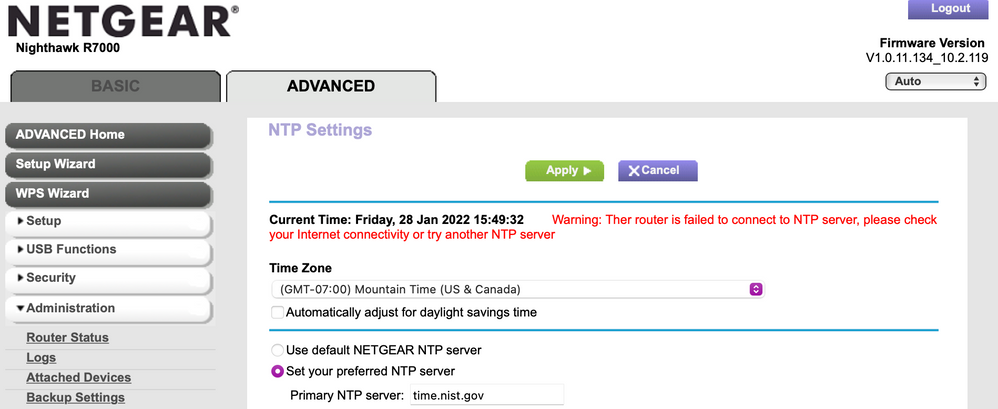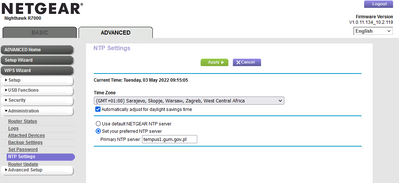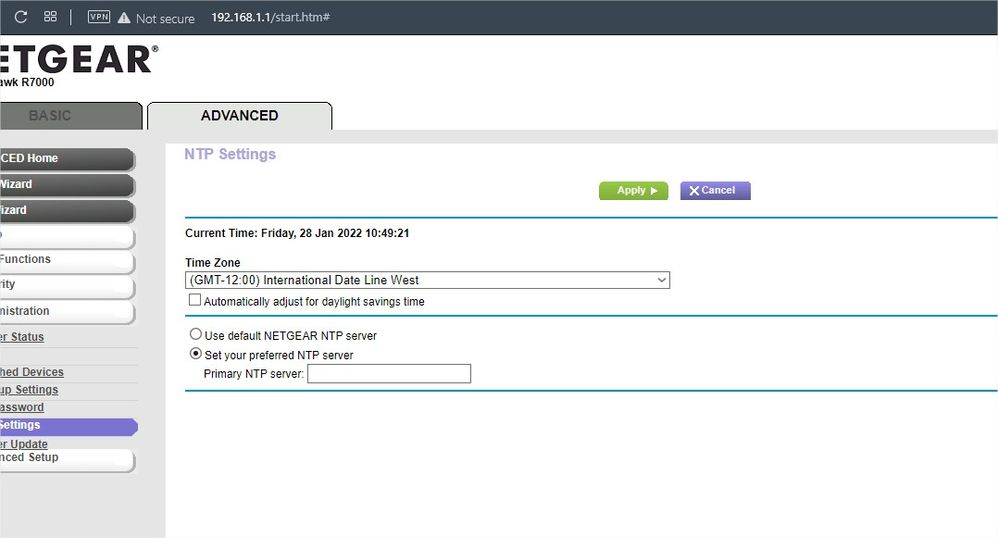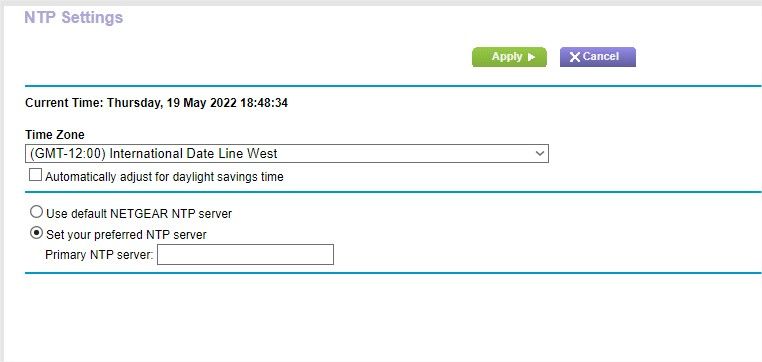- Subscribe to RSS Feed
- Mark Topic as New
- Mark Topic as Read
- Float this Topic for Current User
- Bookmark
- Subscribe
- Printer Friendly Page
Re: NTP Settings Refuse to Save
- Mark as New
- Bookmark
- Subscribe
- Subscribe to RSS Feed
- Permalink
- Report Inappropriate Content
NTP Settings Refuse to Save
Nighthawk R7000
Firmware Version
V1.0.11.134_10.2.119
Did a factory reset after the update.
Everything works fine, but NTP settings.
Stays on GMT 12 and if I put a custom NTP server in the blank, it is deleted after save settings are completed.
I can see (through PiHole) my router reaching out DNS requests to ntp.pool servers like 200 times within 15 minutes. This just started happening after updating to the latest firmware.
- Mark as New
- Bookmark
- Subscribe
- Subscribe to RSS Feed
- Permalink
- Report Inappropriate Content
Re: NTP Settings Refuse to Save
Does using NG NTP work?
How are you entering the custom NTP value? host name or IP address?
- Mark as New
- Bookmark
- Subscribe
- Subscribe to RSS Feed
- Permalink
- Report Inappropriate Content
Re: NTP Settings Refuse to Save
Really don't understand why I can't change the drop-down though. Always resets to GMT 12:00 International Date Line.
Even when using Netgear NTP the drop-down refuses to save.
- Mark as New
- Bookmark
- Subscribe
- Subscribe to RSS Feed
- Permalink
- Report Inappropriate Content
- Mark as New
- Bookmark
- Subscribe
- Subscribe to RSS Feed
- Permalink
- Report Inappropriate Content
Re: NTP Settings Refuse to Save
There are some actions you can take to ensure the firmware update was completed without errors.
Download a fresh copy of the firmware from Netgear.
Perform a firmware default reset. Ensure there are no USB printers, USB hard drives, or USB thumb drives or other devices connected to the router.
Manually re-flash the firmware over an Ethernet connection to the router. Do not use a Wi-Fi connection.
Configure your settings from scratch, do not import a previously saved configuration file.
- Mark as New
- Bookmark
- Subscribe
- Subscribe to RSS Feed
- Permalink
- Report Inappropriate Content
Re: NTP Settings Refuse to Save
I'm able to set NTP to time zone and custom NTP as well, though my router is not connected to a modem currently:
- Mark as New
- Bookmark
- Subscribe
- Subscribe to RSS Feed
- Permalink
- Report Inappropriate Content
Re: NTP Settings Refuse to Save
- Mark as New
- Bookmark
- Subscribe
- Subscribe to RSS Feed
- Permalink
- Report Inappropriate Content
Re: NTP Settings Refuse to Save
I just used Safari on Mac. Ms Edge or Firefox should work.
- Mark as New
- Bookmark
- Subscribe
- Subscribe to RSS Feed
- Permalink
- Report Inappropriate Content
Re: NTP Settings Refuse to Save
Ms Edge, :D. I strip that crap from my installation.
Firefox same situation as Brave. whatever I change to, after saving the settings it is back to GMT-12.
- Mark as New
- Bookmark
- Subscribe
- Subscribe to RSS Feed
- Permalink
- Report Inappropriate Content
Re: NTP Settings Refuse to Save
I will note that the odd flood of NTP.pool requests has died since I did a factory reset.
So the problem I set out to find and fix seems to have been sorted by that reset, would be nice to have my router in the correct timezone as well.
- Mark as New
- Bookmark
- Subscribe
- Subscribe to RSS Feed
- Permalink
- Report Inappropriate Content
Re: NTP Settings Refuse to Save
Try disconnecting the router from the modem/ont. reboot the router the try to change the time zone...
Try using a different pc to see if it changes...
- Mark as New
- Bookmark
- Subscribe
- Subscribe to RSS Feed
- Permalink
- Report Inappropriate Content
Re: NTP Settings Refuse to Save
Gives warning:
Warning: The router is failed to connect to NTP server, please check your Internet connectivity or try another NTP server
but the drop-down still reverts to GMT 12.
Hmm, only PC I have. Couldn't find how to switch it through the app.
- Mark as New
- Bookmark
- Subscribe
- Subscribe to RSS Feed
- Permalink
- Report Inappropriate Content
Re: NTP Settings Refuse to Save
Did you re-flash the firmware?
- Mark as New
- Bookmark
- Subscribe
- Subscribe to RSS Feed
- Permalink
- Report Inappropriate Content
Re: NTP Settings Refuse to Save
@aglaesemann
I have similar problem in previous firmware version.
Currently, to minimize router problems, I reset the settings to default before each upgrade. After a upgrade, I also reset the settings to default and set everything again.
Below my settings (working properly):
tempus1.gum.gov.pl - is Poland government time server.
Try to reset router
Set NTP with properly name of NTP server
It worked for me.
- Mark as New
- Bookmark
- Subscribe
- Subscribe to RSS Feed
- Permalink
- Report Inappropriate Content
Re: NTP Settings Refuse to Save
So today my router decided to do its 500+ DNS requests going from my router to
1.pool.ntp.org
2.pool.ntp.org
Really like to know what's going on here. I saw this happening when I began this thread, I flashed to new firmware and reset settings. The requests went away until today now they are back. I have a separate system running PiHole so I can visually see these requests begin again today and emanate from the router. It is interesting that the NTP settings don't work as well.
I reflashed it just now and reset settings after the flash. NTP settings still won't save on anything but International Date Line still.
- Mark as New
- Bookmark
- Subscribe
- Subscribe to RSS Feed
- Permalink
- Report Inappropriate Content
- Mark as New
- Bookmark
- Subscribe
- Subscribe to RSS Feed
- Permalink
- Report Inappropriate Content
Re: NTP Settings Refuse to Save
Wondering if this is some Malware foothold or possibly my router starting to fail.
Weird that it won't hold any NTP setting (Even tried your settings for fun, but reverted upon save.).
It's odd that NTP is only setting having issues and after a few weeks it starts to query the Pool time servers like crazy. Talking 500+ an hour. Weird.
- Mark as New
- Bookmark
- Subscribe
- Subscribe to RSS Feed
- Permalink
- Report Inappropriate Content
Re: NTP Settings Refuse to Save
Upon closer inspection the time zone is changing, just for some reason my router is not keeping my selection and resorting back to GMT 12 only in the dropdown. Attached image of what is actually GMT 8 and GMT 3 according to "Current Time". Can see the time is different in both images, yet the list says GMT 12.
Another weird thing is I noticed in my DNS requests that suddenly the router stopped trying to go to pool.ntp.org and is now going to time-b.netgear.com without me doing anything to the settings.
- Mark as New
- Bookmark
- Subscribe
- Subscribe to RSS Feed
- Permalink
- Report Inappropriate Content
Re: NTP Settings Refuse to Save
Yesterday, 5/19/22, the default Netgear NTP server stopped working. I have tried just about everything but nothing is working so I am currently using time.google.com and that is working just fine.
• What is the difference between WiFi 6 and WiFi 7?
• Yes! WiFi 7 is backwards compatible with other Wifi devices? Learn more