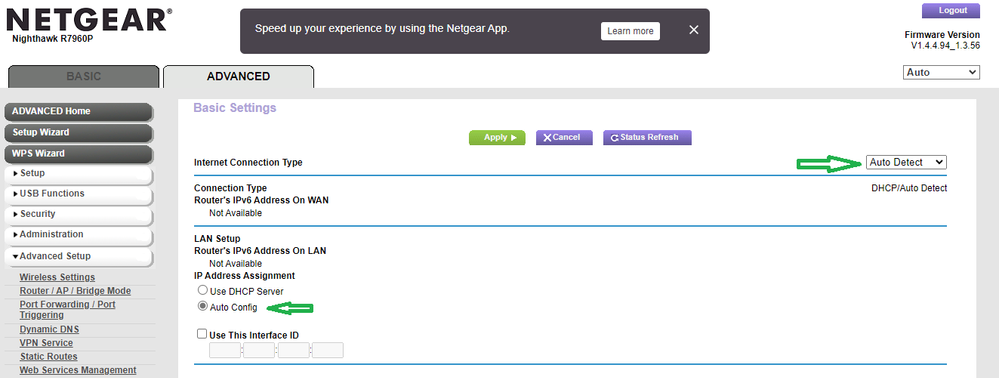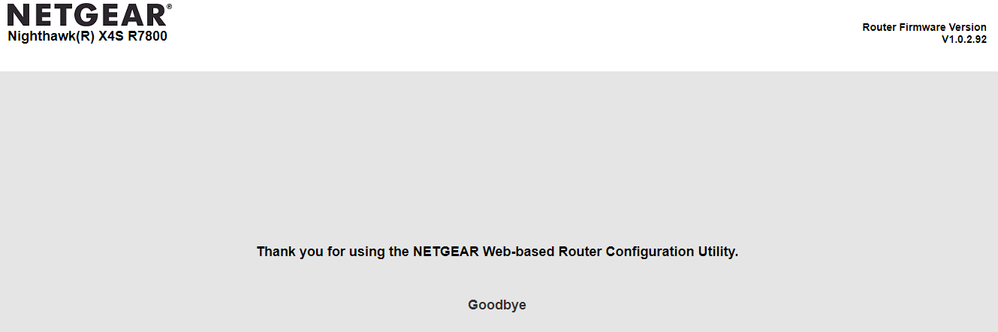- Subscribe to RSS Feed
- Mark Topic as New
- Mark Topic as Read
- Float this Topic for Current User
- Bookmark
- Subscribe
- Printer Friendly Page
New - R7800 Firmware Version 1.0.2.92 Released
- Mark as New
- Bookmark
- Subscribe
- Subscribe to RSS Feed
- Permalink
- Report Inappropriate Content
New - R7800 Firmware Version 1.0.2.92 Released
Security Fixes: 10/12/2022
- Fixes security vulnerabilities.
For more information about security vulnerabilities, visit https://www.netgear.com/about/security/
Enable IPv6 Auto if you continue to see DNS Probe or Proxy messages in browsers:
Download Link:
https://www.netgear.com/support/product/R7800.aspx#download
Firmware Update Instructions:
To update your router’s firmware, follow the instructions in your router’s user manual. To view your router’s user manual, visit https://www.netgear.com/support/product/R7800.aspx#docs
Manually update FW on the router if this isn't seen on the routers web page:
https://kb.netgear.com/23960/How-do-I-manually-update-the-firmware-on-my-NETGEAR-router
NOTE: Use a wired PC and web browser to update router FW. If continued problems are seen after a FW update, it's recommended to try a factory reset and setup from scratch with out loading any saved configurations from backup files.
https://kb.netgear.com/9665/How-do-I-perform-a-factory-reset-on-my-NETGEAR-router
NOTE: Recommend setting the default DHCP IP address pool range to the following after applying and a factory reset: 192.168.#.100 to 192.168.#.200
Cooling: Its recommended to install a USB laptop cooler under the router for 24/4 cooling. Helps keep the router cool and helps avoid heat damage to the electronics.
This article applies to:
- Wireless AC Router Nighthawk (1)
- R7800
Let us know how it works for you.
- Mark as New
- Bookmark
- Subscribe
- Subscribe to RSS Feed
- Permalink
- Report Inappropriate Content
Re: New - R7800 Firmware Version 1.0.2.92 Released
Logout is not working! Please fix
to reproduce...
1. Logon.
2. Click Logout - Logout page displayed.
3. Change the url to the homepage of the router, i.e. http://192.168.0.1 You will be back into the admin pages as if you have logged on.
- Mark as New
- Bookmark
- Subscribe
- Subscribe to RSS Feed
- Permalink
- Report Inappropriate Content
Re: New - R7800 Firmware Version 1.0.2.92 Released
Log in, Log out, Log in and get log in pop up is working for me. MS EDGE here:
- Mark as New
- Bookmark
- Subscribe
- Subscribe to RSS Feed
- Permalink
- Report Inappropriate Content
Re: New - R7800 Firmware Version 1.0.2.92 Released
@Stephen33 wrote:
3. Change the url to the homepage of the router, i.e. http://192.168.0.1
Where did that come from?
The R7800 would not pick that by default.
Mine prefers
to reproduce...1. Logon.
2. Click Logout - Logout page displayed.
3. Change the url to the homepage of the router, i.e. http://192.168.0.1 You will be back into the admin pages as if you have logged on.
No problem here if I use
That's the"homepage of the router".
It refuses http://192.168.0.1/
Something else going on on your network?
- Mark as New
- Bookmark
- Subscribe
- Subscribe to RSS Feed
- Permalink
- Report Inappropriate Content
Re: New - R7800 Firmware Version 1.0.2.92 Released
Any one seen any DNS issues on this version of FW for the R7800 with out IPv6 being enabled?
Just curious. 🤔
- Mark as New
- Bookmark
- Subscribe
- Subscribe to RSS Feed
- Permalink
- Report Inappropriate Content
- Mark as New
- Bookmark
- Subscribe
- Subscribe to RSS Feed
- Permalink
- Report Inappropriate Content
Re: New - R7800 Firmware Version 1.0.2.92 Released
I'm successfully accessing the system: logging in, logging out, and encountering the login pop-up as expected.
- Mark as New
- Bookmark
- Subscribe
- Subscribe to RSS Feed
- Permalink
- Report Inappropriate Content
• What is the difference between WiFi 6 and WiFi 7?
• Yes! WiFi 7 is backwards compatible with other Wifi devices? Learn more