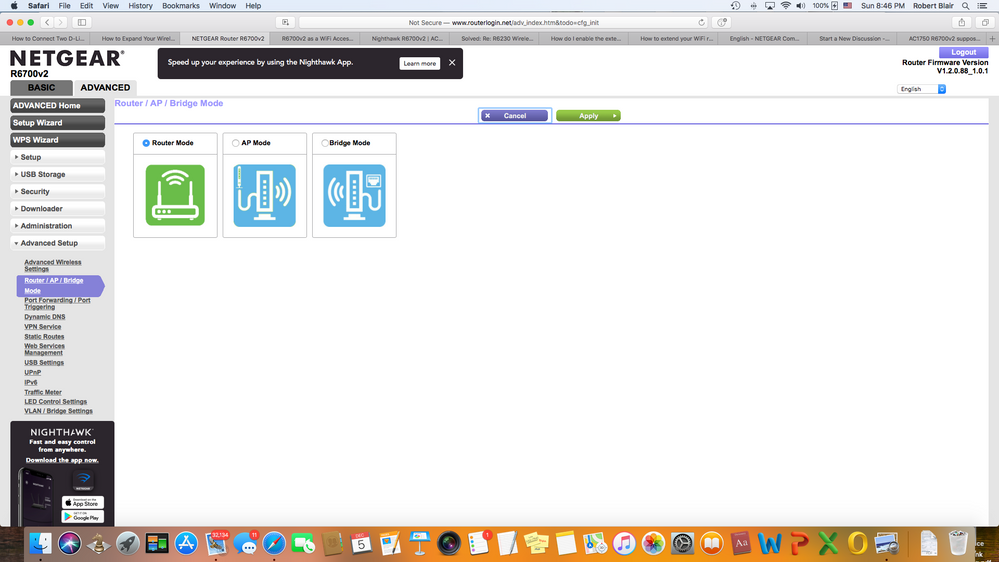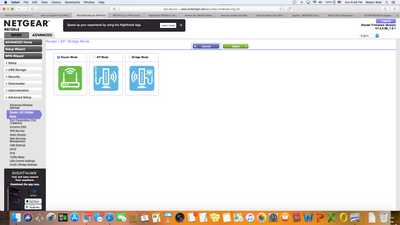- Subscribe to RSS Feed
- Mark Topic as New
- Mark Topic as Read
- Float this Topic for Current User
- Bookmark
- Subscribe
- Printer Friendly Page
Nighthawk R6700V2 repeating function
- Mark as New
- Bookmark
- Subscribe
- Subscribe to RSS Feed
- Permalink
- Report Inappropriate Content
Nighthawk R6700V2 repeating function
Nighthawk R6700V2 Router
Firmware V1.2.0.88_1.0.1
The knowledge base article refers to the screen captured in the attached as having a Repeating Mode
7. Select Advanced Setup > Router/AP/Bridge/Repeating Mode.
8. Select Enable Wireless Repeating Function for the 2.4GHz or 5GHz WiFi band.
Other threads have brought this up, but I didn't see a solution. A screen shot was requested, but not provided that I can see. Attached is my screen shot.
I have two R6700V2 routers. One downstream from the other. I want them to act as one network so that devices in my garage seemlessly see devices in my house. There is ethernet between the routers.
- Mark as New
- Bookmark
- Subscribe
- Subscribe to RSS Feed
- Permalink
- Report Inappropriate Content
Re: Nighthawk R6700V2 repeating function
Apparently the screen capture I upload got removed. Bottom line is that it includes Router Mode, AP Mode, and Bridge Mode... but no Repeater Mode.
- Mark as New
- Bookmark
- Subscribe
- Subscribe to RSS Feed
- Permalink
- Report Inappropriate Content
Re: Nighthawk R6700V2 repeating function
I didn't see in the manual that the V2 of the R6700 had a repeater/extender mode. And the knowledge article no longer shows the "applies to" for routers.
How do I enable the extender mode feature on my Nighthawk router? | Answer | NETGEAR Support
If it ever had the mode, it might have been removed in newer firmware.
If thats the case, you could try downloading.
Or it might not have ever had that mode. It might have been something in V1 or V3 of that hardware.
- Mark as New
- Bookmark
- Subscribe
- Subscribe to RSS Feed
- Permalink
- Report Inappropriate Content
Re: Nighthawk R6700V2 repeating function
Is there another approach to making the downstream router extend the network?
Currently it is a separate network with identical wifi names. It works for most applications, but some things can't see devices on the other network.
- Mark as New
- Bookmark
- Subscribe
- Subscribe to RSS Feed
- Permalink
- Report Inappropriate Content
Re: Nighthawk R6700V2 repeating function
Use a EX series extender.
This model router doesn't support any kind of repeater or extender operations.
- Mark as New
- Bookmark
- Subscribe
- Subscribe to RSS Feed
- Permalink
- Report Inappropriate Content
Re: Nighthawk R6700V2 repeating function
@Fiskars wrote:
Apparently the screen capture I upload got removed.
It may be some time before images land. To ensure that you aren't posting anything naughty, a Netgear moderator has to approve the pictures.
You can attach images to messages without any delay.
- Mark as New
- Bookmark
- Subscribe
- Subscribe to RSS Feed
- Permalink
- Report Inappropriate Content
- Mark as New
- Bookmark
- Subscribe
- Subscribe to RSS Feed
- Permalink
- Report Inappropriate Content
Re: Nighthawk R6700V2 repeating function
@plemans wrote:
I didn't see in the manual that the V2 of the R6700 had a repeater/extender mode. And the knowledge article no longer shows the "applies to" for routers.
It is there in the April 2017 manual. Page 185.
Section Set Up a WiFi Bridge Between the Router and Another Device
• What is the difference between WiFi 6 and WiFi 7?
• Yes! WiFi 7 is backwards compatible with other Wifi devices? Learn more