
- Subscribe to RSS Feed
- Mark Topic as New
- Mark Topic as Read
- Float this Topic for Current User
- Bookmark
- Subscribe
- Printer Friendly Page
Re: Nighthawk R7000 Wi-Fi is OFF (new install)
- Mark as New
- Bookmark
- Subscribe
- Subscribe to RSS Feed
- Permalink
- Report Inappropriate Content
I had been holding off installing my new Nighthawk R7000 router since you never know what will go wrong... and sure enough, I've got a problem.
Basic connection to the internet went smoothly, but I can not get Wireless to enable despite reading the Netgear support pages and googling around to various forums.
- I have tried the Wi-Fi button/LED on the front panel of the device that enables and disables Wi-Fi functionality
- I have ensured that the check-buttons to enable the 2.5G and 5G radios is enabled
- I have disabled the radios then saved then re-enabled the radios
- I have reset the modem to factory defaults
- I have updated from the 1.0.4 Firmware load that the router shipped with to the latest 1.0.6 firmware
- I have ensured that enabling or disabling 1 or both of 2.5G and 5G radios turns off and on the corresponding LED's on the router front/top
Despite all this, the Netgear web interface reports Wireless as "Off" and I don't see the SSID's for my wireless network on my wireless devices (laptop, phone, tablet)
The only thing that looks weird is the channel number as shown in Advanced - Home screen (red box around it below)
Basic - Home
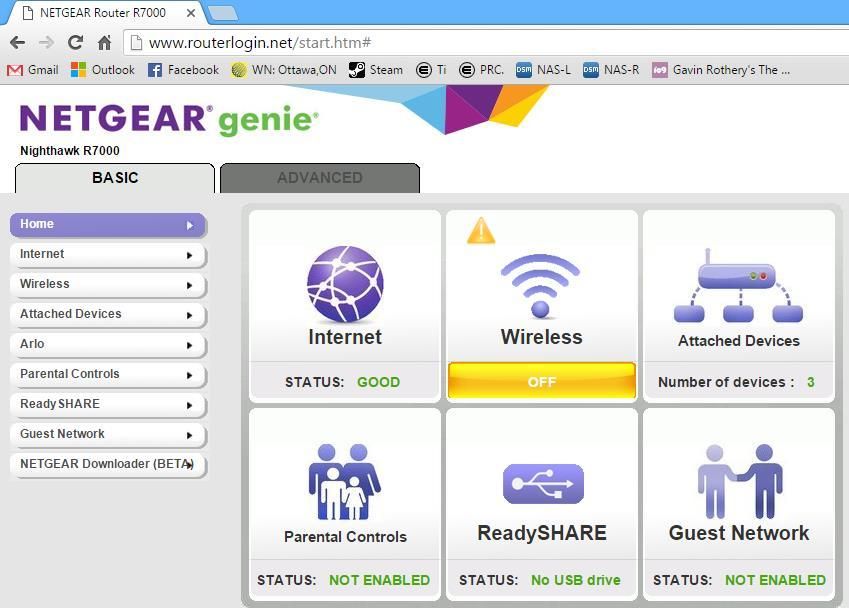
Basic - Wireless
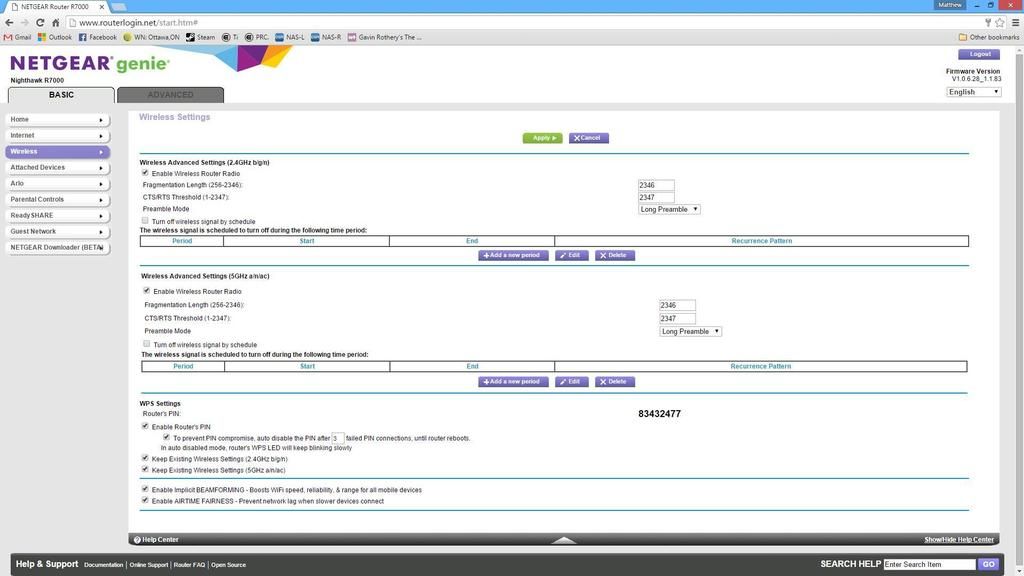
Advanced - Home
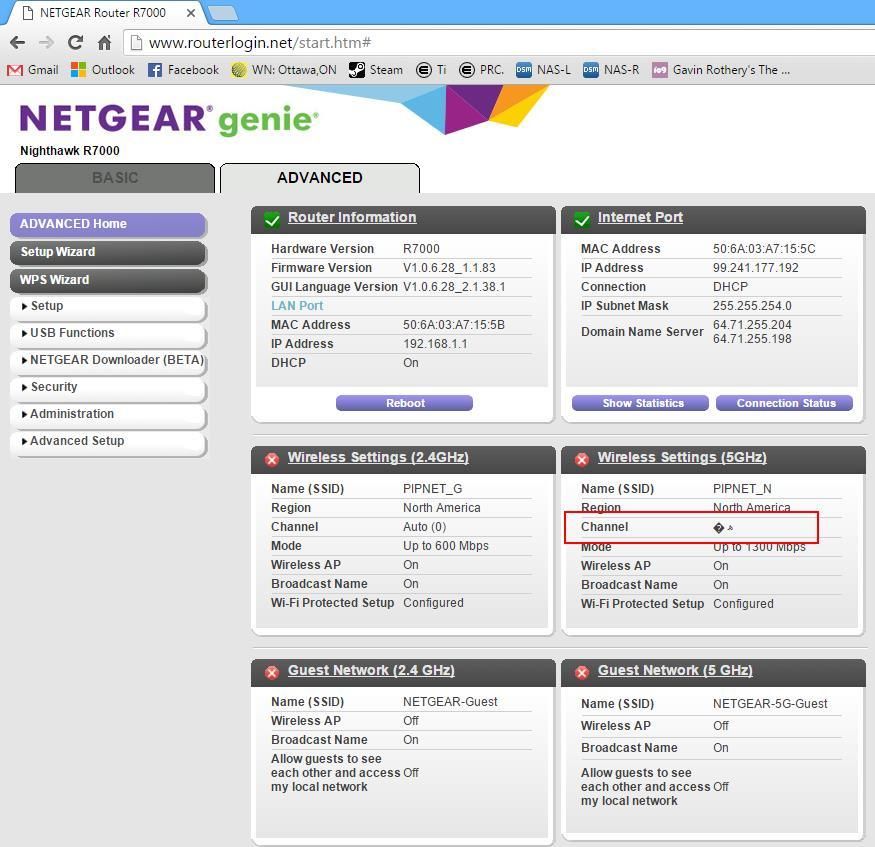
Advanced - Wireless
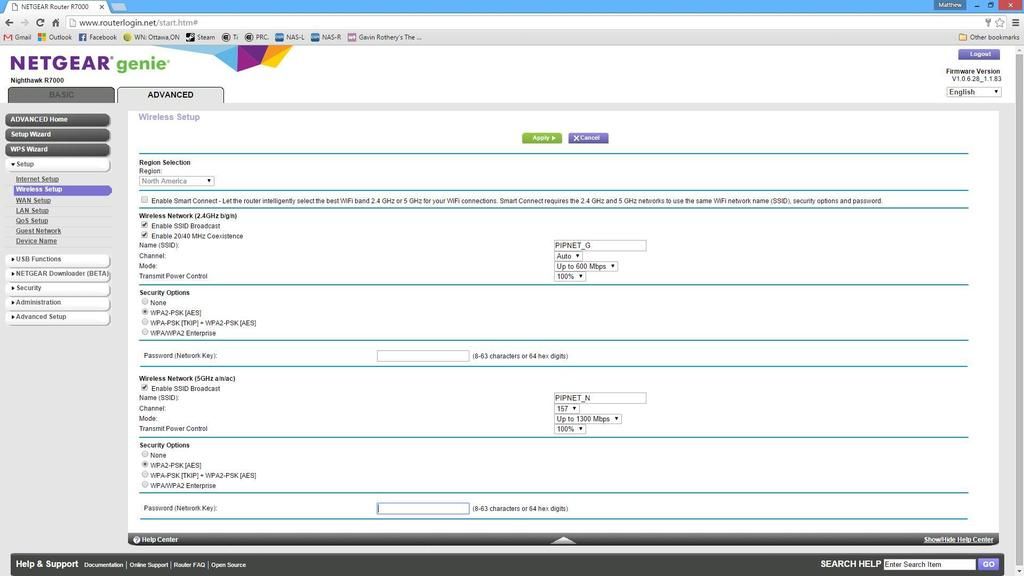
**I removed the passwords, those fields are actually populated on the router.
Router LEDs
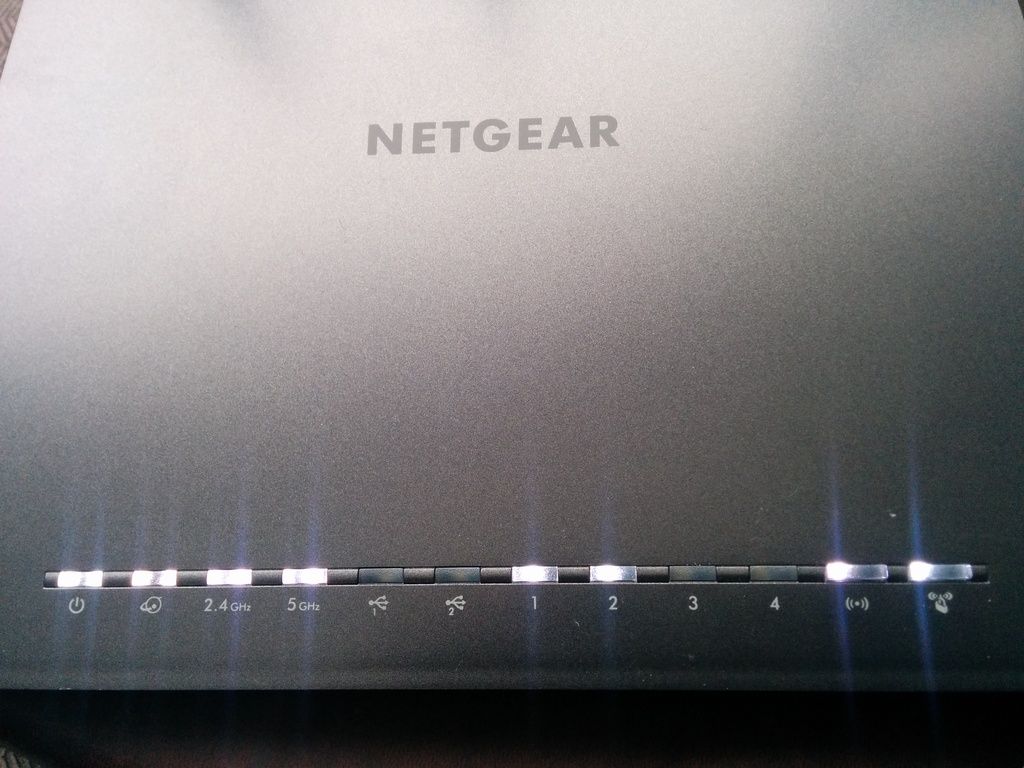
Any assistance resolving this issue would be much appreciated.
-Matthew
Solved! Go to Solution.
Accepted Solutions
- Mark as New
- Bookmark
- Subscribe
- Subscribe to RSS Feed
- Permalink
- Report Inappropriate Content
Fortunately I ended up being able to do a straight exchange where I purchased it, even though it had been longer than their normal exchange period.
I plugged the replacement in and after it booted up completely (< 90 seconds) I could connect to the default wireless network without configuring anything on the router.
So if you have this problem like I described in the original post... just exchange it. It's a hardware problem.
All Replies
- Mark as New
- Bookmark
- Subscribe
- Subscribe to RSS Feed
- Permalink
- Report Inappropriate Content
Re: Nighthawk R7000 Wi-Fi is OFF (new install)
I would rest to factory one more time with new firmware. If that doesn't work, I would return it..
- Mark as New
- Bookmark
- Subscribe
- Subscribe to RSS Feed
- Permalink
- Report Inappropriate Content
Re: Nighthawk R7000 Wi-Fi is OFF (new install)
I've had nothing but trouble with Firmware version 1.0.6.28. You may want to try downloading the older version 1.0.4.30 from this link:
http://downloadcenter.netgear.com/en/product/R7000#searchResults
and flash it to your R7000. Then perform a factory reset and configure as needed.
I'll bet that your new R7000 works much better with the 1.0.4.30 firmware.
- Mark as New
- Bookmark
- Subscribe
- Subscribe to RSS Feed
- Permalink
- Report Inappropriate Content
Re: Nighthawk R7000 Wi-Fi is OFF (new install)
Thanks for the quick replies!
I tried another factory restart with no luck.
Sadly I had already tried everything on the list in the original post while still at 1.0.4 version of Firmware, including 2 factory resets (one through the web interface and one with a paper-clip into the button on the back of the router).
If the web interface said that Wireless was enabled and I couldn't detect the signal on my wifi analyser I wouldn't hesitate to exchange due to faulty hardware. However, it seems like there is something funny in the software preventing the wireless from being enabled.
It seems clear that the design intent is that you turn on the router and wi-fi is working with the default SSID and password and that's just not the case. Very frustrating.
-Matthew
- Mark as New
- Bookmark
- Subscribe
- Subscribe to RSS Feed
- Permalink
- Report Inappropriate Content
Re: Nighthawk R7000 Wi-Fi is OFF (new install)
You could try an older version of firmware, to see if that resolves the software issue. Have you tried powering off and on the wifi radios via the buttons on the router?
- Mark as New
- Bookmark
- Subscribe
- Subscribe to RSS Feed
- Permalink
- Report Inappropriate Content
Re: Nighthawk R7000 Wi-Fi is OFF (new install)
Hi netwrks,
Yes, I have tried the router using both the 1.0.4 firmware that it shipped with, and the latest 1.0.6 firmware. It did not change the behaviour I am seeing.
I've used the hardware button on the actual router to enable / disable the wifi radios several times (with both version of firmware). The 3 wi-fi LEDs change from ON to OFF as expected (and back on again after another press).
The 2.5G and 5G wifi LEDs also can be turned on and off individually using the check box in the web interface.
However, at no point does the router indicate that wifi is ON at the home screen, and at no point can I detect a wifi signal on any of my wireless devices.
-Matthew
- Mark as New
- Bookmark
- Subscribe
- Subscribe to RSS Feed
- Permalink
- Report Inappropriate Content
Re: Nighthawk R7000 Wi-Fi is OFF (new install)
I have 2 R7000's. I have never seen anything like this. If it was my router, I would return it, for a new one..
- Mark as New
- Bookmark
- Subscribe
- Subscribe to RSS Feed
- Permalink
- Report Inappropriate Content
Fortunately I ended up being able to do a straight exchange where I purchased it, even though it had been longer than their normal exchange period.
I plugged the replacement in and after it booted up completely (< 90 seconds) I could connect to the default wireless network without configuring anything on the router.
So if you have this problem like I described in the original post... just exchange it. It's a hardware problem.
• What is the difference between WiFi 6 and WiFi 7?
• Yes! WiFi 7 is backwards compatible with other Wifi devices? Learn more
