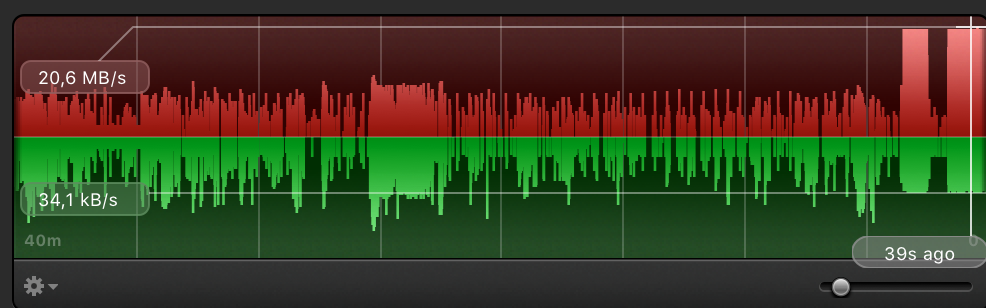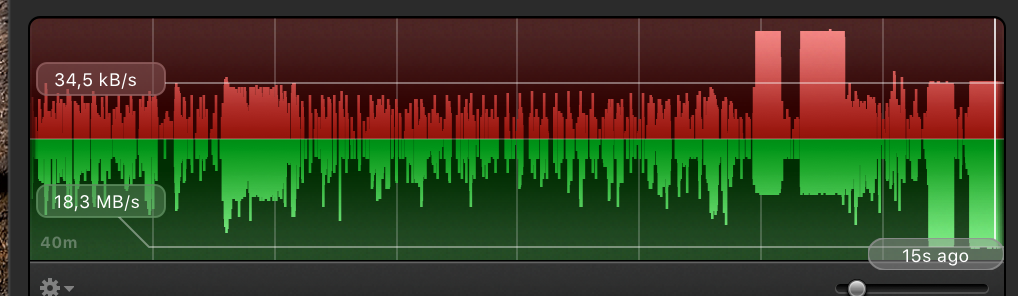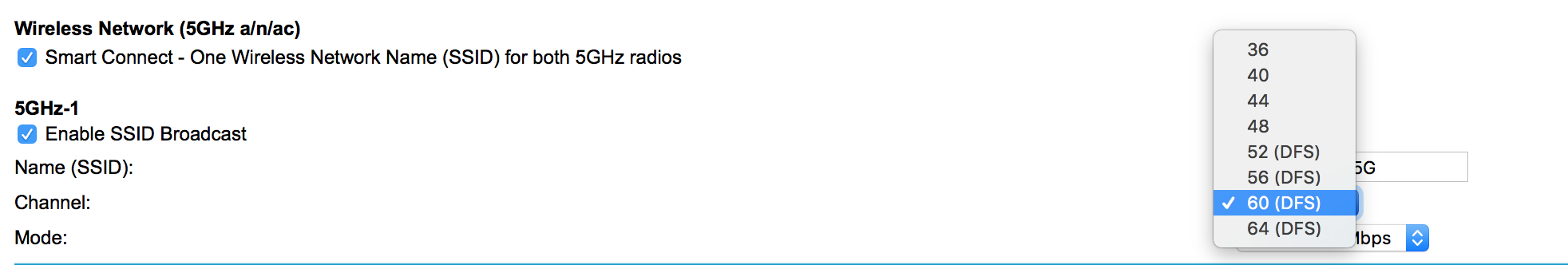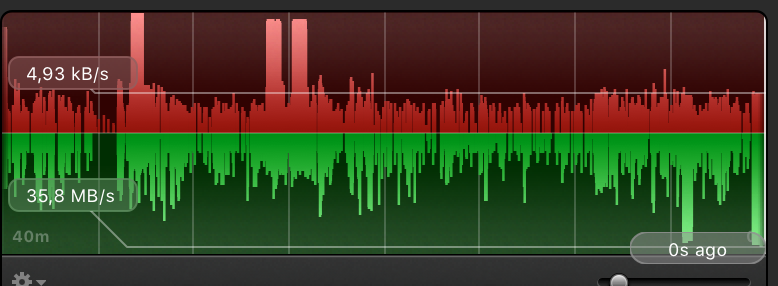- Subscribe to RSS Feed
- Mark Topic as New
- Mark Topic as Read
- Float this Topic for Current User
- Bookmark
- Subscribe
- Printer Friendly Page
Nighthawk R8500 wifi local network bandwidth / slow
- Mark as New
- Bookmark
- Subscribe
- Subscribe to RSS Feed
- Permalink
- Report Inappropriate Content
Hello community,
Below my network configuration
- All physical devices like desktop, Nvidia shield are connected with RJ45 cat6 10 Gigabits
- Nighthawk R8500 provide only 5GHz wifi signal for Macs, tablet and phone and no have internet connection (provide only local service)
- 2 switch ref: D-Link - DGS-105
Internet => Box (provide DHCP) => R8500 (provide wifi) => Devices
Problem:
Since I've upgraded to the newest firmware V1.0.2.86_1.0.75 I encounter some wifi problems.
Based on wifi reference, my network can provide 450 Mbps (56.25 MB/s)
Local file transfert
Laptop : MacBook Pro Retina
FIle size : 1 Gb
MBP to NAS server
Transfer 1Gb over the network cannot exceed 18 Mo/s
Before upgrading bandwidth was around 30 Mo/s
Wifi / router stability
Since this upgrade I need to restart my router every week
Since this upgrade some devices are randomly detected.
Please note:
Recently, I have to make a reset factory because the router was not responding.
I've apply my router configuration saved to restore it.
Someone encounter the same problem?
Do you have any advice?
Add screen
Upload 6bG over the network MBP to NAS
Download 2;3GB over the network NAS to MBP Pro
Thanks by advance,
LEFBE
Solved! Go to Solution.
Accepted Solutions
- Mark as New
- Bookmark
- Subscribe
- Subscribe to RSS Feed
- Permalink
- Report Inappropriate Content
Hello Community,
I think I have found the solution.
Switch from chanell 48 to 60 (DFS)
Result are here now :
- Before: 19 MB/s
- After: 35,8 MB/s
Regards,
LEFBE
All Replies
- Mark as New
- Bookmark
- Subscribe
- Subscribe to RSS Feed
- Permalink
- Report Inappropriate Content
Hello Community,
I think I have found the solution.
Switch from chanell 48 to 60 (DFS)
Result are here now :
- Before: 19 MB/s
- After: 35,8 MB/s
Regards,
LEFBE
• What is the difference between WiFi 6 and WiFi 7?
• Yes! WiFi 7 is backwards compatible with other Wifi devices? Learn more