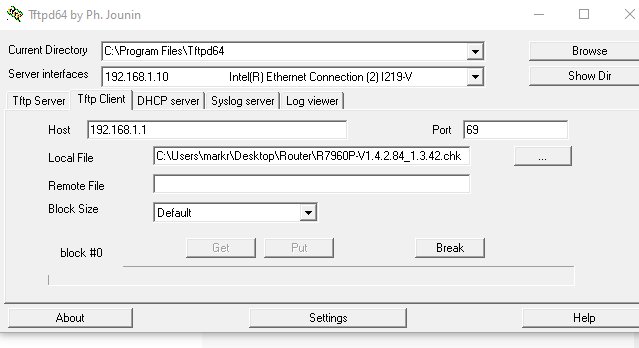- Subscribe to RSS Feed
- Mark Topic as New
- Mark Topic as Read
- Float this Topic for Current User
- Bookmark
- Subscribe
- Printer Friendly Page
Nighthawk X6S AC3000 MU-MIMO Smart Wi-Fi Router (R7960P) Firmware Update Failure
- Mark as New
- Bookmark
- Subscribe
- Subscribe to RSS Feed
- Permalink
- Report Inappropriate Content
Nighthawk X6S AC3000 MU-MIMO Smart Wi-Fi Router (R7960P) Firmware Update Failure
I have a router running firmware version V1.4.1.44_1.3.5 and am attempting to update to the current version R7960P-V1.4.2.84_1.3.42 and following the instructions on the Netgear website it fails. I even turned off auto updating and restarted the router to no avail. I downloaded the update file and manually selected the file off my system and results are the same. I am also unable to downgrade the firmware to the version previous to 44_1.3.5. Even forcing a factory reset, resetting all the parameters, and attempting to udate both automatically and manually does not work. I also installede tftp and followed the commandline instructions and reset the system and ran it, and it comes back with a fail command of "Connect request Failed". I even look at the log files and there is nothing there to point out why it fails. Any suggestions, recommendations etc would be greatly appreciated.
Nighthawk X6S AC3000 MU-MIMO Smart Wi-Fi Router (R7960P)
Hardware Ver R7960P
Firmware Ver V1.4.1.44_1.3.5
Upgrade Ver Avail V1.4.2.84_1.3.42
Tks Mark
- Mark as New
- Bookmark
- Subscribe
- Subscribe to RSS Feed
- Permalink
- Report Inappropriate Content
Re: Nighthawk X6S AC3000 MU-MIMO Smart Wi-Fi Router (R7960P) Firmware Update Failure
What happens if you try to load the v50 version in sequence?
FYI we are seeing others with this same router model seeing this problem as well. Though I didn't see it on mine however I have mine in wireless bridge mode as was able to get mine updated to v84.
- Mark as New
- Bookmark
- Subscribe
- Subscribe to RSS Feed
- Permalink
- Report Inappropriate Content
Re: Nighthawk X6S AC3000 MU-MIMO Smart Wi-Fi Router (R7960P) Firmware Update Failure
Furrye38,
Tried this and the same result. When I select the file and select it to run, it seems to run for about 5-10 secs and then the router will reboot. Is does take a fair amount of time for it to refresh the screen but it does not display any failures, only shows that the same version is still installed. I am downloading a TFTP client and will try it that way to see if I can at least validate that the file is uploading without issues and let you know.
Mark
- Mark as New
- Bookmark
- Subscribe
- Subscribe to RSS Feed
- Permalink
- Report Inappropriate Content
Re: Nighthawk X6S AC3000 MU-MIMO Smart Wi-Fi Router (R7960P) Firmware Update Failure
Let us know how it goes.
What browser are you using?
Wonder if you put yours in wireless bridge mode, update FW then back to router mode, if it would work.
- Mark as New
- Bookmark
- Subscribe
- Subscribe to RSS Feed
- Permalink
- Report Inappropriate Content
Re: Nighthawk X6S AC3000 MU-MIMO Smart Wi-Fi Router (R7960P) Firmware Update Failure
When I use the client, it sits at block #0 and does nothing at all, I tried using both port 1 and port 4 with my connection to the router and nada. You suggest flipping to wireless bridge mode.....where is that located 🙂 as I will try anything to see if I can get past this...
Mark
- Mark as New
- Bookmark
- Subscribe
- Subscribe to RSS Feed
- Permalink
- Report Inappropriate Content
Re: Nighthawk X6S AC3000 MU-MIMO Smart Wi-Fi Router (R7960P) Firmware Update Failure
And you did set a static IP address ON your wired PC as well?
Try https://github.com/jclehner/nmrpflash as well.
Wireless bridge mode is under advanced tab/Advanced settings/Router Mode. You'll see Router/AP and Bridge options here. If you set up a bridge mode, besure to input a STATIC IP address for the mode. I'd use 192.168.1.60. You don't have to actually have it connect to anything, just use a static so you'll have access to the web page while in bridge mode. You'll need to se a static IP on your wired PC, something like 192.168.1.59
- Mark as New
- Bookmark
- Subscribe
- Subscribe to RSS Feed
- Permalink
- Report Inappropriate Content
Re: Nighthawk X6S AC3000 MU-MIMO Smart Wi-Fi Router (R7960P) Firmware Update Failure
Gotcha.....I had set the wired PC with 192.168.1.10 and had everything disconnected from it. I will try the other app shortly and then if that does not work, flip it to bridge mode and see what happens. I will let you know what comes of this....kinda a pain that it being finicky like this.......
Mark
- Mark as New
- Bookmark
- Subscribe
- Subscribe to RSS Feed
- Permalink
- Report Inappropriate Content
Re: Nighthawk X6S AC3000 MU-MIMO Smart Wi-Fi Router (R7960P) Firmware Update Failure
don't try the .50 firmware on the R7960P.
Skip that version.
• What is the difference between WiFi 6 and WiFi 7?
• Yes! WiFi 7 is backwards compatible with other Wifi devices? Learn more