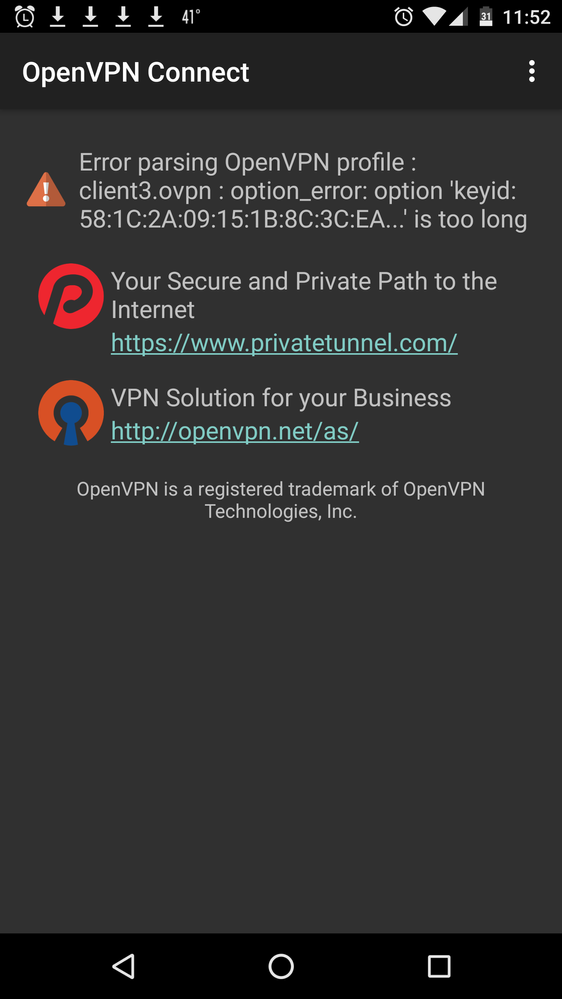NETGEAR is aware of a growing number of phone and online scams. To learn how to stay safe click here.
Forum Discussion
batsarentbugs
Nov 13, 2016Tutor
R7000 VPN - DNS address can't be found
I bought a new R7000 router a couple days ago and I'm trying to set up the VPN on my Android phone so I can connect to open networks out in the wild and route through my home network for some securit...

- Jan 15, 2017
Sorry for the delayed responses, I've only just recently been able to sit down and take a look at all this again. My VPN does seem to be working now, but I can't say I really did anything to make it work. The only things that have changed with respect to my router or client setup are a firmware update that I did a week or so ago, and I disconnected the thumb drive I had attached to my router. I'd recommend trying those if they apply to you, otherwise it's still a mystery to me.
JamesGL
Nov 14, 2016NETGEAR Employee Retired
Hi batsarentbugs,
Please try to include the step 6 just to make sure that all configuration has been done for the OpenVPN to work.
JamesGL
Community Team
batsarentbugs
Nov 14, 2016Tutor
I tried including step 6 on my first attempt at setting it all up, this is what happens when I try to import the profile from the edited file:
- JamesGLNov 22, 2016NETGEAR Employee Retired
Hi batsarentbugs,
Please check your inbox.
JamesGL
Community Team
- boniclassJan 03, 2017Aspirant
I have the seme issue. Would you mind sharing how you resolved it ?
Thanks in advance
Boniclass
- batsarentbugsJan 15, 2017Tutor
Sorry for the delayed responses, I've only just recently been able to sit down and take a look at all this again. My VPN does seem to be working now, but I can't say I really did anything to make it work. The only things that have changed with respect to my router or client setup are a firmware update that I did a week or so ago, and I disconnected the thumb drive I had attached to my router. I'd recommend trying those if they apply to you, otherwise it's still a mystery to me.