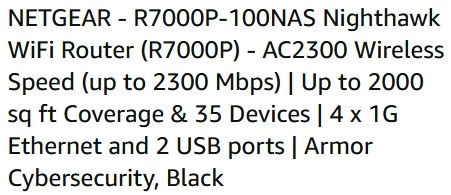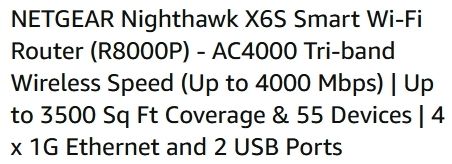- Subscribe to RSS Feed
- Mark Topic as New
- Mark Topic as Read
- Float this Topic for Current User
- Bookmark
- Subscribe
- Printer Friendly Page
R7000P vs R8000P Number of Device Connections
- Mark as New
- Bookmark
- Subscribe
- Subscribe to RSS Feed
- Permalink
- Report Inappropriate Content
Greetings all. Our internet runs from the cable modem (Netgear CM1000, but not relevant to the question) to a R8000P on the first floor, then to our previous R7000P in the basement which now serves as an access point, and shares some of the wifi load in our home. Since the internet comes into our house through the basement, I would much rather have the basement R7000P as the first stop after the cable modem, and run the first floor R8000P as an access point from the center of the 3 story 3,500+ square foot home (the basement R7000P serves all of the IOT devices), eliminating some of the network cables and reducing the length of others. I've asked before if running the R8000P as an access point from the older R7000P would degrade some of the newer R8000P's performance. Since the consensus is that it probably will not, I'm ready to make the switch, but realized I have one more question. While I know this is not "official" Netgear advertising, that big online reseller claims that the R7000P supports up to 35 devices, while the R8000P supports up to 55 devices. If these numbers are real numbers, what does the limit apply to... DHCP addresses, wifi connections, etc? The reason for this question is that we have somewhere around 50 devices in our home when all of the IOT devices are considered and I would wouldn't want to run into a problem with the R7000P's "up 35 devices" limitation if I were to make it the primary router with the R8000P only serving as an access point.
Solved! Go to Solution.
Accepted Solutions
- Mark as New
- Bookmark
- Subscribe
- Subscribe to RSS Feed
- Permalink
- Report Inappropriate Content
You'll be fine.
that amount is the "recommended" based on its wifi capabilities. Hardwired you can have a lot more connected.
And the R8000P will be hardwired in.
All Replies
- Mark as New
- Bookmark
- Subscribe
- Subscribe to RSS Feed
- Permalink
- Report Inappropriate Content
You'll be fine.
that amount is the "recommended" based on its wifi capabilities. Hardwired you can have a lot more connected.
And the R8000P will be hardwired in.
- Mark as New
- Bookmark
- Subscribe
- Subscribe to RSS Feed
- Permalink
- Report Inappropriate Content
Re: R7000P vs R8000P Number of Device Connections
That is exactly what I was hoping for, thank you.
• What is the difference between WiFi 6 and WiFi 7?
• Yes! WiFi 7 is backwards compatible with other Wifi devices? Learn more