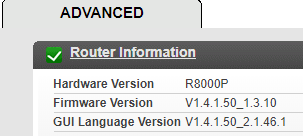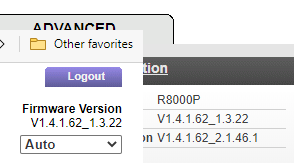- Subscribe to RSS Feed
- Mark Topic as New
- Mark Topic as Read
- Float this Topic for Current User
- Bookmark
- Subscribe
- Printer Friendly Page
R8000p can't update firmware
- Mark as New
- Bookmark
- Subscribe
- Subscribe to RSS Feed
- Permalink
- Report Inappropriate Content
Router = Netgear R8000P
Router Firmware = V1.4.1.50_1.3.10
The firmware on my router after a factory reset is V1.4.1.50_1.3.10. I have used the Advanced>Administration>Router Update page to "Check" for any new version of firmware, but always receive a message that states "No new firmware version available."
Upon reviewing the Negear support page for the R8000p, I found that there is a newer version that was posted earlier this month V1.4.1.62_1.3.22. So, I downloaded the zip file containing the firmware, unzipped it and attempted to update the firmware on the router via the Advanced>Administration>Router Update page. The upload begins and I'm shown a progress bar. I can see the router reboot and when it comes back online, the firmware on the router still says "V1.4.1.50_1.3.10" in the top right corner of the page.
I have tried a factory reset from the router's UI, followed by another attempt to upload the new firmware, which also does not succeed. I have tried a factory resent from the router's "reset" button on the back pannel, which is not successful either.
After reading a few other posts I saw some people mention to log into the router via http://www.routerlogin.net/ instead of 192.168.1.1 , which I have also tried, but no luck updating the firmware successfully.
I would really appreciate any advice. Thank you!
Solved! Go to Solution.
Accepted Solutions
- Mark as New
- Bookmark
- Subscribe
- Subscribe to RSS Feed
- Permalink
- Report Inappropriate Content
I've spent countless hours reading other posts on these forums, reading information on other sites, troubleshooting with Spectrum, troubleshooting on my own and I eventually hit a brick wall. So, I bit the bullet and purchased both a new modem and a new router to test with. Worst case, it didn't help and I can return them to Amazon quickly:
Modem = ARRIS SURFboard SB8200
Router = TP-Link AC5400
What do ya know... first speed test is in the target range and so are the next few after. So, I connect the Netgear R8000p to the new modem, just to make sure and the speed goes way back down again. I continued to switch the routers a few times to make sure I wasn't just getting a few lucky tests and the results stayed the same. I got my bandwidth with the TP-Link and I got 1/3 of that bandwidth with the Netgear.
I setup the Spectrum modem to test with the TP-Link and got the same results so I'll be able to return the Arris and get some of my money back at least. My Netgear R8000p is going back into the box after barely 4 months of use.
If anyone asks me for a router recommendation in the future, I will certainly not be recommending Netgear... what a disaster this whole situation has been. I did learn quite a bit, so at least there's that.
Thank you to everyone to tried to help and those of you out there dealing with the same stuff, I'm sorry. Best of luck to you all
@plemans @shadowsports @BobStevenson @nwork @wtdoor95 @
All Replies
- Mark as New
- Bookmark
- Subscribe
- Subscribe to RSS Feed
- Permalink
- Report Inappropriate Content
Re: R8000p can't update firmware
Try downgrading the firmware a version. Then try the manual update process to the newer version.
Plus if you install the newer version and the firmware shows the .50 after the downgrade/upgrade, it could just be that the firmware number didn't get changed.
- Mark as New
- Bookmark
- Subscribe
- Subscribe to RSS Feed
- Permalink
- Report Inappropriate Content
Re: R8000p can't update firmware
I am going to try downgrading to a previous version today and will report back on my results
- Mark as New
- Bookmark
- Subscribe
- Subscribe to RSS Feed
- Permalink
- Report Inappropriate Content
Re: R8000p can't update firmware
I'm having the same problem. My router seems to be stuck on version V1.4.1.50_1.3.10. I have tried factory resetting and manually updating to 1.4.1.62. Didn't work. I have tried also downgrading, that didn't work either.
- Mark as New
- Bookmark
- Subscribe
- Subscribe to RSS Feed
- Permalink
- Report Inappropriate Content
Re: R8000p can't update firmware
Well that's not great news... Sorry to hear that you're also having this issue. I am still going to give the downgrade option a try and see if that is successful.
- Mark as New
- Bookmark
- Subscribe
- Subscribe to RSS Feed
- Permalink
- Report Inappropriate Content
Re: R8000p can't update firmware
- Mark as New
- Bookmark
- Subscribe
- Subscribe to RSS Feed
- Permalink
- Report Inappropriate Content
Re: R8000p can't update firmware
Ya, definitely. I'll post an update after work today when I get a chance to give it a try.
- Mark as New
- Bookmark
- Subscribe
- Subscribe to RSS Feed
- Permalink
- Report Inappropriate Content
Re: R8000p can't update firmware
If you don't have luck doing that I really don't know what else we can try. It's so frustrating man.
- Mark as New
- Bookmark
- Subscribe
- Subscribe to RSS Feed
- Permalink
- Report Inappropriate Content
Re: R8000p can't update firmware
Update:
I have now tried downgrading to V1.4.1.42_1.3.4 with no success. The router still says that it's on V1.4.1.50_1.3.10 . It does go through the upload and reboot process. It also asked me to confirm that I want to downgrade to an older version. However, when the router boots back up it still is on V1.4.1.50_1.3.10 .
It was suggested that perhaps the router is not displaying the correct value for the current firmware version, but that seems odd to me. However, I suppose it is possible. I'm not getting any sort of error during the process. It does appear to upload the config and reboot itself.
Not sure where to go from here... I'm going to upload V1.4.1.62.1.3.22 and just call it quits on this firmware battle, unless someone else has something helpful to suggest here.
- Mark as New
- Bookmark
- Subscribe
- Subscribe to RSS Feed
- Permalink
- Report Inappropriate Content
Re: R8000p can't update firmware
Good to know. I'm just giving up also until Netgear gives us a legit solution. I have tried every possible thing to get my router to update. Would be weird if the version number just didn't change.
- Mark as New
- Bookmark
- Subscribe
- Subscribe to RSS Feed
- Permalink
- Report Inappropriate Content
Re: R8000p can't update firmware
@plemans suggestion to try downgrading first is certainly worth a shot.
I also recommended trying TFTP, and/or using another browser.
As stated in this thread, two of us were alble to successfully update normally without doing anything special..
I don't dispute others issues as enough people have posted regarding this now, but I don't have a way to reproduce the behavior myself.
I'll escalate the issue and see if we get a response from support.
Wondering why my inline photos are appearing. Always something right LoL
- Mark as New
- Bookmark
- Subscribe
- Subscribe to RSS Feed
- Permalink
- Report Inappropriate Content
Re: R8000p can't update firmware
I have escaled this topic to the moderators for investigation.
- Mark as New
- Bookmark
- Subscribe
- Subscribe to RSS Feed
- Permalink
- Report Inappropriate Content
- Mark as New
- Bookmark
- Subscribe
- Subscribe to RSS Feed
- Permalink
- Report Inappropriate Content
- Mark as New
- Bookmark
- Subscribe
- Subscribe to RSS Feed
- Permalink
- Report Inappropriate Content
Re: R8000p can't update firmware
@shadowsports - I have now tried using Internet Explorer (in addition to Chrome) and was not able to successfully upgrade or downgrade the firmware.
I also attempted TFTP, but was not able to successfully execute through that method. I believe I may have made a mistake while following the instructions, so I'm going to give this another try after work today. I just didn't have time to dive into it last night.
- Mark as New
- Bookmark
- Subscribe
- Subscribe to RSS Feed
- Permalink
- Report Inappropriate Content
Re: R8000p can't update firmware
Greetings,
Glad you tried another browser. This additional step is helpful for troubleshooting.
TFTP requires correct timing and proper execution. There is only a few seconds when the router is starting where it is listening for incoming connections.
The easiest way to learn it is to open a command prompt and ping the router's IP with a -t switch...
>ping 192.168.1.1 -t
While this is running, it will say unreachable, now power cycle or use the reset button and watch the command prompt.
You will briefly get replys from the device as it starts... It is at this moment when you must execute the firmware update. If you miss the "window" of opportunity, just restart the device again. Timing is everything in this case.
- Mark as New
- Bookmark
- Subscribe
- Subscribe to RSS Feed
- Permalink
- Report Inappropriate Content
Re: R8000p can't update firmware
I'm facing this exact issue as well and would love to have an update on a fix. Thanks!
- Mark as New
- Bookmark
- Subscribe
- Subscribe to RSS Feed
- Permalink
- Report Inappropriate Content
Re: R8000p can't update firmware
@shadowsports I will take another crack at the TFTP method after work today and report back on my results.
@shadowsports and @plemans thank you both for all the input!
- Mark as New
- Bookmark
- Subscribe
- Subscribe to RSS Feed
- Permalink
- Report Inappropriate Content
Re: R8000p can't update firmware
Sure. We're happy to help.
I just heard back from a moderator. The issue has been escalated to the development team for investigation. I'll post again with any updates.
Thanks
- Mark as New
- Bookmark
- Subscribe
- Subscribe to RSS Feed
- Permalink
- Report Inappropriate Content
Re: R8000p can't update firmware
Thanks for helping with this. I seriously have given up trying to get tech support through Netgear's phone #. I can't pay $50-$80 to get troubleshooting steps lol.
- Mark as New
- Bookmark
- Subscribe
- Subscribe to RSS Feed
- Permalink
- Report Inappropriate Content
Re: R8000p can't update firmware
Following suggestions from threads regarding other similar models (7960p: https://community.netgear.com/t5/Nighthawk-WiFi-Routers/R7960P-firmware-not-upgrading/td-p/1877106/p...), I did a hard reset and then attempted to upgrade the firmware (the "correct" way, with a wired connection and so on...). Same result: firmware uploads, router reboots, no change :(.
- Mark as New
- Bookmark
- Subscribe
- Subscribe to RSS Feed
- Permalink
- Report Inappropriate Content
Re: R8000p can't update firmware
I've had a similar experience, except that my x6 appears to be bricked. A factory reset doesn't bring it back and I can no longer connect to it at all. This device has crashed on me so many time since purchasing it this spring that somehow I'm not surprised. It's been a nightmare.
- Mark as New
- Bookmark
- Subscribe
- Subscribe to RSS Feed
- Permalink
- Report Inappropriate Content
Re: R8000p can't update firmware
@wtdoor95 What are the lights on it doing? you might be a canidate for a tftp procedure.
are you on windows? if so, follow this guide
https://kb.netgear.com/000059634/How-to-upload-firmware-to-a-NETGEAR-router-using-Windows-TFTP
just make sure you enable tftp
https://www.thewindowsclub.com/enable-tftp-windows-10
and here's a video walk through.
https://www.youtube.com/watch?v=R9DLrLQrpaw
and if that doesn't work, you can try using nmrpflash
https://github.com/jclehner/nmrpflash
If that doesn't work, please start your own thread as a bricked devices is a different issue than firmware not loading properly. This keeps us from confusing the issue from the orginal OP to yours.
Thanks.
- Mark as New
- Bookmark
- Subscribe
- Subscribe to RSS Feed
- Permalink
- Report Inappropriate Content
Re: R8000p can't update firmware
Thank you.
While I do understand that you are trying to help here ...
You know what I'd be a good candidate for? A consumer product that actually worked as advertised. One that didn't crash regularly when my son was in the middle of a remote learning session, and didn't brick itself when applying a standard firmware update. I'm an engineer who works with embedded systems ... I'm familiar with tftp, and I don't want to be playing with hardware at home on the weekends and evenings debugging *your* product when I spend a fair amount of the week already doing that -- I want to be using a device that works. What you should be doing is replacing the product, no questions asked ... but what's that? It's been 90 days since it was purchased? There'll be a nominal charge for that phone call!
So ... goodbye Netgear, hello Eero, tplink ... or *anyone* else. I'll be posting negative reviews on Amazon and sharing this experience with the neighborhood forum in order to make sure my friends and neighbors don't have to deal with this sort of defective product themselves.
- Mark as New
- Bookmark
- Subscribe
- Subscribe to RSS Feed
- Permalink
- Report Inappropriate Content
Re: R8000p can't update firmware
Greetings,
Its a bad firmware update, nothing more. I'm sure a new version will be released. 1.4.1.50 is stable. You'll get an update, just have a little patience.
• What is the difference between WiFi 6 and WiFi 7?
• Yes! WiFi 7 is backwards compatible with other Wifi devices? Learn more