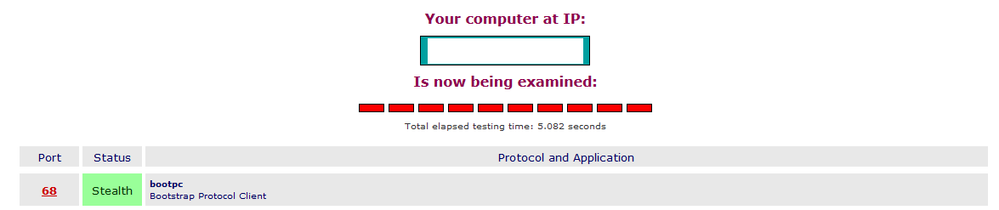- Subscribe to RSS Feed
- Mark Topic as New
- Mark Topic as Read
- Float this Topic for Current User
- Bookmark
- Subscribe
- Printer Friendly Page
Re: R8500-V1.0.2.80_1.0.71 - Port 68 shows closed NOT Stealth
- Mark as New
- Bookmark
- Subscribe
- Subscribe to RSS Feed
- Permalink
- Report Inappropriate Content
Here we go again. I just got around to checking this and sure enough the Port 68 closed problem
is back! I will not use a firmware that does not stealth ALL my ports.
Went back to DDWRT and ALL ports are STEALTH. Why can't Netgear get this right?
CC
Solved! Go to Solution.
Accepted Solutions
- Mark as New
- Bookmark
- Subscribe
- Subscribe to RSS Feed
- Permalink
- Report Inappropriate Content
I reset modem, reflashed firmware, reset again then manually put in my settings.
No ALL Stealth.
CC
All Replies
- Mark as New
- Bookmark
- Subscribe
- Subscribe to RSS Feed
- Permalink
- Report Inappropriate Content
Re: R8500-V1.0.2.80_1.0.71 - Port 68 shows closed NOT Stealth
What are you using to scan the ports. My port 68 is stealth as are the rest.
- Mark as New
- Bookmark
- Subscribe
- Subscribe to RSS Feed
- Permalink
- Report Inappropriate Content
Re: R8500-V1.0.2.80_1.0.71 - Port 68 shows closed NOT Stealth
Shields up. Port 68 is Blue all others are green.
I install DDWRT and everything is stealth. Why is this? Its not my ISP for sure.
CC
- Mark as New
- Bookmark
- Subscribe
- Subscribe to RSS Feed
- Permalink
- Report Inappropriate Content
- Mark as New
- Bookmark
- Subscribe
- Subscribe to RSS Feed
- Permalink
- Report Inappropriate Content
Re: R8500-V1.0.2.80_1.0.71 - Port 68 shows closed NOT Stealth
Can you test with a different PC
- Mark as New
- Bookmark
- Subscribe
- Subscribe to RSS Feed
- Permalink
- Report Inappropriate Content
Re: R8500-V1.0.2.80_1.0.71 - Port 68 shows closed NOT Stealth
I did that with 2 different Pc's same result. Thats the first thing I did.
I then thought it may be my ISP but that was proved wrong when I installed DDWRT.
Everything went Stealth on ALL pc's.
My seup had 15 static ip's, QOS on. UPNP disabled. Nothing fancy but that port not showing stealth
really bothers me.
CC
- Mark as New
- Bookmark
- Subscribe
- Subscribe to RSS Feed
- Permalink
- Report Inappropriate Content
Re: R8500-V1.0.2.80_1.0.71 - Port 68 shows closed NOT Stealth
Have you tested with QOS off?
- Mark as New
- Bookmark
- Subscribe
- Subscribe to RSS Feed
- Permalink
- Report Inappropriate Content
Re: R8500-V1.0.2.80_1.0.71 - Port 68 shows closed NOT Stealth
No I did not.
CC
- Mark as New
- Bookmark
- Subscribe
- Subscribe to RSS Feed
- Permalink
- Report Inappropriate Content
Re: R8500-V1.0.2.80_1.0.71 - Port 68 shows closed NOT Stealth
my setup is similar I'll turn on QOS and test Now
- Mark as New
- Bookmark
- Subscribe
- Subscribe to RSS Feed
- Permalink
- Report Inappropriate Content
Re: R8500-V1.0.2.80_1.0.71 - Port 68 shows closed NOT Stealth
When using DDWRT did you notice if your Public IP was the same as when using stock FW.
I ask because it's possible your ISP has blocked port 68 based on IP address.
- Mark as New
- Bookmark
- Subscribe
- Subscribe to RSS Feed
- Permalink
- Report Inappropriate Content
Re: R8500-V1.0.2.80_1.0.71 - Port 68 shows closed NOT Stealth
Mine shows Stealth too.
- Mark as New
- Bookmark
- Subscribe
- Subscribe to RSS Feed
- Permalink
- Report Inappropriate Content
Re: R8500-V1.0.2.80_1.0.71 - Port 68 shows closed NOT Stealth
Same exact ip, I checked when I was running the tests.
Please let me know what you see with QOS on.
PS with QOS off the bufferbloat is terrible.
CC
- Mark as New
- Bookmark
- Subscribe
- Subscribe to RSS Feed
- Permalink
- Report Inappropriate Content
Re: R8500-V1.0.2.80_1.0.71 - Port 68 shows closed NOT Stealth
I tried every combo of settings and ALL were stealth. Last I checked BB was C with qos off. I don't use QOS since NG decided to use the preset settings.
- Mark as New
- Bookmark
- Subscribe
- Subscribe to RSS Feed
- Permalink
- Report Inappropriate Content
I reset modem, reflashed firmware, reset again then manually put in my settings.
No ALL Stealth.
CC
- Mark as New
- Bookmark
- Subscribe
- Subscribe to RSS Feed
- Permalink
- Report Inappropriate Content
Re: R8500-V1.0.2.80_1.0.71 - Port 68 shows closed NOT Stealth
NOW OR NO?
- Mark as New
- Bookmark
- Subscribe
- Subscribe to RSS Feed
- Permalink
- Report Inappropriate Content
Re: R8500-V1.0.2.80_1.0.71 - Port 68 shows closed NOT Stealth
NOW ALL STEALTH..... All good!
CC
• What is the difference between WiFi 6 and WiFi 7?
• Yes! WiFi 7 is backwards compatible with other Wifi devices? Learn more