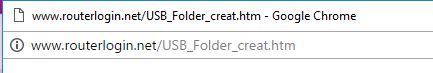NETGEAR is aware of a growing number of phone and online scams. To learn how to stay safe click here.
Forum Discussion
jedensuscg
Nov 30, 2016Tutor
READYSHARE options keeps giving blank pages, can't change add folders.
So i decided to plug in my WD My Password Ultra (1TB version) into my router to use it as a media drive. All went well at first. I loaded up the drive in the USB settings, restarted the router and w...
- May 14, 2017
Hi jedensuscg,
What is the file format of the drive? Can you try to reformat it and use NTFS.
JamesGL
Dec 22, 2016NETGEAR Employee Retired
Hi jedensuscg,
We’d greatly appreciate hearing your feedback letting us know if you need further assistance.
JamesGL
Community Team
TomaszW
Dec 25, 2016Guide
Hi Guys,
So I bought new a shiny X4S for 200 eur hoping that the nice spec will go in line with software.
However Netgear seems to be worse or same as Tp-link in terms of software...
I have few issues/observations so far
1. No matter what usb (3x different HDD, 6x USB drive) i plug in, I cannot create any folders and it is not visible by the router. I tried plugging when off, on, rebooting, etc. Nothing works
2. List of attached devices is so not user frendly. (Netgear please look at Asus fw and learn)
3. QoS - No possibility to set individual bandwith for devices
4. QoS basically not working. I set highest priority to my gaming PC and low to everything else and still when syncing photos on another office PC to Gdrive i couldn't play online game cause of the latency (high ping)
5. Slow interface. Any selection of menu items takes 5-10 seconds
I hope that Netgear is interested in selling quality products and not just great hardware with useless software....
I know it sounds a bit bitter but coming from Asus I got used to certain standards.
I may saound a bit unhappy but at this price level I am expecting top of class SW/FW
- BKAmputeeFeb 10, 2017Aspirant
I am also now getting a blank page on Advanced/Readyshare/Advanced Settings on my X4S. Was working fine until I added a new path to a large music folder, naming the new network folder "Rick's Music"
Now when I click on Advanced/Readyshare/Advanced Settings it says "Please wait a moment..." and the wheel spins for a while, then blank page. I did find if you click some combination of Media Server, Basic Settings, Advanced Settings, sometimes you can get the Advanced Settings page to load. It is kind of random how to get the page to load. I think if you click Media Server then click Advanced Settings quickly before that page loads gets you in. Then, if I hit the + button to create a new network folder I get the blank screen again.
A text screen popped up at some point with a link www.routerlogin.net/USB_Folder_creat.htm, not sure what that is about. I did try both chrome and IE 11 browsers, on two different devices, both behave about the same way.
I can still access the disk from other devices using the existing share name \\readyshare\external_disk, The new network folder I tried to create does not show up at all on the network.
Any ideas what is going on here?
Any suggestions how to fix this?
Image of text window which pops up, of you click on the "i" a message says "your connection to this site is not secure"
- JamesGLFeb 12, 2017NETGEAR Employee Retired
Hi BKAmputee,
1. What is the firmware version of the router? Make sure it is on the latest one.
2. Try to reset it and manually reconfigure.
- JamesGLFeb 15, 2017NETGEAR Employee Retired
Hi BKAmputee,
We’d greatly appreciate hearing your feedback letting us know if you need further assistance.
- schumakuFeb 16, 2017Guru - Experienced User
BKAmputee wrote:I am also now getting a blank page on Advanced/Readyshare/Advanced Settings on my X4S. Was working fine until I added a new path to a large music folder, naming the new network folder "Rick's Music"
Now when I click on Advanced/Readyshare/Advanced Settings it says "Please wait a moment..." and the wheel spins for a while, then blank page.
...
Any ideas what is going on here?
Yes, of course 8-) On one hand, the problem is in the choce of an "unlucky" shared folder name, on the other hand by insufficient input checking by the router Genie UI and poor handling of the input and/or errors occuring during the process of adding the shared folder to the router SAMBA configuration. Characters like ' + = / \ : | * ? < > ; [ ] % ~ (just to mention a few coming into my mind), or multiple consecutive white spaces can't be used.
BKAmputee wrote:Any suggestions how to fix this?
Avoid these chars. These limitations are not specific to the Nighthawk SAMBA implementation - just the poor input and error handling is for now.
BKAmputee wrote:Image of text window which pops up, of you click on the "i" a message says "your connection to this site is not secure"
Nothing Nighthawk router specific - Google has added this (i)nformation a while ago, and enabled on current Chrome builds since about 1 February 2017. Clikcing on it would bring up some information by the way 8-) FMI: https://support.google.com/chrome/answer/95617 ... this information should becom part of the product FAQ in my opinion.
Many consumer grade product makers would do good going towards default https support, and introduce some basic Web server certificae management.Regards,
-Kurt.
- jedensuscgApr 29, 2017Tutor
So an update:
I pretty much ignored my router for the last several months because I spent so much time trying to figure out this problem I just quit.
I tried it again today, after downloading the most current firmware, and STILL happening. Also, none of my folders have any special characters.
I did try this: I deleted all of the folders I created (and this took me 45 minutes because 90% of the time I just got a blank screen after hitting delete, the other 10% of the time it worked..I only had two folders) I then "safely removed drive". With this does I could browes the readyshare settings no problem (of course with out the drive showing). I disconnected and reconnected the drive to try and see if it would work and of course first time I try and open up either Basic or Advanced settings...blank, nothng, no settings to change.
I would really like to use my passport as a NAS but I guess it is just not meant to be.