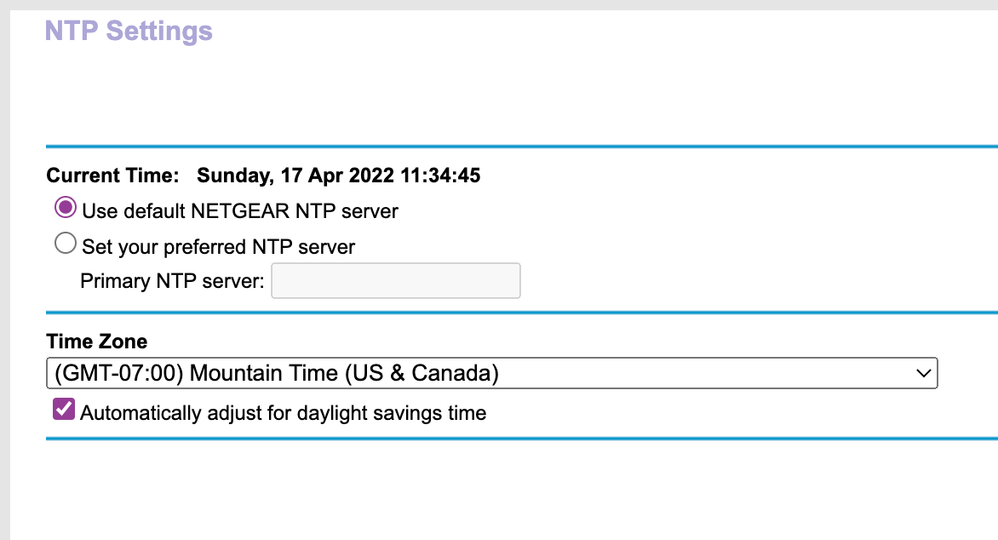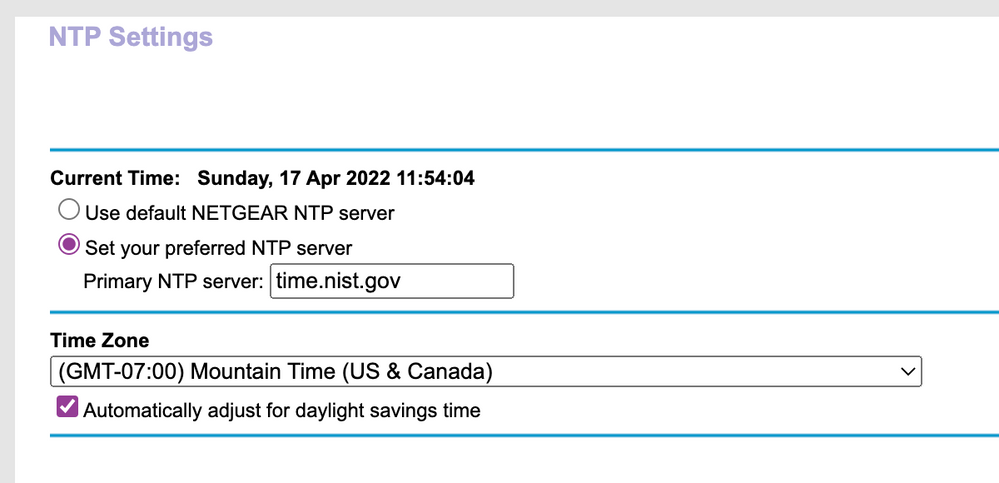- Subscribe to RSS Feed
- Mark Topic as New
- Mark Topic as Read
- Float this Topic for Current User
- Bookmark
- Subscribe
- Printer Friendly Page
Re: Why my router jumped to a wrong time (R8000)?
- Mark as New
- Bookmark
- Subscribe
- Subscribe to RSS Feed
- Permalink
- Report Inappropriate Content
Re: Why my router jumped to a wrong time (R8000)?
Well I am on V1.4.2.84_1.3.42
I noticed 1.4.3.88_1.3.50 is available so I will update but still. NTP wasn't broken was it? Can't find any actual release notes for their updates, netgear's "Security" page is super cryptic god only knows what is being rolled out in each individual update.
I have the NTP secton configured currently for Netgear's NTP services now because no external NTP works at all when i try it.
not only that, so lets say its on netgear's NTP servers, and time is synced. Whenever I try syncing to any external NTP provider it ust errors saying it won't work but it also then changes the time to be about -40 minutes off.
Like why wouldn't it keep its last known synced time rather than changing to a random time? its not like it got that other time from anywhere it literally won't connect.
- Mark as New
- Bookmark
- Subscribe
- Subscribe to RSS Feed
- Permalink
- Report Inappropriate Content
Re: Why my router jumped to a wrong time (R8000)?
What is the Mfr and model# of the Internet Service Providers modem/ONT the NG router is connected too?
Here is mine thats working for my time zone:
@kneel242 wrote:
Well I am on V1.4.2.84_1.3.42
I noticed 1.4.3.88_1.3.50 is available so I will update but still. NTP wasn't broken was it? Can't find any actual release notes for their updates, netgear's "Security" page is super cryptic god only knows what is being rolled out in each individual update.
I have the NTP secton configured currently for Netgear's NTP services now because no external NTP works at all when i try it.
not only that, so lets say its on netgear's NTP servers, and time is synced. Whenever I try syncing to any external NTP provider it ust errors saying it won't work but it also then changes the time to be about -40 minutes off.
Like why wouldn't it keep its last known synced time rather than changing to a random time? its not like it got that other time from anywhere it literally won't connect.
- Mark as New
- Bookmark
- Subscribe
- Subscribe to RSS Feed
- Permalink
- Report Inappropriate Content
Re: Why my router jumped to a wrong time (R8000)?
- Mark as New
- Bookmark
- Subscribe
- Subscribe to RSS Feed
- Permalink
- Report Inappropriate Content
Re: Why my router jumped to a wrong time (R8000)?
I tried time.nist.gov:
- Mark as New
- Bookmark
- Subscribe
- Subscribe to RSS Feed
- Permalink
- Report Inappropriate Content
Re: Why my router jumped to a wrong time (R8000)?
@kneel242 wrote:
Well I am on V1.4.2.84_1.3.42
I noticed 1.4.3.88_1.3.50 is available so I will update but still. <FYI, this version of FW is for the R8000P, not the R8000.
NTP wasn't broken was it? Can't find any actual release notes for their updates, netgear's "Security" page is super cryptic god only knows what is being rolled out in each individual update.
I have the NTP secton configured currently for Netgear's NTP services now because no external NTP works at all when i try it.
not only that, so lets say its on netgear's NTP servers, and time is synced. Whenever I try syncing to any external NTP provider it ust errors saying it won't work but it also then changes the time to be about -40 minutes off.
Like why wouldn't it keep its last known synced time rather than changing to a random time? its not like it got that other time from anywhere it literally won't connect.
- Mark as New
- Bookmark
- Subscribe
- Subscribe to RSS Feed
- Permalink
- Report Inappropriate Content
Re: Why my router jumped to a wrong time (R8000)?
Oh haha yup thanks, I do have the R8000P.
And even after the firmware update I'm getting same error when attempting to switch to an external NTP server. Weird
"Warning: The Router failed to connect to NTP server, please check your Internet connectivity or try another NTP server"
It's not a big deal I am fine using Netgears NTP for now but I had noticed somehow my timezone got changed so I was attempting to switch it to external. Also because I've been having issues and needing to reboot the R8000P every so often, wifi and all connectivity just dies on it.
I'm sending all logs now so will keep a closer eye on whats going on when everythings drops offline randomly once every week or month or so
- Mark as New
- Bookmark
- Subscribe
- Subscribe to RSS Feed
- Permalink
- Report Inappropriate Content
Re: Why my router jumped to a wrong time (R8000)?
I recommend a factory reset and setup from scratch after loading FW.
- Mark as New
- Bookmark
- Subscribe
- Subscribe to RSS Feed
- Permalink
- Report Inappropriate Content
Re: Why my router jumped to a wrong time (R8000)?
Yes, I had the SAME time problem, it appeared someone changed my NTP settings.
Which prevented my system from AUTO UPDATING to the latest FIRMWARE.
Once I updated the the correct time, the router was able to see that I was several revisions old with my Firmware Updates.
I had to do a factory reset after the update and refresh the entire configuration.
Hope this helps!
• What is the difference between WiFi 6 and WiFi 7?
• Yes! WiFi 7 is backwards compatible with other Wifi devices? Learn more