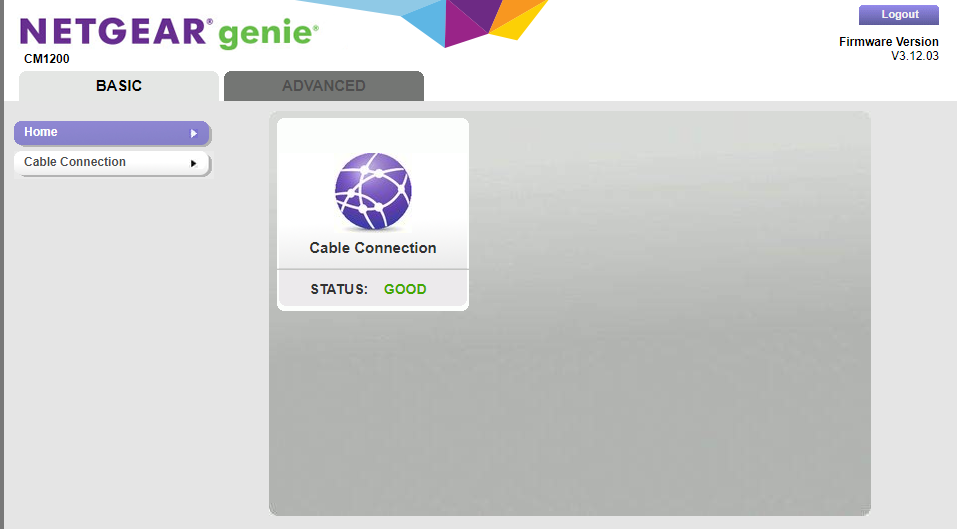Reply
Topic Options
- Subscribe to RSS Feed
- Mark Topic as New
- Mark Topic as Read
- Float this Topic for Current User
- Bookmark
- Subscribe
- Printer Friendly Page
connecting smart plug(2.4ghz) to CM1200 + Google nest wifi router config.
- Mark as New
- Bookmark
- Subscribe
- Subscribe to RSS Feed
- Permalink
- Report Inappropriate Content
2021-08-16
10:17 AM
2021-08-16
10:17 AM
connecting smart plug(2.4ghz) to CM1200 + Google nest wifi router config.
Hi,
I would like to have my smart plugs connected to new set up but having really hard time find a way to make 2.4ghz enabled.
even I connected to http://192.168.100.1/, it doesn't show options to enable 24ghz.
Model: CM1200|Nighthawk Multi-Gig Speed Cable Modem
Message 1 of 4
- Mark as New
- Bookmark
- Subscribe
- Subscribe to RSS Feed
- Permalink
- Report Inappropriate Content
2021-08-16
11:40 AM
2021-08-16
11:40 AM
Re: connecting smart plug(2.4ghz) to CM1200 + Google nest wifi router config.
Thats because the CM1200 isn't a router. Its a modem only device.
It doesn't have router/wifi capability.
Message 2 of 4
- Mark as New
- Bookmark
- Subscribe
- Subscribe to RSS Feed
- Permalink
- Report Inappropriate Content
2021-08-16
02:29 PM
2021-08-16
02:29 PM
Re: connecting smart plug(2.4ghz) to CM1200 + Google nest wifi router config.
thank you. does that mean I have to do something with Nest to enable 2.4ghz?
Message 3 of 4
- Mark as New
- Bookmark
- Subscribe
- Subscribe to RSS Feed
- Permalink
- Report Inappropriate Content
2021-08-16
06:20 PM
2021-08-16
06:20 PM
Re: connecting smart plug(2.4ghz) to CM1200 + Google nest wifi router config.
Most google routers that I've seen are dual band. (haven't seen a single band one)
So more than likely, 2.4ghz is already enabled.
Just make sure your phone is on the 2.4ghz while you're setting up your smart switches.
Message 4 of 4
Announcements
• What is the difference between WiFi 6 and WiFi 7?
• Yes! WiFi 7 is backwards compatible with other Wifi devices? Learn more