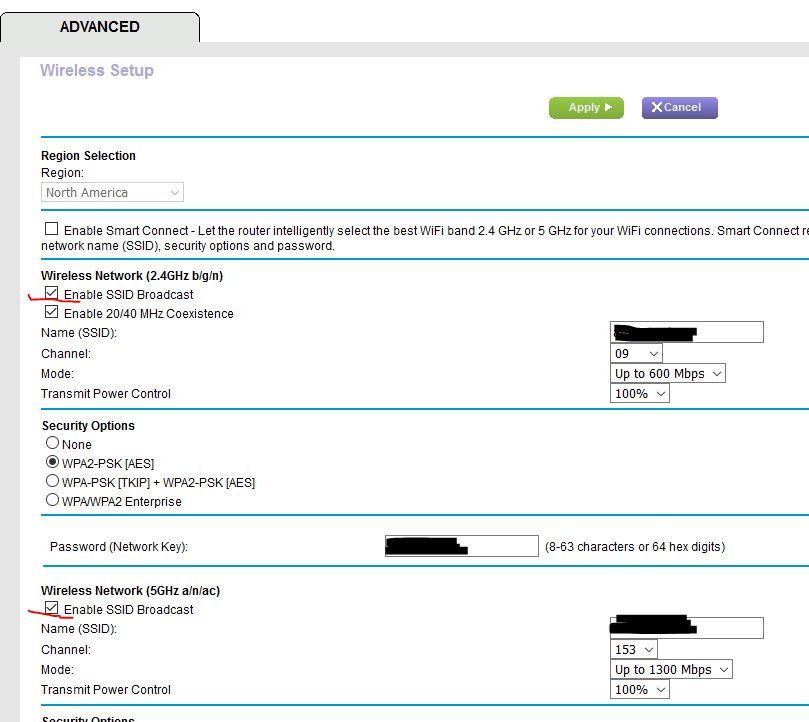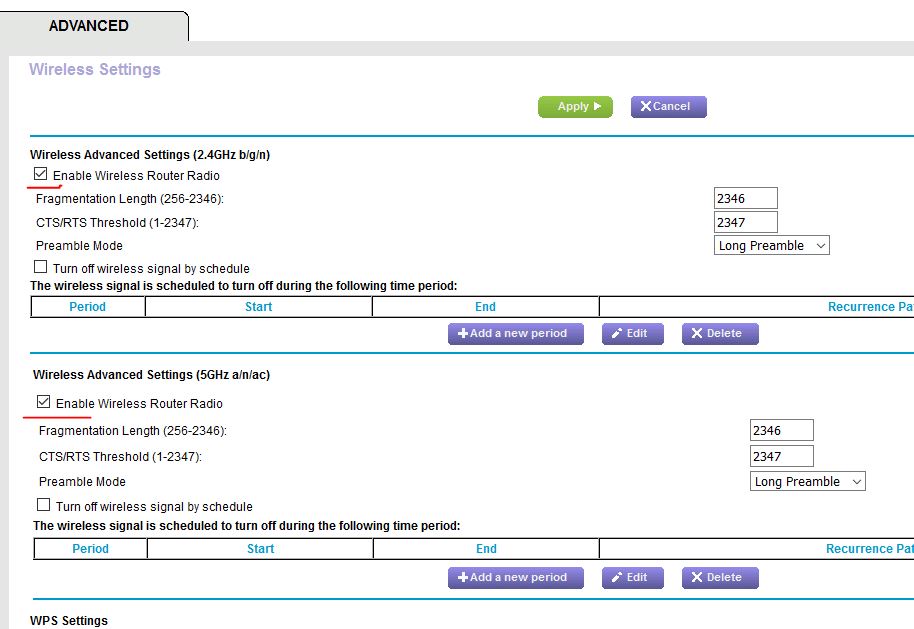- Subscribe to RSS Feed
- Mark Topic as New
- Mark Topic as Read
- Float this Topic for Current User
- Bookmark
- Subscribe
- Printer Friendly Page
model ac1900 wi-fi is turned off
- Mark as New
- Bookmark
- Subscribe
- Subscribe to RSS Feed
- Permalink
- Report Inappropriate Content
Up until a week ago, router was working fine; for some reason wi-fi is shut off - i contacted support and did recommendations but nothing worked. The unit was purchased in 2012 - I'm trying to decide if I need to purchase a new unit. I don't want to pay $49 for a service only to find the unit is not worth repairing. I'd rather use the money toward a new unit. I rebooted the unit by punching the "hole" on the unit but all it did was turn off the internet.
My internet provider was out yesterday and the signal was fine - I'm getting the internet on my main computer, and the router is set at the moment on ETHERNET. However, because wi-fi is not working I'm not gitting signals on my other devices, like laptops and notebooks. When I pull up settings my wi-fi shows other people's sites but not mine. Also, the proxy server is turned off and not working. I need help and advice.
Solved! Go to Solution.
Accepted Solutions
- Mark as New
- Bookmark
- Subscribe
- Subscribe to RSS Feed
- Permalink
- Report Inappropriate Content
Purchased new router; as I said, old one no longer functions and cannot be fixed. I appreciate everyone's help, but sometimes you just can't raise the dead.
All Replies
- Mark as New
- Bookmark
- Subscribe
- Subscribe to RSS Feed
- Permalink
- Report Inappropriate Content
Re: model ac1900 wi-fi is turned off
@sparkles_2014 wrote:I rebooted the unit by punching the "hole" on the unit but all it did was turn off the Internet.
Try pushing reset until power Led flashes instead of punching the hole, If done correctly the router will default to factory settings.
These default setting are located on router label, if the WIFI default SSID is not present then replace it.
- Mark as New
- Bookmark
- Subscribe
- Subscribe to RSS Feed
- Permalink
- Report Inappropriate Content
Re: model ac1900 wi-fi is turned off
There is a button on the top of the router, is that pressed in? That will turn off the signal.
Use a browser and check if the wireless SSID is on. It needs to be on to see the SSID. It might be off.
- Mark as New
- Bookmark
- Subscribe
- Subscribe to RSS Feed
- Permalink
- Report Inappropriate Content
Re: model ac1900 wi-fi is turned off
??? The hole is the reset button, the only other button on the back of the unit is the on-off buttton. I don't understand - I've already contacted support, and did everything they asked. Where is the reset you are referring to? I think the problem is more complicated than simply reset, but then I'm not computer savvy. Thanks for the reply.
- Mark as New
- Bookmark
- Subscribe
- Subscribe to RSS Feed
- Permalink
- Report Inappropriate Content
Re: model ac1900 wi-fi is turned off
The manual states in default settings, Wireless and SSID broadcast are on , so A reset to default factory settings if done correctly should override the front button. Mine is working fine so I don't want to test it.
- Mark as New
- Bookmark
- Subscribe
- Subscribe to RSS Feed
- Permalink
- Report Inappropriate Content
Re: model ac1900 wi-fi is turned off
2nd led/button from top right is radio off on switch too. Try reading the manual!
- Mark as New
- Bookmark
- Subscribe
- Subscribe to RSS Feed
- Permalink
- Report Inappropriate Content
Re: model ac1900 wi-fi is turned off
I'm sorry, I read the manual and I don't believe i've read any manual that has actually helped. I'm 72, have worked with computers since the 1980's (mainly mainframe), but a lot of this new technology escapes me. I'm not senile yet, but sometimes I think I'm getting close. Anyway, I held the button down for over a minute and nothing flashed. Please bare with me, I'm trying to figure this out. I'd appreciate you patience.
- Mark as New
- Bookmark
- Subscribe
- Subscribe to RSS Feed
- Permalink
- Report Inappropriate Content
Re: model ac1900 wi-fi is turned off
the front button only needs pressing for several seconds it controls WIFI on or off when off the 2.4 and 5g leds turn off as does the WIF reset button on backside is another button which is pressed with a toothpick and is used to reset
reading and understanding are two different things as you know...sometimes it's nessecsary to re-read several times before it clicks, I have to at times too.
- Mark as New
- Bookmark
- Subscribe
- Subscribe to RSS Feed
- Permalink
- Report Inappropriate Content
Re: model ac1900 wi-fi is turned off
Thank you. I tried your solution, nothing works. Now, I'm not using a modem, the only other unit besides the router is a microcell tower to boost the signal. I'm in a small town, remote location. On the netgear genie setup screen the wi-fi is still turned off.
- Mark as New
- Bookmark
- Subscribe
- Subscribe to RSS Feed
- Permalink
- Report Inappropriate Content
Re: model ac1900 wi-fi is turned off
the wireless ssid settings show to be on, but the wireless itself is off. On advanced setup i rebooted the router. nothing is working, the unit is not resetting. The manual does not help - reading the join the network page is says find and select your network. I can't because it is not there, it is under ethernet. It looks more and more like i need a new unit.
- Mark as New
- Bookmark
- Subscribe
- Subscribe to RSS Feed
- Permalink
- Report Inappropriate Content
Re: model ac1900 wi-fi is turned off
A picture could be worth a thousand words...
Advanced Wireless Setup:
Advanced Wireless Settings (a 2nd place that turns on the Radio):
Your settings should be about the same as mine, with different SSID's and Passphrases.
It is possible the last setting IS required to send out the SSID. Not sure though, but I have both.
EDIT: I could take some time for the screen captures to appear. Check back later if not showing.
- Mark as New
- Bookmark
- Subscribe
- Subscribe to RSS Feed
- Permalink
- Report Inappropriate Content
Re: model ac1900 wi-fi is turned off
What is the model no. of the router? Is the radio indicator on? Is wireless enabled? Do you have WiFi survey utility such as inSSIDer or Acrylic or something on the smart phone? Do you see you SSID running the program? Did you hard reset the router? 72 YO? I am older than you, LOL!
- Mark as New
- Bookmark
- Subscribe
- Subscribe to RSS Feed
- Permalink
- Report Inappropriate Content
Re: model ac1900 wi-fi is turned off
The reply to read the manuel was rather a snotty answer. Maybe my husband was not clear enough but that answer was not called for. The unit is 4 years old and has been running almost 24/7. The unit receives wifi because as long as your are connected by wire it is ok. It will not send the wifi out as Roku will not work nor will anything that runs wurelessly. So I am sorry that we bothered you or anyone on this site. Walkin our shoes for a 1/2 mile and I think you just might be a little nicer.
- Mark as New
- Bookmark
- Subscribe
- Subscribe to RSS Feed
- Permalink
- Report Inappropriate Content
Re: model ac1900 wi-fi is turned off
Only thing the 20/40 MHz co-existence should be 20 MHz only. 2.4MHz band is already congeted. 20/40 setting will create more congestion.
It is not a law but unwritten rule amongst router hobbyist. Maybe Roku lost the connection from the router.
- Mark as New
- Bookmark
- Subscribe
- Subscribe to RSS Feed
- Permalink
- Report Inappropriate Content
Purchased new router; as I said, old one no longer functions and cannot be fixed. I appreciate everyone's help, but sometimes you just can't raise the dead.
• What is the difference between WiFi 6 and WiFi 7?
• Yes! WiFi 7 is backwards compatible with other Wifi devices? Learn more