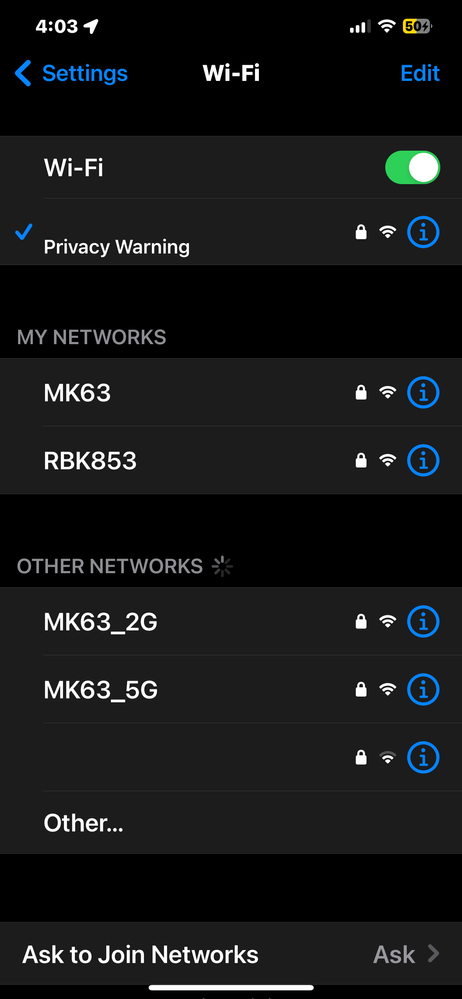- Subscribe to RSS Feed
- Mark Topic as New
- Mark Topic as Read
- Float this Topic for Current User
- Bookmark
- Subscribe
- Printer Friendly Page
MK62 Custom/Default SSIDs
- Mark as New
- Bookmark
- Subscribe
- Subscribe to RSS Feed
- Permalink
- Report Inappropriate Content
MK62 Custom/Default SSIDs
Hello,
I have a Nighthawk Mesh MK62 that I just set up a few days ago. Firmware is up-to-date as of this posting.
I like to split my 2.4/5GHz networks to avoid down-performing due to slower devices. I was able to create 2 custom SSIDs (one for each band), and disabled SSID broadcast. However, the default SSID was still broadcasting. As a workaround, I changed it to a dummy SSID and used an insanely difficult password to prevent unauthorized access, but I would prefer to disable that SSID entirely.
Is it possible to disable this default SSID entirely (not just disable broadcast)? It seems that there are 4 possible SSIDs able to be broadcast - Default (2.4/5GHz), Custom 2.4, Custom 5, and Guest (I assume this is dual band as well). The app has very limited functionality, and the web interface is less intuitive.
Helpful answers are greatly appreciated.
Condescending or hostile replies will be flagged. Let's try to keep it friendly.
- Mark as New
- Bookmark
- Subscribe
- Subscribe to RSS Feed
- Permalink
- Report Inappropriate Content
Re: MK62 Custom/Default SSIDs
@DiggyDid wrote:
I have a Nighthawk Mesh MK62 that I just set up a few days ago. Firmware is up-to-date as of this posting.
Only a number can confirm that. There are many ways on which Netgear's technology can make people think "up-to-date".
Condescending or hostile replies will be flagged. Let's try to keep it friendly.
I can think of things to try but count me out. My response could already be seen as "condescending or hostile".
Friendly? Great start there.
Feel free to "flag".
- Mark as New
- Bookmark
- Subscribe
- Subscribe to RSS Feed
- Permalink
- Report Inappropriate Content
Re: MK62 Custom/Default SSIDs
What do you mean by default SSID being broadcast? The one from the MR at initial setup is being seen on mobile devices?
Did you set a custom SSID name for the main SSID before configuring the custom SSID name?
@DiggyDid wrote:
Hello,
I have a Nighthawk Mesh MK62 that I just set up a few days ago. Firmware is up-to-date as of this posting.
I like to split my 2.4/5GHz networks to avoid down-performing due to slower devices. I was able to create 2 custom SSIDs (one for each band), and disabled SSID broadcast. However, the default SSID was still broadcasting. As a workaround, I changed it to a dummy SSID and used an insanely difficult password to prevent unauthorized access, but I would prefer to disable that SSID entirely.
Is it possible to disable this default SSID entirely (not just disable broadcast)? It seems that there are 4 possible SSIDs able to be broadcast - Default (2.4/5GHz), Custom 2.4, Custom 5, and Guest (I assume this is dual band as well). The app has very limited functionality, and the web interface is less intuitive.
Helpful answers are greatly appreciated.
Condescending or hostile replies will be flagged. Let's try to keep it friendly.
- Mark as New
- Bookmark
- Subscribe
- Subscribe to RSS Feed
- Permalink
- Report Inappropriate Content
Re: MK62 Custom/Default SSIDs
@michaelkenward As I wasn't able to check the firmware version at the time I posted, I thought at least I can give people an idea of the version - the most recent as of today's date.
I was asking for help, but I notice there are lots of incels and punks who post snarky, condescending replies to legit questions. It seems like that triggered you - for that I apologize - but you made the choice to play right into that, not me.
So, that being said, what do you say we start over? If you have any ideas about the solution, I'd be very appreciative.
Firmware version is V1.1.7.134_2.0.65. Is there any other information that I need to post?
Thanks in advance.
- Mark as New
- Bookmark
- Subscribe
- Subscribe to RSS Feed
- Permalink
- Report Inappropriate Content
Re: MK62 Custom/Default SSIDs
Edit (underlined italics):
@FURRYe38 By default, I mean the factory default SSID. I left this alone until I could set up my own SSIDs. In order to disable my SSID broadcast, I had to enable the "Customize WiFi Network" option to set up the SSIDs I defined. However, that factory default SSID was still broadcasting. I changed this after setting up my own SSIDs. There's no option to disable - broadcast or otherwise - from the Wireless Settings tab. I changed it as I usually do when first securing the router.
Does that answer your question?
- Mark as New
- Bookmark
- Subscribe
- Subscribe to RSS Feed
- Permalink
- Report Inappropriate Content
Re: MK62 Custom/Default SSIDs
Yes.
Looks like the main SSID can't be disabled. Checking mine, i see main SSID and the two custom SSIDs broadcasting. No options to disable the main as I presume that is intended.
Does that answer your question?
- Mark as New
- Bookmark
- Subscribe
- Subscribe to RSS Feed
- Permalink
- Report Inappropriate Content
Re: MK62 Custom/Default SSIDs
That's exactly what I'm seeing, so at least I'm not alone. It's not a huge deal, and I'm confident it's secure, I've just learned from experience if it's not being used, don't put it out there.
Thanks for you help!
- Mark as New
- Bookmark
- Subscribe
- Subscribe to RSS Feed
- Permalink
- Report Inappropriate Content
Re: MK62 Custom/Default SSIDs
Ya I get it. I presume that the main reason is that most users have the main running and only use the custom section on a limited basis. The main is whats most used and most common. Thus no need to disable it and probably not allowed to at the FW and chip level. There has to be a signal for the MS to connect too and the MS rely on the mains to be in good working order.
Be sure to save off a back up configuration to file for safe keeping. Saves time if a reset is needed.
https://kb.netgear.com/24231/How-do-I-back-up-the-router-configuration-settings-on-my-Nighthawk-rout...
Enjoy. 📡
• What is the difference between WiFi 6 and WiFi 7?
• Yes! WiFi 7 is backwards compatible with other Wifi devices? Learn more