- Subscribe to RSS Feed
- Mark Topic as New
- Mark Topic as Read
- Float this Topic for Current User
- Bookmark
- Subscribe
- Printer Friendly Page
Re: MS60 satellite showing up as an attached device that is wired. Does not register as a satellite.
- Mark as New
- Bookmark
- Subscribe
- Subscribe to RSS Feed
- Permalink
- Report Inappropriate Content
MS60 satellite showing up as an attached device that is wired. Does not register as a satellite.
I've been trying to troubleshoot this, but I could be looking at this all wrong.
I have a MK63-100NAS I bought from Costco, comes in a 3 pack. 1 Router and 2 Satellites, or I think is 2?
It is able to sync up and work correctly, full coverage, but I am 100% not sure if one of the satellites is actually acting as a satellite? When I go into the web interface, under attached devices, it only shows one satellite connected and the other "satellite" as a wired attached device, but it is definitely not wired. It is just plugged into a wall outlet. I do have a device wired into the satellite and that device is labeled as a wired attached device.
Both satellites have different IP addresses.
Is the third satellite suppose to show up as an attached device?
- Mark as New
- Bookmark
- Subscribe
- Subscribe to RSS Feed
- Permalink
- Report Inappropriate Content
Re: MS60 satellite showing up as an attached device that is wired. Does not register as a satellite.
What a bogus exchange. I have a very new AX1800 WiFi 6 Mesh system. I couldn't get the network map to show the router + 2 satellites until I got both the satellites synced with the router. The sync button is on the back of all 3 units - check the instructions, but as soon as they all have blue lights, they're synced.
- Mark as New
- Bookmark
- Subscribe
- Subscribe to RSS Feed
- Permalink
- Report Inappropriate Content
Re: MS60 satellite showing up as an attached device that is wired. Does not register as a satellite.
BTW, my bogus "comment refers to the "form" above, which is supposed to be filled in. My new AX 1800 is nowhere in the list of 3 million devices.
- Mark as New
- Bookmark
- Subscribe
- Subscribe to RSS Feed
- Permalink
- Report Inappropriate Content
Re: MS60 satellite showing up as an attached device that is wired. Does not register as a satellite.
They're both lit blue, it's just one of the satellites of under my attached devices. The only option I have not tried was to reset it all back to factory.
Just wasn't sure if one of the satellites being under the attached devices would make it act differently?
- Mark as New
- Bookmark
- Subscribe
- Subscribe to RSS Feed
- Permalink
- Report Inappropriate Content
Re: MS60 satellite showing up as an attached device that is wired. Does not register as a satellite.
I'm not sure what you mean by "under" the attached device but if one of the satellites has a device attached to it by a cable, that may be why it shows up that way. If all 3 lights are blue and the devices are all working, you should be fine. If you felt like it, you could detach the device attached to one of the satellites and then sync that satellite to see if that changes its designation.
- Mark as New
- Bookmark
- Subscribe
- Subscribe to RSS Feed
- Permalink
- Report Inappropriate Content
Re: MS60 satellite showing up as an attached device that is wired. Does not register as a satellite.
(Hopefully images can be uploaded on this forum, imgur link if it doesnt show up. https://imgur.com/a/5xmNZTV )
On the web interface default 192.168.1.1, when you sign in, and click on attached devices, this is what is under the "Connected Satellite"
and here where it lists all the attached devices, one of them being the satellite.
- Mark as New
- Bookmark
- Subscribe
- Subscribe to RSS Feed
- Permalink
- Report Inappropriate Content
Re: MS60 satellite showing up as an attached device that is wired. Does not register as a satellite.
Well, it looks like the image isnt populating for me, but anyways, on the default 192.168.1.1 web interface, it shows Connected Satellites and Attached Devices.
One satelllites shows up under connected satellites and one satellite shows up under attached devices.
- Mark as New
- Bookmark
- Subscribe
- Subscribe to RSS Feed
- Permalink
- Report Inappropriate Content
Re: MS60 satellite showing up as an attached device that is wired. Does not register as a satellite.
I was able to open the images but I don't see those screens anywhere in my app. I only see 2 devices, and they're both labelled "MS60", which I thought referred to the router only, so I don't get it. When I started setting it up, for a few minutes, I had the LAN cable plugged into the wrong port on the router - if that's not your problem, I'm at a loss. When I open my app, it goes thru a start screen and the switches to a home screen which has a grid of options - one of the options is a network map which show the 3 devices with labels (1 router, 2 satellites). I have no idea where your images came from.
- Mark as New
- Bookmark
- Subscribe
- Subscribe to RSS Feed
- Permalink
- Report Inappropriate Content
Re: MS60 satellite showing up as an attached device that is wired. Does not register as a satellite.
I'm assuming you're on your phone? Go into your web browser and type in 192.168.1.1 in as the link and login with your app creditionals, it should log you into netgear ax1800 web interface that has more advanced options than the app. You should then see what looks like my screenshots if you go under "Attached Devices" on the left bar.
- Mark as New
- Bookmark
- Subscribe
- Subscribe to RSS Feed
- Permalink
- Report Inappropriate Content
Re: MS60 satellite showing up as an attached device that is wired. Does not register as a satellite.
My IP address is 10.0.0.1 - I tried to access the web interface but haven't been successful yet. I'm not sure how that's going to help, though, because I already saw those images, which implies to me that there's some connection problem. If it were me in your situation, if I had 3 blue lights, I'd disconnect the extra(?) device and try the reset buttons either on the router or on the satellite that seems to be mislabelled.
I'll check back in tomorrow to see if anything's happened.
- Mark as New
- Bookmark
- Subscribe
- Subscribe to RSS Feed
- Permalink
- Report Inappropriate Content
Re: MS60 satellite showing up as an attached device that is wired. Does not register as a satellite.
Just wondering if you had any luck with that issue.
- Mark as New
- Bookmark
- Subscribe
- Subscribe to RSS Feed
- Permalink
- Report Inappropriate Content
Re: MS60 satellite showing up as an attached device that is wired. Does not register as a satellite.
Going to give the reset on the satellite a try first tonight, currently at work.
If that doesn't work, I'll reset everything back to factory and go from there.
- Mark as New
- Bookmark
- Subscribe
- Subscribe to RSS Feed
- Permalink
- Report Inappropriate Content
Re: MS60 satellite showing up as an attached device that is wired. Does not register as a satellite.
I hope it doesn't come to that for you - sounds like a real pain. BTW, I found a user manual online and downloaded it because I was so annoyed by the lack of documentation for this thing. You may already have it but if not and you think it mighr help, I can email it to you. It's 130 pages, so there's a lot of stuff in there. Until I found it I didn't even know what the LED colors signified. Good luck with the reset.
- Mark as New
- Bookmark
- Subscribe
- Subscribe to RSS Feed
- Permalink
- Report Inappropriate Content
Re: MS60 satellite showing up as an attached device that is wired. Does not register as a satellite.
Reset looks like it works, it's showing on the web interface as 2 satellites, but on the app its only showing one, oh well. As long as I know its working as a satellite, I'm satisfied.
- Mark as New
- Bookmark
- Subscribe
- Subscribe to RSS Feed
- Permalink
- Report Inappropriate Content
Re: MS60 satellite showing up as an attached device that is wired. Does not register as a satellite.
Great news! I misunderstood your earlier note to mean that you were going to send it back to the vendor - my bad. It's good to know the reset works! Maybe after rebooting tomorrow the app will catch up?
• What is the difference between WiFi 6 and WiFi 7?
• Yes! WiFi 7 is backwards compatible with other Wifi devices? Learn more

