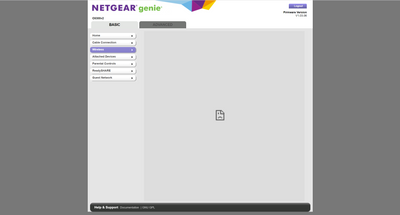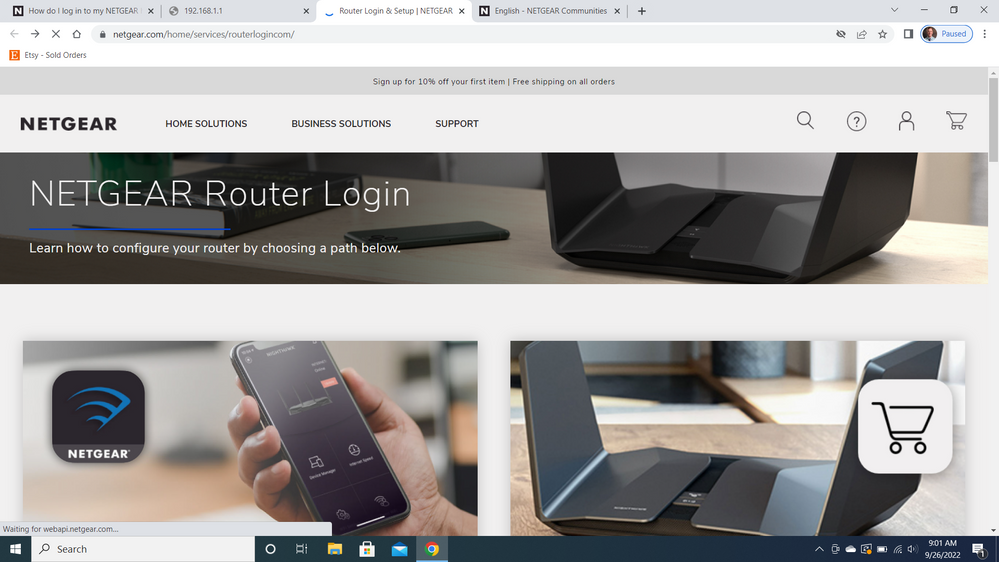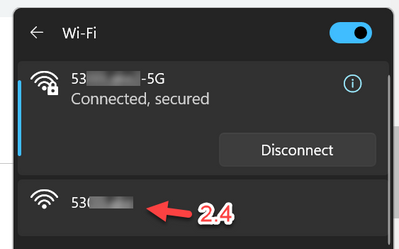- Subscribe to RSS Feed
- Mark Topic as New
- Mark Topic as Read
- Float this Topic for Current User
- Bookmark
- Subscribe
- Printer Friendly Page
2.4ghz wifi no longer secure on C6300v2 router
- Mark as New
- Bookmark
- Subscribe
- Subscribe to RSS Feed
- Permalink
- Report Inappropriate Content
2.4ghz wifi no longer secure on C6300v2 router
I have the C6300v2 Netgear router with 2.4 and 5 ghz wifi networks set up. Until two days ago, both networks were secured with a password. Now, only the 5 is secure. I've been trying to use the nighthawk app to save a password for the 2.4 but it fails each time. I've done a reset on the router and cleared the app data of the Nighthawk app from my phone. I've checked that the router's firmware is up to date as well. What can I do? If I am missing any relevant info, please let me know and I will find and share it. Thanks 🙂
- Mark as New
- Bookmark
- Subscribe
- Subscribe to RSS Feed
- Permalink
- Report Inappropriate Content
Re: 2.4ghz wifi no longer secure on C6300v2 router
Have you logged in through the browser to set it up? Not using the app?
- Mark as New
- Bookmark
- Subscribe
- Subscribe to RSS Feed
- Permalink
- Report Inappropriate Content
Re: 2.4ghz wifi no longer secure on C6300v2 router
@williamdecker88 wrote:
I have the C6300v2 Netgear router with 2.4 and 5 ghz wifi networks set up. 🙂
The C6300v2 is a modem/router. While many questions about routers are generic and could be answered anywhere, some things need specialist knowledge.
You might get more help, and find earlier questions and answers specific to your device, in the appropriate section for your hardware. That's probably here:
Cable Modems & Routers
You might like to search there for messages related to your problem.
In the meantime you could visit the support pages:
Support | NETGEAR
Feed in your model number and check the documentation for your hardware. Look at the label on the device for the model number.
Check for various troubleshooting tips.
You may have done this already. I can't tell from your message.
I mention it because Netgear stopped supplying printed manuals and CD versions some years ago and people sometimes miss the downloads.
I've checked that the router's firmware is up to date as well.
Only a number can confirm that, but in the case of cable modems, there's nothing you can do about it.
- Mark as New
- Bookmark
- Subscribe
- Subscribe to RSS Feed
- Permalink
- Report Inappropriate Content
Re: 2.4ghz wifi no longer secure on C6300v2 router
Thanks for the suggestion. I logged into routerlogin.net and was able to access the wifi settings for my router. When I accessed the wifi settings tab, there was a passcode set for both wifi frequencies - however the 2.4 was still showing as unsecure. I set the 2.4 security option to None and saved it. Then I went back in and set it to WPA2-PSK [AES] and entered a new passcode. I used a passcode with all lowercase letters, no numbers. I also tried a different passcode with lowercase letters and number. Neither try worked and the 2.4 is still unsecured. Also, each time I click the Apply button to save my changes, it results in this screen:
Not sure what I can try next.
Thanks again for replying to my questions 🙂
- Mark as New
- Bookmark
- Subscribe
- Subscribe to RSS Feed
- Permalink
- Report Inappropriate Content
Re: 2.4ghz wifi no longer secure on C6300v2 router
what is telling you its unsecure?
- Mark as New
- Bookmark
- Subscribe
- Subscribe to RSS Feed
- Permalink
- Report Inappropriate Content
Re: 2.4ghz wifi no longer secure on C6300v2 router
Selecting the 2.4 wifi on my laptop or my iphone shows the network as "open" and/or "unsecured" and no passcode is required to join. My 5.0 wifi requires a passcode to join and has a lock icon next to it.
Also, I did try to change the settings via routerlogin.net in both Chrome and Firefox, but neither option made a difference.
- Mark as New
- Bookmark
- Subscribe
- Subscribe to RSS Feed
- Permalink
- Report Inappropriate Content
Re: 2.4ghz wifi no longer secure on C6300v2 router
did you try a different pc/browser?
- Mark as New
- Bookmark
- Subscribe
- Subscribe to RSS Feed
- Permalink
- Report Inappropriate Content
Re: 2.4ghz wifi no longer secure on C6300v2 router
Yep, I tried doing the same steps in both Edge and Firefox. But anytime I went to routerlogin.net, it took me to the cached netgear router login page, not the actual admin login. I tried following the solution in this post but it was not successful.
I then plugged my laptop directly into the router via ethernet - but still no success.
I also tried using another laptop, with both chrome and edge, and also connected via ethernet, but also could not access the routerlogin page.
Complete cache clears on all browsers would not let me get to the routerlogin page.
- Mark as New
- Bookmark
- Subscribe
- Subscribe to RSS Feed
- Permalink
- Report Inappropriate Content
Re: 2.4ghz wifi no longer secure on C6300v2 router
This is the page that I keep landing on instead of the login page. All of the instructions listed below have not been helpful in getting to the login page. So right now it only works on my other laptop via chrome.
- Mark as New
- Bookmark
- Subscribe
- Subscribe to RSS Feed
- Permalink
- Report Inappropriate Content
Re: 2.4ghz wifi no longer secure on C6300v2 router
Try using 192.168.100.1
- Mark as New
- Bookmark
- Subscribe
- Subscribe to RSS Feed
- Permalink
- Report Inappropriate Content
Re: 2.4ghz wifi no longer secure on C6300v2 router
So sorry for the additional replies but I was able to get to the routerlogin page by using 192.168.0.1 and unchecking the DNS option in Chrome settings. I used this post as a guide: https://community.netgear.com/t5/General-WiFi-Routers-Non/Accidently-turn-off-wifi-in-NightHawk-X4S-...
Trying it again on a different laptop, plugged into the router via ethernet, and using both chrome and edge, the results are the same. Passcode will not save to the 2.4 wifi and it remains unsecure. I also tried 192.168.100.1 with the same result - unsecured still.
I really appreciate your suggestions. I wonder if I'll need to do a factory reset from the routerlogin page. If that's the case, I will try it tonight when I am not working from home.
- Mark as New
- Bookmark
- Subscribe
- Subscribe to RSS Feed
- Permalink
- Report Inappropriate Content
Re: 2.4ghz wifi no longer secure on C6300v2 router
I'm actually wondering if its truly unsecured or if its your device warning you about it. apple is good at giving people notices when their devices are only wpa2 devices and not wpa3
- Mark as New
- Bookmark
- Subscribe
- Subscribe to RSS Feed
- Permalink
- Report Inappropriate Content
Re: 2.4ghz wifi no longer secure on C6300v2 router
Except it is showing unsecure on my Lenovo running windows 11 and my Dell running windows 10
- Mark as New
- Bookmark
- Subscribe
- Subscribe to RSS Feed
- Permalink
- Report Inappropriate Content
• What is the difference between WiFi 6 and WiFi 7?
• Yes! WiFi 7 is backwards compatible with other Wifi devices? Learn more