
- Subscribe to RSS Feed
- Mark Topic as New
- Mark Topic as Read
- Float this Topic for Current User
- Bookmark
- Subscribe
- Printer Friendly Page
200 mbps directly from NightHawk GS3000 and only 90 mbps thru NETGEAR GS308 SWITCH
- Mark as New
- Bookmark
- Subscribe
- Subscribe to RSS Feed
- Permalink
- Report Inappropriate Content
So since I just bought this new NETGEAR GS3000 NightHawk , I figured that I would get a NETGEAR SWITCH to go with it. I bought the GS308 but it isn't passing through the same speed as it is receiving. It is SUPPOSED to be a gigabit switch. The box says forwarding rate of 1000mbps for each port and 16Gbps overall, but this switch clearly can't perform as advertised.
I only have A SINGLE DEVICE PLUGGED INTO THE SWITCH. One cable to the router, the other cable to my computer.
SWITCH IN 90 MBPS
2 secons later .......DIRECTLY TO ROUTER 200MBPS
And what is this for? A secret feature?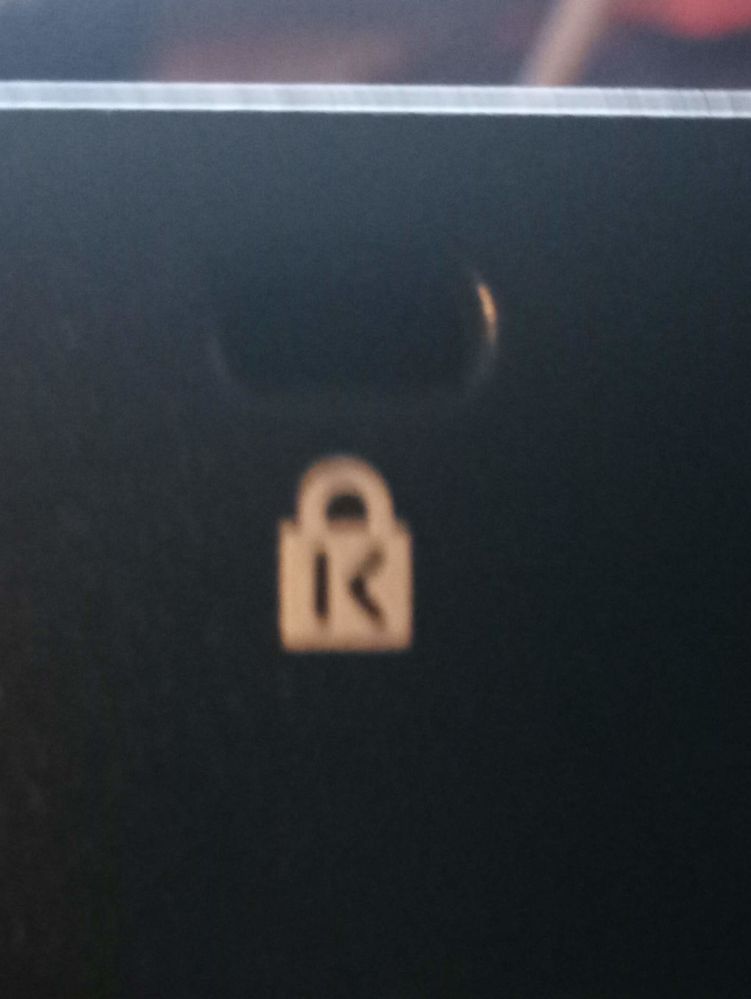
I uploaded a picture here of the HOLE on the back with the PADLOCK symbol , but alas, it has disappeared.
DAN
Solved! Go to Solution.
Accepted Solutions
- Mark as New
- Bookmark
- Subscribe
- Subscribe to RSS Feed
- Permalink
- Report Inappropriate Content
Try swapping out cables. A sketchy cat 5e cable can sometimes cause the connection to be 10/100mbps and not gigabit.
Either make sure its a quality cat 5e or cat 6 cable.
All Replies
- Mark as New
- Bookmark
- Subscribe
- Subscribe to RSS Feed
- Permalink
- Report Inappropriate Content
Try swapping out cables. A sketchy cat 5e cable can sometimes cause the connection to be 10/100mbps and not gigabit.
Either make sure its a quality cat 5e or cat 6 cable.
- Mark as New
- Bookmark
- Subscribe
- Subscribe to RSS Feed
- Permalink
- Report Inappropriate Content
Re: 200 mbps directly from NightHawk GS3000 and only 90 mbps thru NETGEAR GS308 SWITCH
> SWITCH IN 90 MBPS
> Try swapping out cables. [...]
Test or swap. All eight conductors in the cable are needed for
gigabit/s speed; only (the right) four are needed for 100Mb/s (or less).
> I uploaded a picture here of the HOLE on the back with the PADLOCK
> symbol , but alas, it has disappeared.
In-line images must be approved by a moderator before others can see
them. The time required varies. Attachments have no such limitation.
Of course, attachments have their own one-per-message limitation.
Assuming that your picture agrees with the picture in the product
literature, I'd guess that it's an attachment point for a
theft-prevention device.
- Mark as New
- Bookmark
- Subscribe
- Subscribe to RSS Feed
- Permalink
- Report Inappropriate Content
Re: 200 mbps directly from NightHawk GS3000 and only 90 mbps thru NETGEAR GS308 SWITCH
I just crimped a new "cat 6" cable. It is only 2-3 feet long. Yes it works at full speed. I was a little nervous. Amazon said it was "cat6" but there were no markings on the cable.
Next I will need to upgrade all of my speed critical cables here.
Thanks
Dan
- Mark as New
- Bookmark
- Subscribe
- Subscribe to RSS Feed
- Permalink
- Report Inappropriate Content
Re: 200 mbps directly from NightHawk GS3000 and only 90 mbps thru NETGEAR GS308 SWITCH
> Next I will need to upgrade all of my speed critical cables here.
I'd replace defective cables, if you can find any. The usual "cable"
problem is a defective connector attachement, not an actual cable
problem.
- Mark as New
- Bookmark
- Subscribe
- Subscribe to RSS Feed
- Permalink
- Report Inappropriate Content
Re: 200 mbps directly from NightHawk GS3000 and only 90 mbps thru NETGEAR GS308 SWITCH
@techristian wrote:
And what is this for? A secret feature?
WHAT IS THIS FOR ?
I uploaded a picture here of the HOLE on the back with the PADLOCK symbol , but alas, it has disappeared.
DAN
Look for "Kensington lock" in the manual.
It is a standard feature on a lot of kit.
- Mark as New
- Bookmark
- Subscribe
- Subscribe to RSS Feed
- Permalink
- Report Inappropriate Content
Re: 200 mbps directly from NightHawk GS3000 and only 90 mbps thru NETGEAR GS308 SWITCH
> Look for "Kensington lock" in the manual.
You first? In exactly which "the manual" did you find that
information?
• What is the difference between WiFi 6 and WiFi 7?
• Yes! WiFi 7 is backwards compatible with other Wifi devices? Learn more
