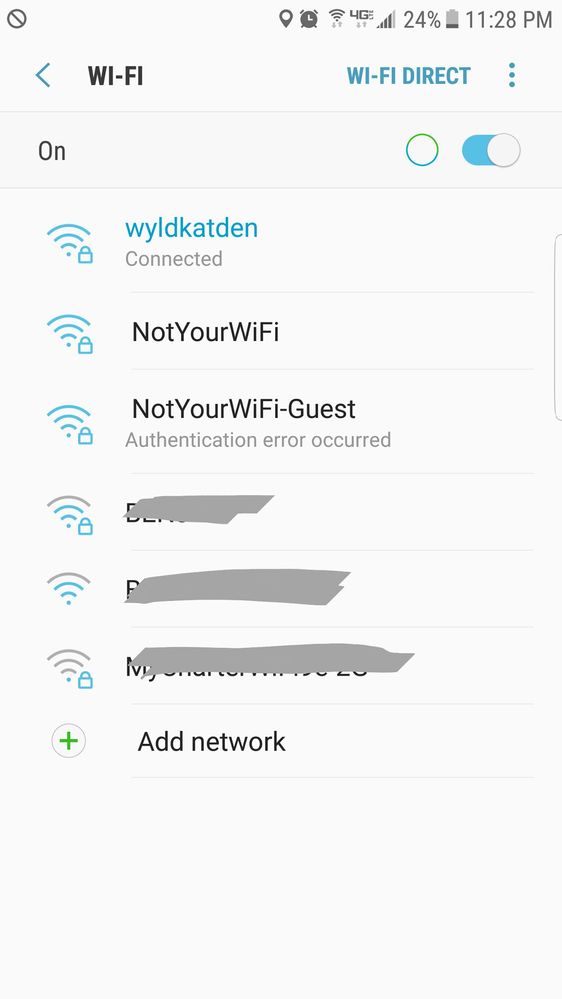- Subscribe to RSS Feed
- Mark Topic as New
- Mark Topic as Read
- Float this Topic for Current User
- Bookmark
- Subscribe
- Printer Friendly Page
Re: AC1200 router not showing 5g connection for hardwired computer
- Mark as New
- Bookmark
- Subscribe
- Subscribe to RSS Feed
- Permalink
- Report Inappropriate Content
I purchased this router brand new about a year ago. I had my computer hardwired into the router and it used the 5G network and I left the 2.4G for wireless devices. Fast forward to end of June and we have a new place and hooking up the modem and router the same. Same computer and modem as well. But until just recently I found out that my computer is not connected to the 5G. I cannot even get the 5G to show as an option on my computer even tho my nightgear says it is working. I can connect to it wirelessly using my phone but not if I I am hardwired or even using my wireless USB adapter.
If I try to create a new connection, the only thing that shows up is the 2.4G option.
Help please.
Solved! Go to Solution.
Accepted Solutions
- Mark as New
- Bookmark
- Subscribe
- Subscribe to RSS Feed
- Permalink
- Report Inappropriate Content
@wyldkat49766 wrote:
When I had it hooked up at my old house it would show that we were connected to the name that we gave the 5G.
That is the "name" of the router. Windows does freaky things when a PC connects to a router. This includes establishing a name for the wired LAN network connection. In your case it seems to have opted for the SSID that you use for the 5 GHz wifi. This may be because that is the "device name" of your router.
You can read abut that in this bit of the manual Change the Router’s Device Name
Your PC is not connecting to the 5 GHz wifi, and you cannot get your wired LAN to connect to it. You should not need to do anything to get your laptop to connect to the router. You just plug it in. Even if you change the name of the router, Windows may well still use the old name.
Let's go back to original message, what is the problem that you are trying to fix? Forget about the name. Does your PC work as expected with a wired connection into the PC?
You cannot connect to the 5G network on the LAN. You have to use wifi and to do that your PC needs to be wifi capable to do that, with built in wifi or something like a USB "dongle". Of course, your PC may be wifi capable, many desktops aren't, but only at 2.4 GHz.
All Replies
- Mark as New
- Bookmark
- Subscribe
- Subscribe to RSS Feed
- Permalink
- Report Inappropriate Content
Re: AC1200 router not showing 5g connection for hardwired computer
@wyldkat49766 wrote:
I purchased this router brand new about a year ago. I had my computer hardwired into the router and it used the 5G network and I left the 2.4G for wireless devices.
What does that mean?
A computer hardwired into the router does not use the 5G network.
- Mark as New
- Bookmark
- Subscribe
- Subscribe to RSS Feed
- Permalink
- Report Inappropriate Content
Re: AC1200 router not showing 5g connection for hardwired computer
When I had it hooked up at my old house it would show that we were connected to the name that we gave the 5G. Right now it shows Im connected to the internet under the NotYourWifi which is the 2.4G but I cannot find how to connect to the wyldkat den which is hte name for the 5G.
- Mark as New
- Bookmark
- Subscribe
- Subscribe to RSS Feed
- Permalink
- Report Inappropriate Content
@wyldkat49766 wrote:
When I had it hooked up at my old house it would show that we were connected to the name that we gave the 5G.
That is the "name" of the router. Windows does freaky things when a PC connects to a router. This includes establishing a name for the wired LAN network connection. In your case it seems to have opted for the SSID that you use for the 5 GHz wifi. This may be because that is the "device name" of your router.
You can read abut that in this bit of the manual Change the Router’s Device Name
Your PC is not connecting to the 5 GHz wifi, and you cannot get your wired LAN to connect to it. You should not need to do anything to get your laptop to connect to the router. You just plug it in. Even if you change the name of the router, Windows may well still use the old name.
Let's go back to original message, what is the problem that you are trying to fix? Forget about the name. Does your PC work as expected with a wired connection into the PC?
You cannot connect to the 5G network on the LAN. You have to use wifi and to do that your PC needs to be wifi capable to do that, with built in wifi or something like a USB "dongle". Of course, your PC may be wifi capable, many desktops aren't, but only at 2.4 GHz.
- Mark as New
- Bookmark
- Subscribe
- Subscribe to RSS Feed
- Permalink
- Report Inappropriate Content
Re: AC1200 router not showing 5g connection for hardwired computer
@michaelkenward wrote:
@wyldkat49766 wrote:When I had it hooked up at my old house it would show that we were connected to the name that we gave the 5G.
That is the "name" of the router. Windows does freaky things when a PC connects to a router. This includes establishing a name for the wired LAN network connection. In your case it seems to have opted for the SSID that you use for the 5 GHz wifi. This may be because that is the "device name" of your router.
You can read abut that in this bit of the manual Change the Router’s Device Name
Your PC is not connecting to the 5 GHz wifi, and you cannot get your wired LAN to connect to it. You should not need to do anything to get your laptop to connect to the router. You just plug it in. Even if you change the name of the router, Windows may well still use the old name.
Let's go back to original message, what is the problem that you are trying to fix? Forget about the name. Does your PC work as expected with a wired connection into the PC?
You cannot connect to the 5G network on the LAN. You have to use wifi and to do that your PC needs to be wifi capable to do that, with built in wifi or something like a USB "dongle". Of course, your PC may be wifi capable, many desktops aren't, but only at 2.4 GHz.
Thank you. It is a desktop that I use but it does not seem to work better than it used to. But you have answered the questions I was looking to solve.
- Mark as New
- Bookmark
- Subscribe
- Subscribe to RSS Feed
- Permalink
- Report Inappropriate Content
Re: AC1200 router not showing 5g connection for hardwired computer
@wyldkat49766 wrote:
It is a desktop that I use but it does not seem to work better than it used to.
What's the problem?
Start with that and maybe someone can offer some ideas.
• What is the difference between WiFi 6 and WiFi 7?
• Yes! WiFi 7 is backwards compatible with other Wifi devices? Learn more