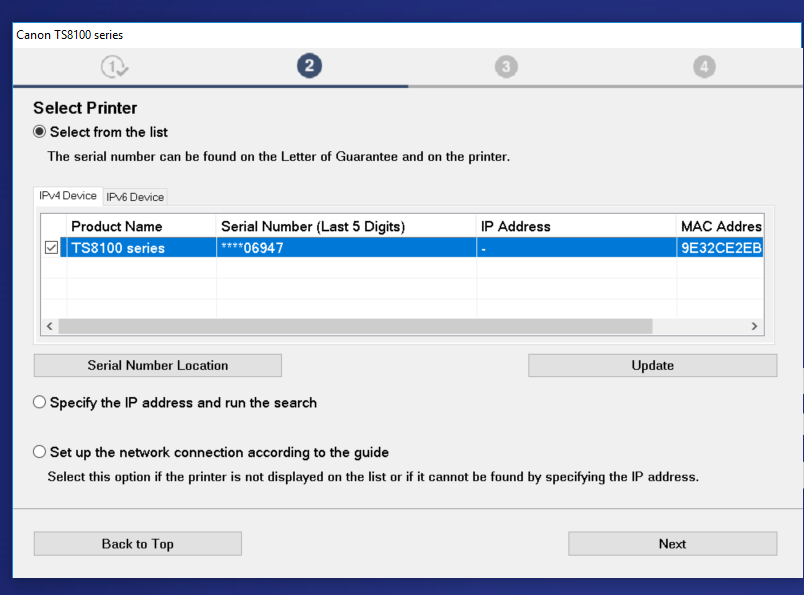- Subscribe to RSS Feed
- Mark Topic as New
- Mark Topic as Read
- Float this Topic for Current User
- Bookmark
- Subscribe
- Printer Friendly Page
Re: Can't assign printer an ip address
- Mark as New
- Bookmark
- Subscribe
- Subscribe to RSS Feed
- Permalink
- Report Inappropriate Content
I'm trying to configure a Canon TS8120 printer. I don't have an Ethernet port so I can only connect wirelessly.
In attached devices, Nighthawk sees the printer, and sees the printer's MAC address, but assigns it no IP address. The printer is also designated "Allowed" access, in access control.
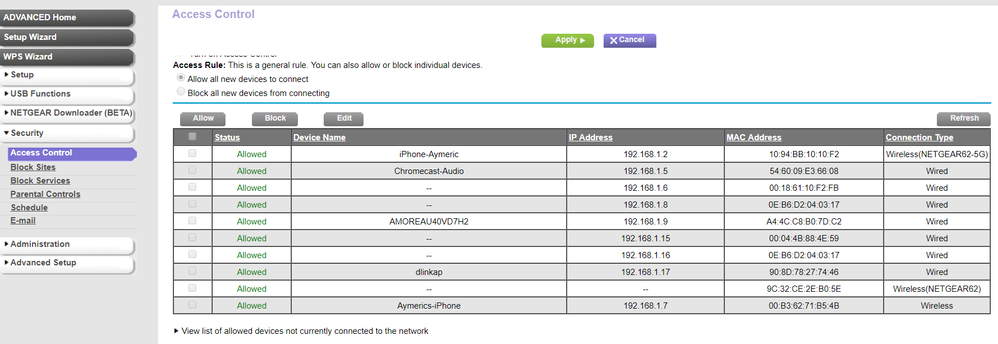
When I check on the printer, it gives me an IPV4 Address in the default specified address pool (198.168.1.11).
Under LAN Setup I added a reserved unique IP for the printer ( 192.168.1.11) assigned to the printer's MAC address, but that didn't help--when I look at "attached devices" there is still no IP assigned to the printer as shown on the screenshot above.
The printer is listed as a 2.4GHz connection.
The only specific configuration I made on the router is the DNS Server configuration to use OpenDNS Vs my ISP's... but it should not have any impact.
Even the printer setup can see the printer from my laptop, without IP
Any suggestions?
Thanks,
Aymeric
Solved! Go to Solution.
Accepted Solutions
- Mark as New
- Bookmark
- Subscribe
- Subscribe to RSS Feed
- Permalink
- Report Inappropriate Content
All Replies
- Mark as New
- Bookmark
- Subscribe
- Subscribe to RSS Feed
- Permalink
- Report Inappropriate Content
Re: Can't assign printer an ip address
I'm wondering if another device is at 192.168.1.11?
If you are reserving an IP Address you are better off doing it outside of the DHCP range. That clearly avoids a collision and possible problems.
So set the DHCP addresses to start at 192.168.1.12 or set it to end at 192.168.1.49 and set the Printer's fixed IP address to be 192.168.1.50. Not sure if the Printer's DNS servers would be an interference or not, but you could test with 192.168.1.1 as them I guess as well.
- Mark as New
- Bookmark
- Subscribe
- Subscribe to RSS Feed
- Permalink
- Report Inappropriate Content
• What is the difference between WiFi 6 and WiFi 7?
• Yes! WiFi 7 is backwards compatible with other Wifi devices? Learn more