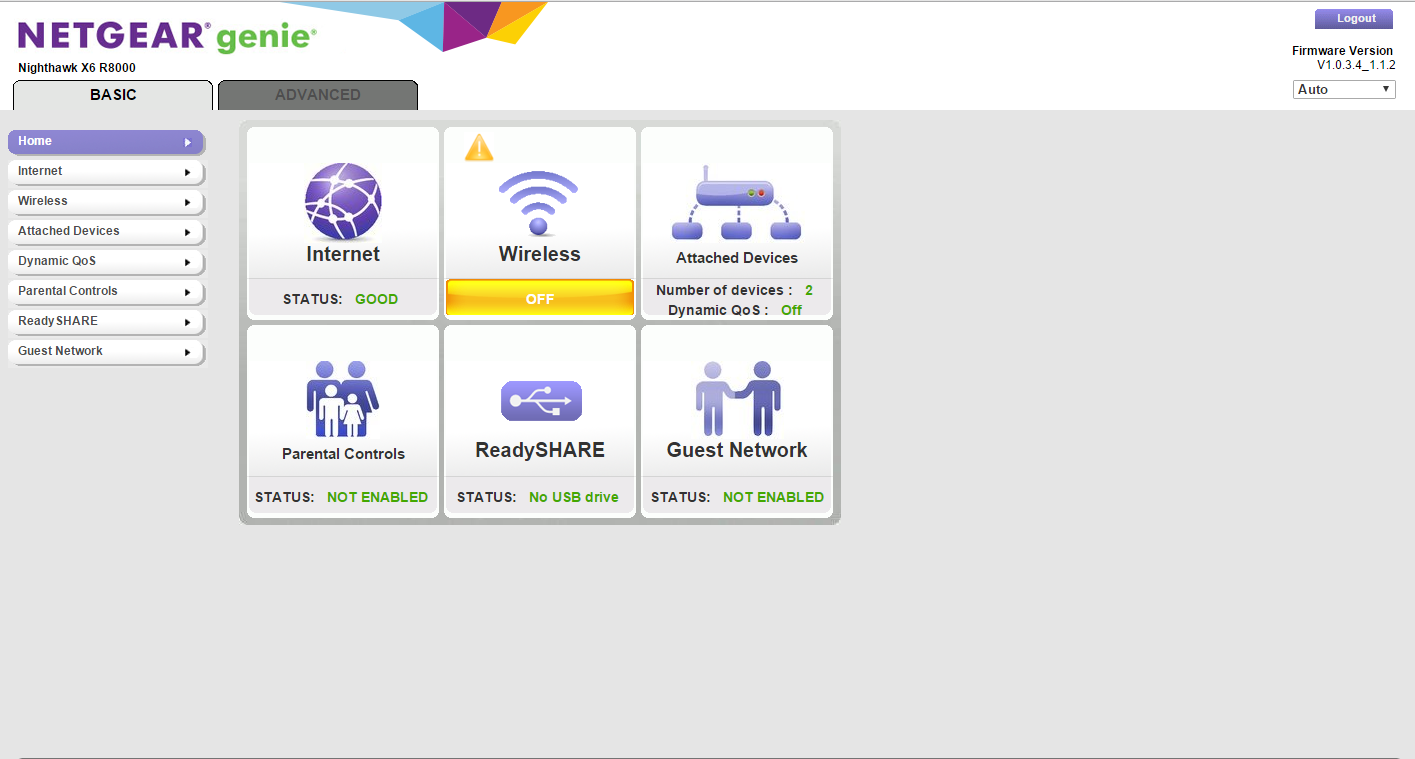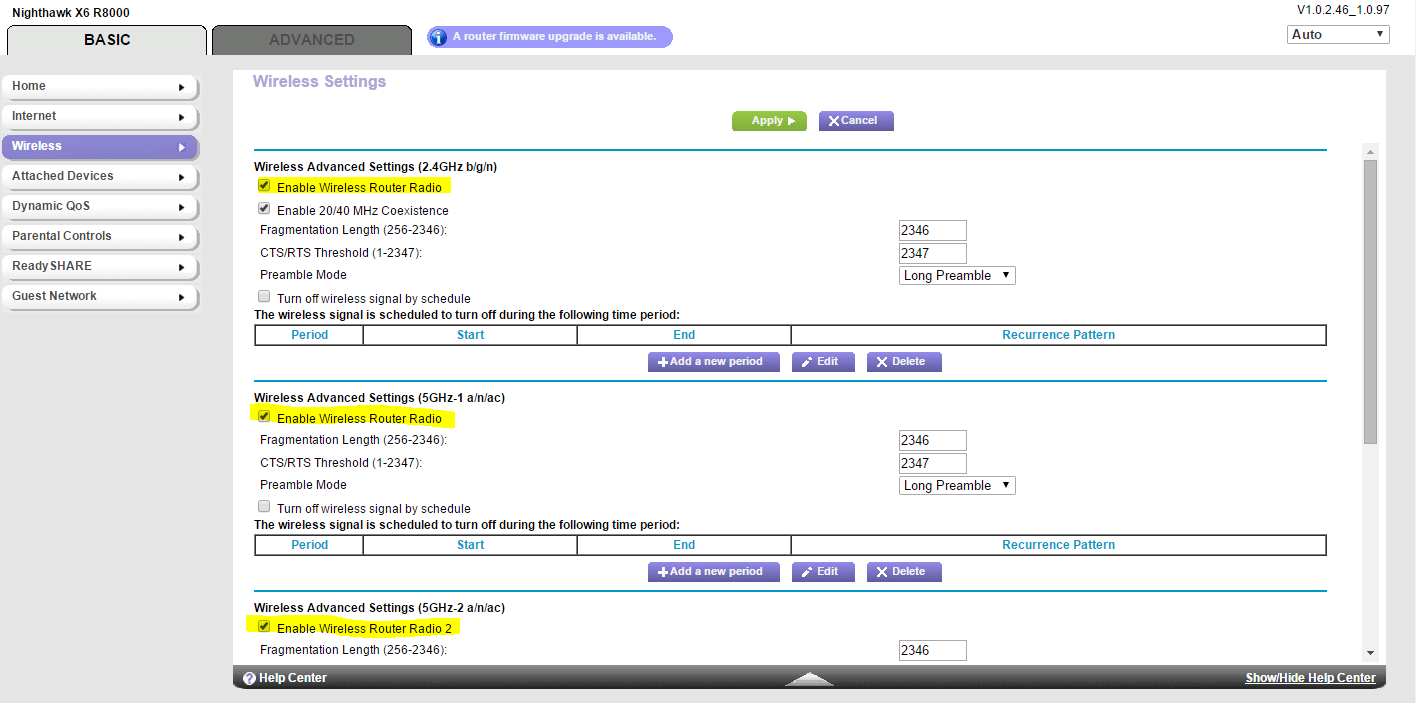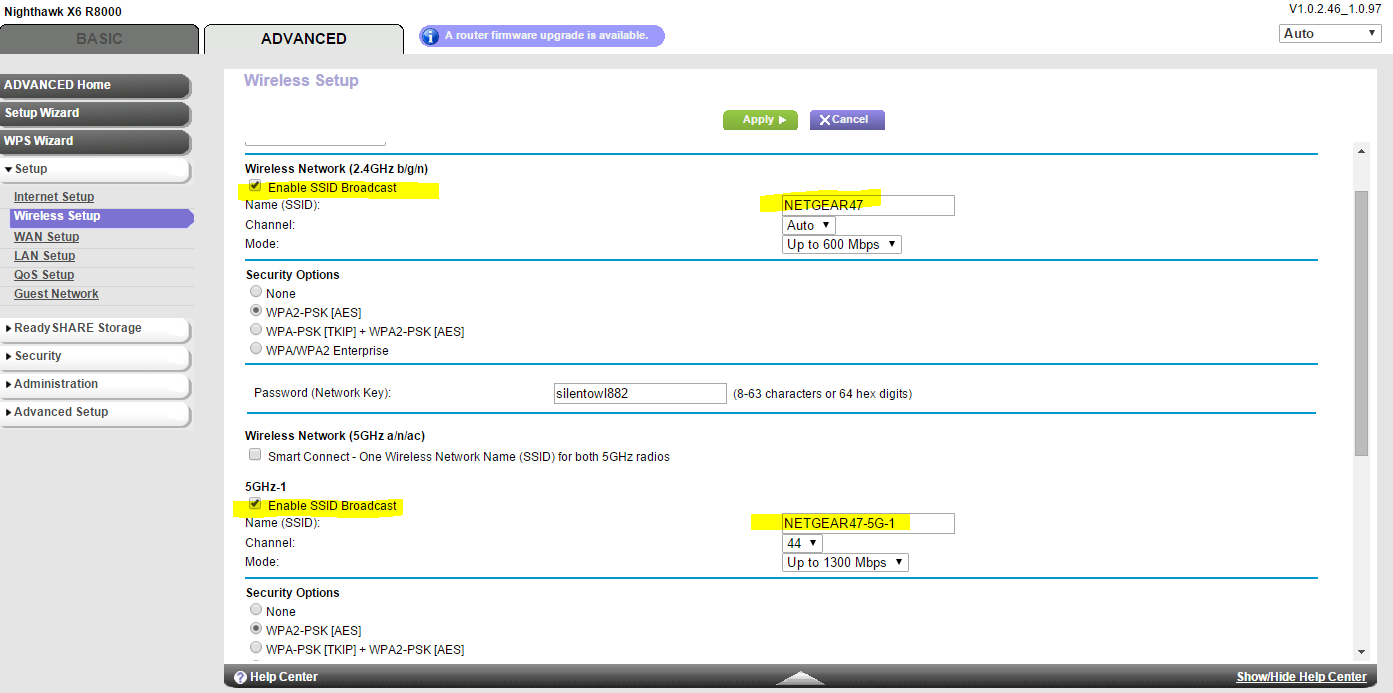- Subscribe to RSS Feed
- Mark Topic as New
- Mark Topic as Read
- Float this Topic for Current User
- Bookmark
- Subscribe
- Printer Friendly Page
Can't turn on wireless
- Mark as New
- Bookmark
- Subscribe
- Subscribe to RSS Feed
- Permalink
- Report Inappropriate Content
Today I updated the firmware on my Nighthawk X6. Since I've done so, it wont transmit a wireless signal. On the Netgear Genie, it says my wirelss is off, but when I click it, it's showing that everything is enabled.
Solved! Go to Solution.
Accepted Solutions
- Mark as New
- Bookmark
- Subscribe
- Subscribe to RSS Feed
- Permalink
- Report Inappropriate Content
Just to be sure you're using the power supply that came with the router. 12VDC and 5 amp?
I have this same router and using same FW and everything is working.
Did you load a backup to the replacement router?
Also have you tried the reset with the replacement?
All Replies
- Mark as New
- Bookmark
- Subscribe
- Subscribe to RSS Feed
- Permalink
- Report Inappropriate Content
Re: Can't turn on wireless
1. save a copy of your config file (Advanced > Administration > Backup Settings)
2. reset the device to factory default
3. do not load the config file after reset test first if wireless is working
- if working load the config file from step 1 then test wireless again
- Mark as New
- Bookmark
- Subscribe
- Subscribe to RSS Feed
- Permalink
- Report Inappropriate Content
Re: Can't turn on wireless
ok, i have reset and still dont have wireless, what should i do now?
- Mark as New
- Bookmark
- Subscribe
- Subscribe to RSS Feed
- Permalink
- Report Inappropriate Content
Re: Can't turn on wireless
Did you happen to push the radio off button on router
- Mark as New
- Bookmark
- Subscribe
- Subscribe to RSS Feed
- Permalink
- Report Inappropriate Content
Re: Can't turn on wireless
No, that was the first thing I checked. All lights are on, all options inside of router are checked to transmit. I just spent 2 hours on the phone with support with no solution. They have decided to replace the router. Thanks for the help everyone.
- Mark as New
- Bookmark
- Subscribe
- Subscribe to RSS Feed
- Permalink
- Report Inappropriate Content
Re: Can't turn on wireless
Just hooked up the new router and having the same issue. It's saying that my wifi is turned off but when I check, everything is on.
- Mark as New
- Bookmark
- Subscribe
- Subscribe to RSS Feed
- Permalink
- Report Inappropriate Content
Re: Can't turn on wireless
check that you have a SSID entered for each RADIO
Post a screen shot of each Wireless setup screen BASIC & Advanced
Clicking the yellow icon RADIO OFF should bring you to advanced wireless settings
Enable Wireless Router Radio should be checked
- Mark as New
- Bookmark
- Subscribe
- Subscribe to RSS Feed
- Permalink
- Report Inappropriate Content
- Mark as New
- Bookmark
- Subscribe
- Subscribe to RSS Feed
- Permalink
- Report Inappropriate Content
Re: Can't turn on wireless
Waiting for the moderator to aprove the pictures
- Mark as New
- Bookmark
- Subscribe
- Subscribe to RSS Feed
- Permalink
- Report Inappropriate Content
Re: Can't turn on wireless
Ok, I highlighted the areas that you said need to be checked, which are all checked.
- Mark as New
- Bookmark
- Subscribe
- Subscribe to RSS Feed
- Permalink
- Report Inappropriate Content
Re: Can't turn on wireless
Have you pushed and held reset until power LED flashes?
- Mark as New
- Bookmark
- Subscribe
- Subscribe to RSS Feed
- Permalink
- Report Inappropriate Content
Re: Can't turn on wireless
Yes, Netgear phone support also had me do what he called a shock reset where i held down the reset button for two minutes unplugging and plugging back in every 15 seconds.
- Mark as New
- Bookmark
- Subscribe
- Subscribe to RSS Feed
- Permalink
- Report Inappropriate Content
Just to be sure you're using the power supply that came with the router. 12VDC and 5 amp?
I have this same router and using same FW and everything is working.
Did you load a backup to the replacement router?
Also have you tried the reset with the replacement?
- Mark as New
- Bookmark
- Subscribe
- Subscribe to RSS Feed
- Permalink
- Report Inappropriate Content
Re: Can't turn on wireless
So, after I updated my firmware, I unplugged my router and modem to move them and clean up my wire mess. Looks like when I hooked everything back up, I switched my router and modems power supplies. I didn't want to fess up to that and look silly, but I had to thank you for fixing my problem.
- Mark as New
- Bookmark
- Subscribe
- Subscribe to RSS Feed
- Permalink
- Report Inappropriate Content
Re: Can't turn on wireless
AMEN!! You're welcome,
I'm glad you got it working!
• What is the difference between WiFi 6 and WiFi 7?
• Yes! WiFi 7 is backwards compatible with other Wifi devices? Learn more