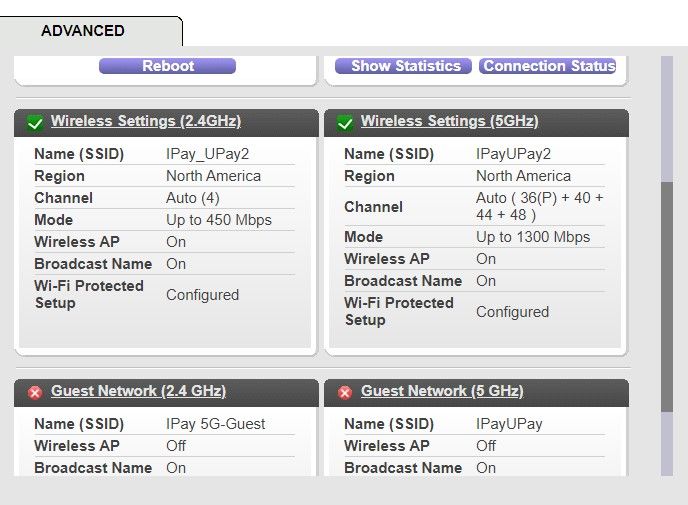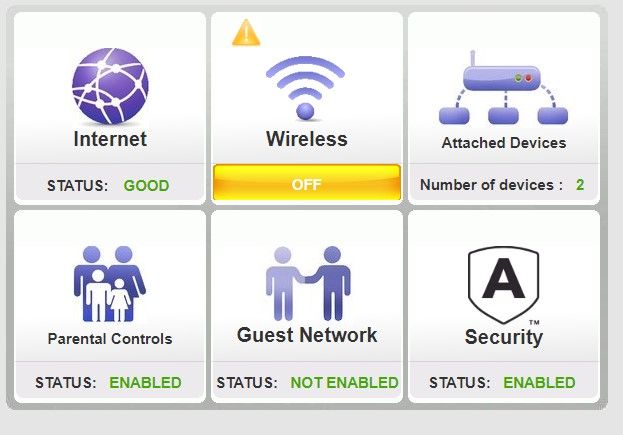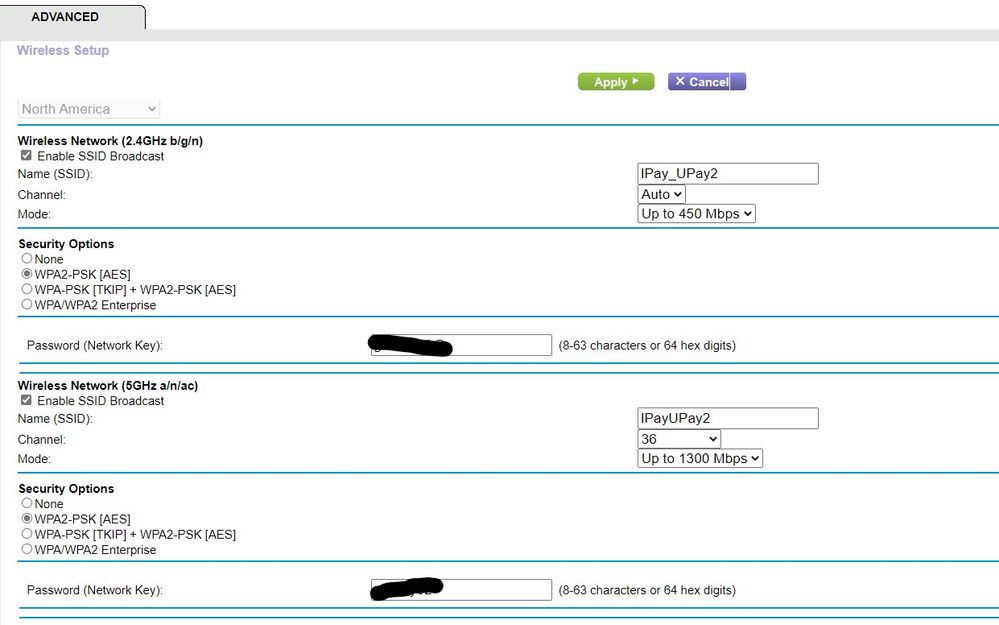- Subscribe to RSS Feed
- Mark Topic as New
- Mark Topic as Read
- Float this Topic for Current User
- Bookmark
- Subscribe
- Printer Friendly Page
Connection
- Mark as New
- Bookmark
- Subscribe
- Subscribe to RSS Feed
- Permalink
- Report Inappropriate Content
I have a R6700v3 -
I can connect through hard wire but can't connect via wi-fi. I've checked my ethernet cables, even swapped them out but the same reaction. Power is also working. I see on the router I'm getting internet transmission (if that's said correctly) and I see the light on the router is white. However, I'm not seeing a light on the 2.4 ghz or on the 5 ghz on the router.
I turned on the guest networks and the light came on the router but I don't see it in networks on my phone or on my PC. They're just not showing up for me to comnnect.
Solved! Go to Solution.
Accepted Solutions
- Mark as New
- Bookmark
- Subscribe
- Subscribe to RSS Feed
- Permalink
- Report Inappropriate Content
All Replies
- Mark as New
- Bookmark
- Subscribe
- Subscribe to RSS Feed
- Permalink
- Report Inappropriate Content
Re: Connection
Be sure to press any wifi front panel button for 5 seconds to see if this returns the wifi radios to operation.
Has a power off for 1 minute then back ON with the ISP modem and router been performed since last update?
Be sure to restart your network in this sequence:
Turn off and unplug modem.
Turn off router and computers.
Plug in and turn on modem. Wait 2 minutes for it to connect.
Turn on the router and wait 2 minutes for it to connect.
Turn on computers and rest of network.
Has a factory reset and setup from scratch been performed since last FW update? A complete pull of the power adapters for a period of time after the factory reset then walk thru the setup wizard and setup from scratch.
- Mark as New
- Bookmark
- Subscribe
- Subscribe to RSS Feed
- Permalink
- Report Inappropriate Content
Re: Connection
No available buttons to press on the top. Only indicators.
Yes, I've powered off, along with the modem for one minute.
I've restarted network in sequence but No-Go.
I've not factory reset the router, but I will do it if you think it'll help. And what is a FW?
- Mark as New
- Bookmark
- Subscribe
- Subscribe to RSS Feed
- Permalink
- Report Inappropriate Content
Re: Connection
FW = Firmware.
Lets try the factory reset. Press the reset button for 10 seconds then release. Walk thru the setup wizard with a wired PC and web browser.
- Mark as New
- Bookmark
- Subscribe
- Subscribe to RSS Feed
- Permalink
- Report Inappropriate Content
- Mark as New
- Bookmark
- Subscribe
- Subscribe to RSS Feed
- Permalink
- Report Inappropriate Content
Re: Connection
Check this, under Advanced Tab/Advanced Settings/Wireless Settings, is both radios enabled and have a check mark next to Enable SSID Broadcast?
- Mark as New
- Bookmark
- Subscribe
- Subscribe to RSS Feed
- Permalink
- Report Inappropriate Content
Re: Connection
I've pressed the reset for 10 seconds. Now the router is lit up like it was before. How do I get a set up wizard? And my PC is on a hard wire from the router
- Mark as New
- Bookmark
- Subscribe
- Subscribe to RSS Feed
- Permalink
- Report Inappropriate Content
- Mark as New
- Bookmark
- Subscribe
- Subscribe to RSS Feed
- Permalink
- Report Inappropriate Content
- Mark as New
- Bookmark
- Subscribe
- Subscribe to RSS Feed
- Permalink
- Report Inappropriate Content
Re: Connection
The second indicator in from the right side on the top is a combination indicator/switch. It manually turns the Wi-Fi radios on/off. Press and hold for two seconds to change the on/off state.
This switch does not get changed during a firmware default reset. It stays in the same state as before the reset.
- Mark as New
- Bookmark
- Subscribe
- Subscribe to RSS Feed
- Permalink
- Report Inappropriate Content
Re: Connection
Ok so now do you see the SSID broadcast on a device?
@BiggFredd wrote:
I've pressed the reset for 10 seconds. Now the router is lit up like it was before. How do I get a set up wizard? And my PC is on a hard wire from the router
- Mark as New
- Bookmark
- Subscribe
- Subscribe to RSS Feed
- Permalink
- Report Inappropriate Content
Re: Connection
Haha 😀 that got it !! Thanks a bunch, FURRYe38 (Guru). Everything is connected now. You definitely held that title of Guru.
- Mark as New
- Bookmark
- Subscribe
- Subscribe to RSS Feed
- Permalink
- Report Inappropriate Content
- Mark as New
- Bookmark
- Subscribe
- Subscribe to RSS Feed
- Permalink
- Report Inappropriate Content
Re: Connection
Glad you got it working. Please mark your thread as solved so others will know. Be sure to save off a back up configuration to file for safe keeping. Saves time if a reset is needed.
https://kb.netgear.com/24231/How-do-I-back-up-the-router-configuration-settings-on-my-Nighthawk-rout...
Enjoy. 📡
- Mark as New
- Bookmark
- Subscribe
- Subscribe to RSS Feed
- Permalink
- Report Inappropriate Content
Re: Connection
@BiggFredd wrote:
Haha 😀 that got it !! Thanks a bunch, FURRYe38 (Guru). Everything is connected now.
What got it working?
The message you tagged as the Solution does not tell us which message you followed to fix it.
- Mark as New
- Bookmark
- Subscribe
- Subscribe to RSS Feed
- Permalink
- Report Inappropriate Content
Re: Connection
I believe the factory reset and setup from scratch is what did it...
- Mark as New
- Bookmark
- Subscribe
- Subscribe to RSS Feed
- Permalink
- Report Inappropriate Content
Re: Connection
@FURRYe38 wrote:
I believe the factory reset and setup from scratch is what did it...
Who knows?
The suggestion from @Kitsap seemed to be a better way to approach the problem, especially as @BiggFredd didn't realise that the LEDs were also switches.
It would have been better, and wiser, to rule that our before the nuclear option.
- Mark as New
- Bookmark
- Subscribe
- Subscribe to RSS Feed
- Permalink
- Report Inappropriate Content
- Mark as New
- Bookmark
- Subscribe
- Subscribe to RSS Feed
- Permalink
- Report Inappropriate Content
Re: Connection
The 2nd button from the right on top of the router. I must have accidentally hit it when I moved my router.
- Mark as New
- Bookmark
- Subscribe
- Subscribe to RSS Feed
- Permalink
- Report Inappropriate Content
Re: Connection
Kewl. Glad that worked. Thanks for letting us know.
Enjoy. 😉
- Mark as New
- Bookmark
- Subscribe
- Subscribe to RSS Feed
- Permalink
- Report Inappropriate Content
Re: Connection
@BiggFredd wrote:The 2nd button from the right on top of the router. I must have accidentally hit it when I moved my router.
You are not the first one and you will not be the last. Also cats and grand kids are often the culprit.
- Mark as New
- Bookmark
- Subscribe
- Subscribe to RSS Feed
- Permalink
- Report Inappropriate Content
Re: Connection
@BiggFredd wrote:
The 2nd button from the right on top of the router. I must have accidentally hit it when I moved my router.
Thanks for that. It is as I thought, the suggestion from @Kitsap should have been flagged as the solution. Much easier than a massive reset.
It is the first suggestion to anyone with dead wifi. Are the LEDs on? If not, check the switch.
As they say, this is a common issue. Cats and infants have appeared here more than once as the culprits. I seem to recall that once it was a vacuum cleaner.
The problem starts with the design of those "buttons". They really need something to indicate that they are dual purpose.
And, as @Kitsap also says, the link between physical and "electronic" switches is counter intuitive. They aren't joined up. So what you see in the GUI may not relate to the LEDs.
• What is the difference between WiFi 6 and WiFi 7?
• Yes! WiFi 7 is backwards compatible with other Wifi devices? Learn more