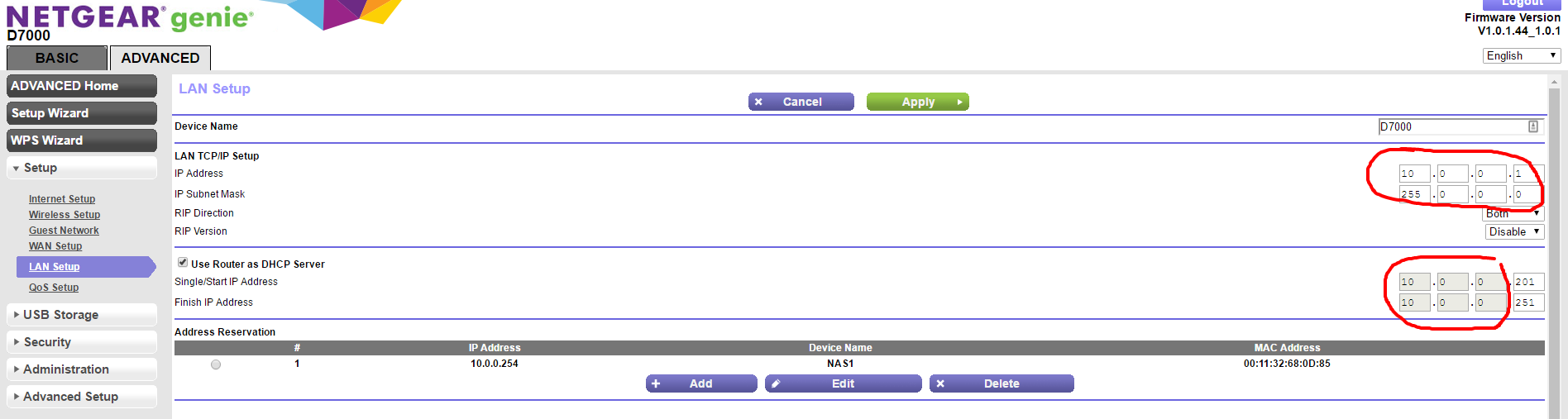Reply
Topic Options
- Subscribe to RSS Feed
- Mark Topic as New
- Mark Topic as Read
- Float this Topic for Current User
- Bookmark
- Subscribe
- Printer Friendly Page
D7000: cannot move DHCP range...
- Mark as New
- Bookmark
- Subscribe
- Subscribe to RSS Feed
- Permalink
- Report Inappropriate Content
2017-02-18
09:49 AM
2017-02-18
09:49 AM
D7000: cannot move DHCP range...
I cannot get this router to use 10.0.7.* as DHCP.
Using 10.0.0.1 as Gway & 255.0.0.0 as netmask.
Fresh out of the box, updated firmware, restarted then applied 10.0.0.0/255.0.0.0 network.
All looks OK, but I cannot move DHCP to the new range - it remains greyed out.
I hope I am doing something silly.
The device works as intended, I just want to move DHCP off to a distinct range (10.0.7.X).
Model: R7000|Nighthawk AC1900 Dual Band WiFi Router
Message 1 of 2
Labels:
- Mark as New
- Bookmark
- Subscribe
- Subscribe to RSS Feed
- Permalink
- Report Inappropriate Content
2017-02-18
10:22 AM
2017-02-18
10:22 AM
Re: D7000: cannot move DHCP range...
It's probably Netgear being inflexible with the 10/8 range. The following may not work, but try using a subnet mask of 255.255.255.0. Otherwise, switch to something like 192.168.7.0/255.255.255.0.
Message 2 of 2
Announcements
• What is the difference between WiFi 6 and WiFi 7?
• Yes! WiFi 7 is backwards compatible with other Wifi devices? Learn more