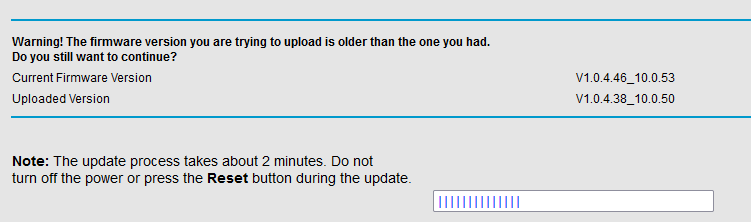- Subscribe to RSS Feed
- Mark Topic as New
- Mark Topic as Read
- Float this Topic for Current User
- Bookmark
- Subscribe
- Printer Friendly Page
Re: DNS issues after upgrade to R7900-v1.0.4.46_10.0.53 firmware
- Mark as New
- Bookmark
- Subscribe
- Subscribe to RSS Feed
- Permalink
- Report Inappropriate Content
Recently updated my R7900 to the latest firmware V1.0.4.46_10.0.53 about a week ago. After doing so we have had numerous DNS issues on several Windows 10 machines where we need to refresh various Internet pages multiple times due to non-response to get the page to load. This same issue has been occurring on five different Windows 10 machines.
In addition, we have four Android devices (version 11) that are now consistently reporting "No Internet". After a few minutes OR turning the Wi-Fi on/off, then we are able to connect to the Internet resources but will soon drop the connection again. The Wi-Fi signal is still good and we remain connected, but we are not able to resolve external DNS names consistently.
All of these devices have been stable for months/years, but since this firmware update we have had nothing but problems. We have connected to other Wi-Fi networks (school, church, businesses, etc.) without a single issue, so this definitely pointing to the firmware update on this R7900.
I have tried using a completely different set of DNS servers and we are still experiencing these issues.
Netgear Support please help correct this bad firmware revision.
Solved! Go to Solution.
Accepted Solutions
- Mark as New
- Bookmark
- Subscribe
- Subscribe to RSS Feed
- Permalink
- Report Inappropriate Content
I reverted to a previous version like you and that resolved the DNS issue. However, then it re-exposed the Circle vulnerability. About two weeks ago while my family was streaming a movie the movie stopped as our internet went down. When I went to log into the router I found that the device had been reset to 'factory default setttings'. This is the first time it had ever done this and I have been using this router for several years. I suspect it got hacked. Since we were not getting a response from Netgear with an update to the firmware I perfomed these steps to install DD-WRT firmware. *** DO YOUR OWN READING IN THE DD-WRT FORUMS and DO NOT TAKE THIS AS A DEFINITIVE GUIDE ***
I failed to retain the URL where I found these steps as I would like to give credit where credit is due. By following these steps you may brick your router and Netgear may not be able to help you. If you do not follow these steps closely, then you maybe in the market for a new router! Proceed with extreme caution and read through all of the steps provided to ensure you know what you are getting yourself into!!
| Netgear R7900 to R8000: |
| *Do not change any settings on stock or OpenWRT* |
| **All this was done over LAN** |
| 1. Flash latest Stock Netgear R7900 firmware. |
| 2. Wait 5 minutes |
| 3. Download OpenWRT 18.06.2 for Netgear R7900 |
| 4. Flash OpenWRT - openwrt-21.02.0-bcm53xx-generic-netgear_r7900-squashfs.chk |
| 5. Open Putty 192.168.1.1 with SSH |
| 6. Login Putty – name: root / no password needed |
| 7. Type the following – nvram set board_id=U12H315T20_NETGEAR |
| 8. Type the following – nvram commit && reboot |
| 9. Login 192.168.1.1 will still be on OpenWRT |
| 10. Flash your pick of R8000 Firmware (DD-WRT / Fresh Tomato)<bin file firmware only> |
| netgear-r8000-webflash.bin |
| 11. Wait 5 minutes |
| 12. Turn off router |
| 13. Turn on router count 5 seconds then press reset for 15 seconds then let go. |
| 14. Wait for LEDs to come on like normal. |
| 15. Reset to default settings (to ensure cleared) |
| 16. Done – Enjoy 🙂 |
My router now thinks that it is a Netgear R8000 and is running a current version of DD-WRT. I had to go through and re-setup the router as if it were new. Note that this device is no longer supported in any manner by Netgear.
Since the device is old and I no longer have any warranty and was at risk of being hacked from the internet (again?), I either had to replace the unit OR attempt these steps that I found. Fortunately, it worked out for me.
All Replies
- Mark as New
- Bookmark
- Subscribe
- Subscribe to RSS Feed
- Permalink
- Report Inappropriate Content
Re: DNS issues after upgrade to R7900-v1.0.4.46_10.0.53 firmware
Try downgrading the firmware back a version. We've seen multiple product lines experience this same issue with the latest round of updates.
- Mark as New
- Bookmark
- Subscribe
- Subscribe to RSS Feed
- Permalink
- Report Inappropriate Content
Re: DNS issues after upgrade to R7900-v1.0.4.46_10.0.53 firmware
The problem with this solution is the vulnerability with the Circle Parental control that is running in the background even though it is set to "Disabled". If only Netgear provided some glimmer of hope to know when a fix will be released for this issue.
- Mark as New
- Bookmark
- Subscribe
- Subscribe to RSS Feed
- Permalink
- Report Inappropriate Content
Re: DNS issues after upgrade to R7900-v1.0.4.46_10.0.53 firmware
I'm having this issue also I think. Browser can't resolve the hostname error for a moment, and then loads the page. On wireshark I can see multiple DNS retransmissions of the orginal query, and then the R7900 sends a Refused response before finally sending the response with the IP. Workaround is to set PC DNS server to your ISP's DNS server (the one the R7900 gets from the ISP) shown on the internet configuration page of the R7900, or to a public DNS like Google ( 8.8.8.8 and 8.8.4.4 ).
- Mark as New
- Bookmark
- Subscribe
- Subscribe to RSS Feed
- Permalink
- Report Inappropriate Content
Re: DNS issues after upgrade to R7900-v1.0.4.46_10.0.53 firmware
WIndows 10 also seems broken since it sends a DNS retransmission packet after every query only a few microseconds appart.
- Mark as New
- Bookmark
- Subscribe
- Subscribe to RSS Feed
- Permalink
- Report Inappropriate Content
Re: DNS issues after upgrade to R7900-v1.0.4.46_10.0.53 firmware
I downgraded the firmware to the previous version, R7900-V1.0.4.38_10.0.50, which has solved the DNS issue on the Windows and Android devices. However, the Circle vulnerability is not resolved to mark this as a solution.
- Mark as New
- Bookmark
- Subscribe
- Subscribe to RSS Feed
- Permalink
- Report Inappropriate Content
Re: DNS issues after upgrade to R7900-v1.0.4.46_10.0.53 firmware
Another idea that I had was setting up a DHCP Server that is not reliant upon the R7900 acting as a DNS, this way it would bypass the failing R7900's DNS service. As part of this I would need to stop the R7900 from providing DHCP IPs to the clients. I assume this would work, but have not tried it. This way I could still use the firmware that addresses the Circle vulnerability.
- Mark as New
- Bookmark
- Subscribe
- Subscribe to RSS Feed
- Permalink
- Report Inappropriate Content
Re: DNS issues after upgrade to R7900-v1.0.4.46_10.0.53 firmware
This is still an issue. Please Netgear release a fix to this DNS and Circle issue.
- Mark as New
- Bookmark
- Subscribe
- Subscribe to RSS Feed
- Permalink
- Report Inappropriate Content
Re: DNS issues after upgrade to R7900-v1.0.4.46_10.0.53 firmware
Well Netgear? It has been almost 2 months since you released this bad firmware, are you going to fix it?
- Mark as New
- Bookmark
- Subscribe
- Subscribe to RSS Feed
- Permalink
- Report Inappropriate Content
Re: DNS issues after upgrade to R7900-v1.0.4.46_10.0.53 firmware
You realize we're not netgear? This is the public support forum where members of the public help out for free.
Sometimes theres a mod on here but its rare.
- Mark as New
- Bookmark
- Subscribe
- Subscribe to RSS Feed
- Permalink
- Report Inappropriate Content
Re: DNS issues after upgrade to R7900-v1.0.4.46_10.0.53 firmware
I was running the lastest as well and assumed maybe Comcast was doing something crazy to force me into using their DNS but alas it was the firmware upgrade. I was running a VPN and so I did not notice it at all unless I was not running my VPN. I originally was running OpenDNS with filtering then tried Cloudflare and finally resorted to ISP to which at that point it was what lead me to an update issue. Reverting back from V1.0.4.46_10.0.53 to V1.0.4.38_10.0.50 seems to have fixed everything.
Hopefully Netgear will fix this but this router is starting to get a little old so they might not. 😞
Here is to wishful thinking. ;D
- Mark as New
- Bookmark
- Subscribe
- Subscribe to RSS Feed
- Permalink
- Report Inappropriate Content
I reverted to a previous version like you and that resolved the DNS issue. However, then it re-exposed the Circle vulnerability. About two weeks ago while my family was streaming a movie the movie stopped as our internet went down. When I went to log into the router I found that the device had been reset to 'factory default setttings'. This is the first time it had ever done this and I have been using this router for several years. I suspect it got hacked. Since we were not getting a response from Netgear with an update to the firmware I perfomed these steps to install DD-WRT firmware. *** DO YOUR OWN READING IN THE DD-WRT FORUMS and DO NOT TAKE THIS AS A DEFINITIVE GUIDE ***
I failed to retain the URL where I found these steps as I would like to give credit where credit is due. By following these steps you may brick your router and Netgear may not be able to help you. If you do not follow these steps closely, then you maybe in the market for a new router! Proceed with extreme caution and read through all of the steps provided to ensure you know what you are getting yourself into!!
| Netgear R7900 to R8000: |
| *Do not change any settings on stock or OpenWRT* |
| **All this was done over LAN** |
| 1. Flash latest Stock Netgear R7900 firmware. |
| 2. Wait 5 minutes |
| 3. Download OpenWRT 18.06.2 for Netgear R7900 |
| 4. Flash OpenWRT - openwrt-21.02.0-bcm53xx-generic-netgear_r7900-squashfs.chk |
| 5. Open Putty 192.168.1.1 with SSH |
| 6. Login Putty – name: root / no password needed |
| 7. Type the following – nvram set board_id=U12H315T20_NETGEAR |
| 8. Type the following – nvram commit && reboot |
| 9. Login 192.168.1.1 will still be on OpenWRT |
| 10. Flash your pick of R8000 Firmware (DD-WRT / Fresh Tomato)<bin file firmware only> |
| netgear-r8000-webflash.bin |
| 11. Wait 5 minutes |
| 12. Turn off router |
| 13. Turn on router count 5 seconds then press reset for 15 seconds then let go. |
| 14. Wait for LEDs to come on like normal. |
| 15. Reset to default settings (to ensure cleared) |
| 16. Done – Enjoy 🙂 |
My router now thinks that it is a Netgear R8000 and is running a current version of DD-WRT. I had to go through and re-setup the router as if it were new. Note that this device is no longer supported in any manner by Netgear.
Since the device is old and I no longer have any warranty and was at risk of being hacked from the internet (again?), I either had to replace the unit OR attempt these steps that I found. Fortunately, it worked out for me.
- Mark as New
- Bookmark
- Subscribe
- Subscribe to RSS Feed
- Permalink
- Report Inappropriate Content
Re: DNS issues after upgrade to R7900-v1.0.4.46_10.0.53 firmware
It appears the same DNS issue exists for the NightHawk R8000P router with firmware version V1.4.2.84_1.3.42.
I posted my issue here:
How to prevent NightHawk R8000P DNS from returning... - NETGEAR Communities
- Mark as New
- Bookmark
- Subscribe
- Subscribe to RSS Feed
- Permalink
- Report Inappropriate Content
Re: DNS issues after upgrade to R7900-v1.0.4.46_10.0.53 firmware
In my case, I confirmed that rolling back the firmware on the NightHawk R8000P router from V1.4.2.84_1.3.42 to V1.4.1.68_1.3.28 resolved the DNS issue.
But, as mentioned by @Earlkarp, pinning the router firmware version to this older version exposes it to more security vulnerabilities, so it shouldn't be a long term solution.
- Mark as New
- Bookmark
- Subscribe
- Subscribe to RSS Feed
- Permalink
- Report Inappropriate Content
Re: DNS issues after upgrade to R7900-v1.0.4.46_10.0.53 firmware
I have escalated the issue through the official technical support chat, and then to phone support. They are reviewing the case. I would guess a firmware update won't be available until after the holiday season, assuming they find the problem and fix it, and they acknowledge it needs to be patched across multiple different NightHawk model versions.
- Mark as New
- Bookmark
- Subscribe
- Subscribe to RSS Feed
- Permalink
- Report Inappropriate Content
Re: DNS issues after upgrade to R7900-v1.0.4.46_10.0.53 firmware
When I attempt to follow the link that @dholcomb provided it says Message not found. 😞
I tried to search for the entry in the Community but could not find it that way either. Strange.
Thanks for attempting to escalate this issue!
@dholcomb wrote:It appears the same DNS issue exists for the NightHawk R8000P router with firmware version V1.4.2.84_1.3.42.
I posted my issue here:
How to prevent NightHawk R8000P DNS from returning... - NETGEAR Communities
- Mark as New
- Bookmark
- Subscribe
- Subscribe to RSS Feed
- Permalink
- Report Inappropriate Content
Re: DNS issues after upgrade to R7900-v1.0.4.46_10.0.53 firmware
Looks like the linked post was removed or deleted.
- Mark as New
- Bookmark
- Subscribe
- Subscribe to RSS Feed
- Permalink
- Report Inappropriate Content
Re: DNS issues after upgrade to R7900-v1.0.4.46_10.0.53 firmware
8 months later v1.0.4.46_10.0.53 is still the latest official firmware release and we are stuck between unsafe older firmware or this functionally broken one. A bit unbelievable from a top tier vendor of networking equipment.
- Mark as New
- Bookmark
- Subscribe
- Subscribe to RSS Feed
- Permalink
- Report Inappropriate Content
Re: DNS issues after upgrade to R7900-v1.0.4.46_10.0.53 firmware
It is extremely sad that there has not been an updated firmware by Netgear.
As a follow-up to my previous posts regarding switching to third-party firmware. Initially, I went with DD-WRT and it was working OK, but occasionally we noticed several cellphones would have difficulty connecting to the wifi. After a reboot of the router, then the Motorolla phones were able to connect. After a while of this and searching through the MANY forum articles I have now switched over to FreshTomato (FT) and am very pleased. The connectivity has been consistent and the user interface is (IMO) much more intuitive. I have been running FT for over a month now. There are a lot of features in DD-WRT that I simply do not need which adds a level of complexity that makes the configuration more confusing for the common man. FT does just what I need it to do. It is much like the Netgear firmware for most people, in that it does just what the client needs it to do, however, FT updates their firmware multiple times a year and addresses issues promptly.
- Mark as New
- Bookmark
- Subscribe
- Subscribe to RSS Feed
- Permalink
- Report Inappropriate Content
Re: DNS issues after upgrade to R7900-v1.0.4.46_10.0.53 firmware
Does enabling IPv6 help any?
- Mark as New
- Bookmark
- Subscribe
- Subscribe to RSS Feed
- Permalink
- Report Inappropriate Content
Re: DNS issues after upgrade to R7900-v1.0.4.46_10.0.53 firmware
Is there any evidence that it should resolve this issue?
- Mark as New
- Bookmark
- Subscribe
- Subscribe to RSS Feed
- Permalink
- Report Inappropriate Content
Re: DNS issues after upgrade to R7900-v1.0.4.46_10.0.53 firmware
I also saw this worked on my R7960P and R8000.
- Mark as New
- Bookmark
- Subscribe
- Subscribe to RSS Feed
- Permalink
- Report Inappropriate Content
Re: DNS issues after upgrade to R7900-v1.0.4.46_10.0.53 firmware
Enabling IPv6 greatly reduced the frequency of DNS failures on R7900 but did not eliminate them. I still see the error a few times every day across different devices.
- Mark as New
- Bookmark
- Subscribe
- Subscribe to RSS Feed
- Permalink
- Report Inappropriate Content
Re: DNS issues after upgrade to R7900-v1.0.4.46_10.0.53 firmware
Did you try this with most current version of FW as well?
https://community.netgear.com/t5/Nighthawk-WiFi-Routers/New-R7900P-R7960P-R8000P-Firmware-Version-1-4-3-88-Released/td-p/2215108/jump-to/first-unread-message
@daviburg wrote:
Enabling IPv6 greatly reduced the frequency of DNS failures on R7900 but did not eliminate them. I still see the error a few times every day across different devices.
- Mark as New
- Bookmark
- Subscribe
- Subscribe to RSS Feed
- Permalink
- Report Inappropriate Content
Re: DNS issues after upgrade to R7900-v1.0.4.46_10.0.53 firmware
R7900 is different than the R7900P, no? Checking the R7900 it is still the same FW v1.0.4.46.
• What is the difference between WiFi 6 and WiFi 7?
• Yes! WiFi 7 is backwards compatible with other Wifi devices? Learn more