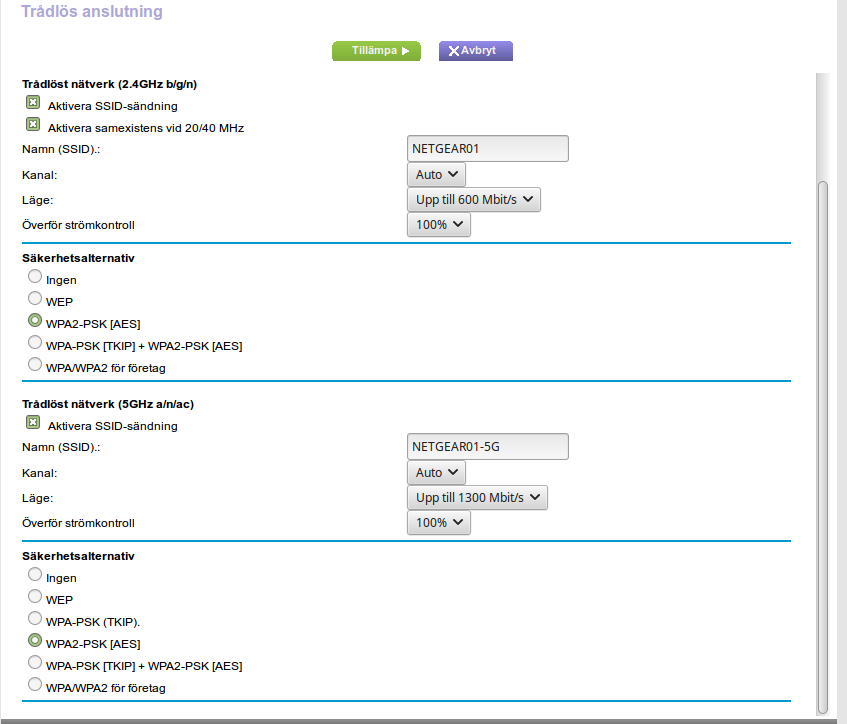Reply
Topic Options
- Subscribe to RSS Feed
- Mark Topic as New
- Mark Topic as Read
- Float this Topic for Current User
- Bookmark
- Subscribe
- Printer Friendly Page
Firmware upgrade to V1.0.7.6 breaks wifi security settings
- Mark as New
- Bookmark
- Subscribe
- Subscribe to RSS Feed
- Permalink
- Report Inappropriate Content
2017-01-09
02:27 AM
2017-01-09
02:27 AM
WiFi password settings are gone after firmware upgrade to V1.0.7.6. Factory reset did not help. No password setting and can't change channel setting. I also tried reflashing firmware.
Solved! Go to Solution.
Model: R7000|Nighthawk AC1900 Dual Band WiFi Router
Message 1 of 5
Labels:
Accepted Solutions
- Mark as New
- Bookmark
- Subscribe
- Subscribe to RSS Feed
- Permalink
- Report Inappropriate Content
2017-01-10
08:57 AM
All Replies
- Mark as New
- Bookmark
- Subscribe
- Subscribe to RSS Feed
- Permalink
- Report Inappropriate Content
2017-01-09
06:27 AM
2017-01-09
06:27 AM
Re: Firmware upgrade to V1.0.7.6 breaks wifi security settings
It's working when changed to English user interface. So this BUG seem to affect only localised user interface. At least, it affects Swedish interface.
Message 2 of 5
- Mark as New
- Bookmark
- Subscribe
- Subscribe to RSS Feed
- Permalink
- Report Inappropriate Content
2017-01-10
08:57 AM
- Mark as New
- Bookmark
- Subscribe
- Subscribe to RSS Feed
- Permalink
- Report Inappropriate Content
2017-01-13
11:22 AM
2017-01-13
11:22 AM
Re: Firmware upgrade to V1.0.7.6 breaks wifi security settings
I just want to let you know that this will be fixed in the next firmware release.
Message 4 of 5
- Mark as New
- Bookmark
- Subscribe
- Subscribe to RSS Feed
- Permalink
- Report Inappropriate Content
2017-01-13
12:14 PM
2017-01-13
12:14 PM
Re: Firmware upgrade to V1.0.7.6 breaks wifi security settings
Thanks!
Message 5 of 5
Announcements
• What is the difference between WiFi 6 and WiFi 7?
• Yes! WiFi 7 is backwards compatible with other Wifi devices? Learn more