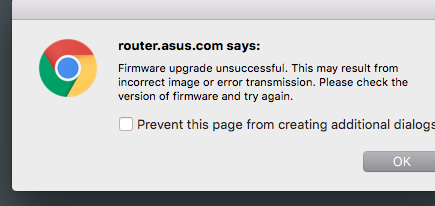NETGEAR is aware of a growing number of phone and online scams. To learn how to stay safe click here.
Forum Discussion
skunkylouou
Apr 05, 2016Aspirant
Flashing Firmware HELP
I flashed Asus Merlin Vortex whatever firmware (Version 380.58). The router doesn't have anything crazy set to it... but I get errors at near completion of putting the firmware back to the netgear. I...
- Apr 05, 2016
SOLUTION FOUND
and by the way, in case anyone didn't know, if you put a 3rd party firmware onto the r7000 router and try to contact netgear techs for support (as told to do from asus tech support...after them running me in pointless circles), they will discontinue any warrantie you had on your product. It's not a big deal to me, so far, but just a heads up.
Follow the directions in this link: http://www.linksysinfo.org/index.php?threads/asuswrt-merlin-on-netgear-r7000.71108/ which is of course, the place I originally got the asus firmware from... apparently I didn't read over the how to go back to very well... anyways.. it's super simple just don't forget to do the factory resets before and after. It says to do it from the web after but I had to do it manually and it's working like a charm.<http://www.linksysinfo.org/index.php?threads/asuswrt-merlin-on-netgear-r7000.71108/>
skunkylouou
Apr 05, 2016Aspirant