NETGEAR is aware of a growing number of phone and online scams. To learn how to stay safe click here.
Forum Discussion
Econdoc
Jun 18, 2017Guide
I am confused about VPN connection options
The VPN page has the following line:
Clients will use this VPN connection to access ( ) All sites on the Internet & Home Network ( Home Network only ( )Auto
I have read the help file for this as well as several web pages that discuss the options. I do not understand the distinctions among these three options.
It would help me immensely if someone could provide examples of what access is allow or denied with these options. How do they differ from each other?
I know that I am repeating myself, but I do not understand what adding internet access does. If I use my smartphone from a public Wifi using my Netgear VPN, am I not tunnelling to internet sites via the router VPN?
Does adding internet allow for avoiding geographical blocks, but Home Network does not?
Thanks for any help.
"Home Network Only" means that you will only access devices on your local home netwrork via the VPN (e.g. your router, another computer, security camera, etc.). When you access a web page (e.g. Gmail) it will be through the WiFi network you are connected to at McDonalds or wherever. You will NOT be protected by the VPN when browsing the Internet. This will be the case if you are located in Chicago, Rome or Timbuktu.
When you choose the "All sites on the Internet and Home Network" option then all of your traffic goes through the VPN. When you browse the web it will be through your home router so you are protected (from the public WiFi). Web browsing via VPN through your home router will be slow for many reasons the main one being that the CPU on your router was not designed to do the encryption that VPN requires. If you just want to check your e-mail it should be good enough. If you want to stream video, forget it.
I don't know why anyone would use the "Auto" mode. I either want my traffic going through the VPN or I don't. One possible reason to use it is if you don't care if your traffic goes through the VPN but you are in a foreign country (e.g. Italy) and you want to access a site in the US that blocks IP addresses outside of the US. In this case, Netgear's "magic" algorithm sees that the web page you are trying to access is being blocked and will try to access it via the VPN. "Auto" mode should not be used if you want security.
If you want VPN protection when using public WiFi hotspots and you want decent performance, your best bet is to subscribe to a VPN provider such as Private Internet Access, ExpessVPN, etc. (there are many providers so do your homework before subscribing). These providers will have VPN servers around the world so you will get better performance (vs using your home router) and they will either have their own smart phone apps and/or use the OpenVPN smart phone apps.
4 Replies
- JamesGLNETGEAR Employee Retired
Hi Econdoc,
Here is the explanation for that. You can see it as well in the UI.
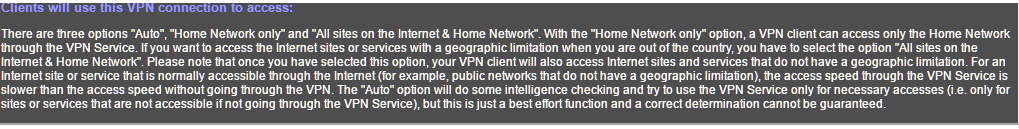
- EcondocGuide
Thanks for the reply. I had seen the explanation that NETGEAR provides in the help file, which you kindly attached. Unfortunately, I found the Help file explanation more confusing than enlightening. That is why I reached out for help from the NETGEAR Community.
I asked for EXAMPLES. That would help me very much.
I live in the US. If I am using a public WiFi at a McDonalds in Chicago, does the Home Network connection provide protection for browsing, emailing, etc?
On the otherhand, if I am using a public WiFi in Rome, Italy does the Home Network connection still provide protection? Will it even work from Rome? When and why would I need the "All sites" choice? Why is "All sites" slower than Home Network?
Still looking for clarification.
Thanks again.
"Home Network Only" means that you will only access devices on your local home netwrork via the VPN (e.g. your router, another computer, security camera, etc.). When you access a web page (e.g. Gmail) it will be through the WiFi network you are connected to at McDonalds or wherever. You will NOT be protected by the VPN when browsing the Internet. This will be the case if you are located in Chicago, Rome or Timbuktu.
When you choose the "All sites on the Internet and Home Network" option then all of your traffic goes through the VPN. When you browse the web it will be through your home router so you are protected (from the public WiFi). Web browsing via VPN through your home router will be slow for many reasons the main one being that the CPU on your router was not designed to do the encryption that VPN requires. If you just want to check your e-mail it should be good enough. If you want to stream video, forget it.
I don't know why anyone would use the "Auto" mode. I either want my traffic going through the VPN or I don't. One possible reason to use it is if you don't care if your traffic goes through the VPN but you are in a foreign country (e.g. Italy) and you want to access a site in the US that blocks IP addresses outside of the US. In this case, Netgear's "magic" algorithm sees that the web page you are trying to access is being blocked and will try to access it via the VPN. "Auto" mode should not be used if you want security.
If you want VPN protection when using public WiFi hotspots and you want decent performance, your best bet is to subscribe to a VPN provider such as Private Internet Access, ExpessVPN, etc. (there are many providers so do your homework before subscribing). These providers will have VPN servers around the world so you will get better performance (vs using your home router) and they will either have their own smart phone apps and/or use the OpenVPN smart phone apps.