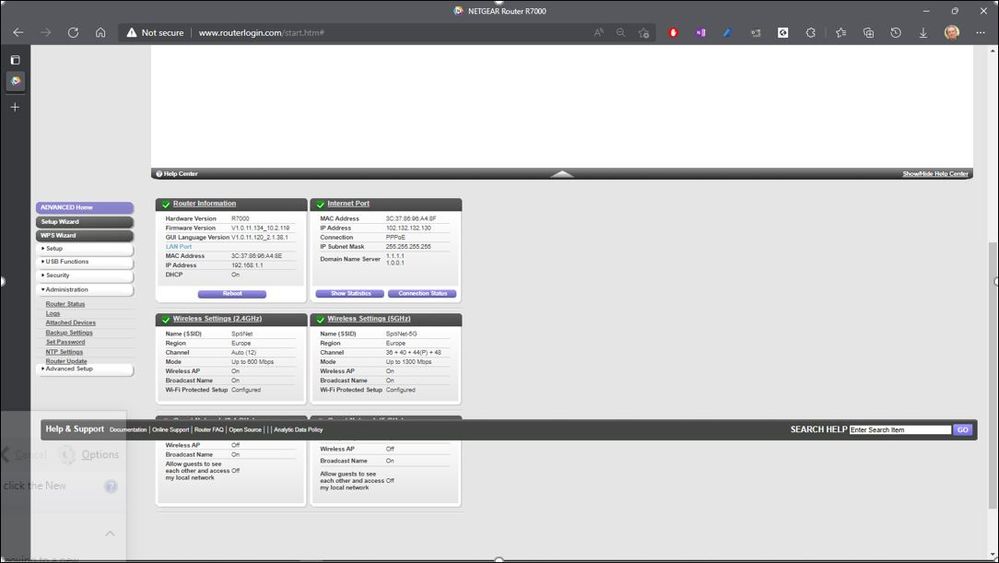- Subscribe to RSS Feed
- Mark Topic as New
- Mark Topic as Read
- Float this Topic for Current User
- Bookmark
- Subscribe
- Printer Friendly Page
- « Previous
- Next »
Re: New - R7000 Firmware Version 1.0.11.134 Released
- Mark as New
- Bookmark
- Subscribe
- Subscribe to RSS Feed
- Permalink
- Report Inappropriate Content
- Mark as New
- Bookmark
- Subscribe
- Subscribe to RSS Feed
- Permalink
- Report Inappropriate Content
Re: New - R7000 Firmware Version 1.0.11.134 Released
What's this do in MS Edge?
I see that the CPU and Memory usage is on the advanced tab. I've never seen this on mine.
The GUI version I see reports v1.0.9 the another screen shot reports v1.0.11 on yours, while mine reports v1.0.11 as well.
I did log out while I had Spanish set then logged back in and didn't see this kind of displayed behavior in the UI.
Did you clear out all browser caches before entering the routers web page?
Are you using the routers IP address or the hostname URL address in a web browser?
- Mark as New
- Bookmark
- Subscribe
- Subscribe to RSS Feed
- Permalink
- Report Inappropriate Content
Re: New - R7000 Firmware Version 1.0.11.134 Released
I'm busy this week, sorry.
@FURRYe38 wrote:What's this do in MS Edge?
I see that the CPU and Memory usage is on the advanced tab. I've never seen this on mine.
The GUI version I see reports v1.0.9 the another screen shot reports v1.0.11 on yours, while mine reports v1.0.11 as well.
I did log out while I had Spanish set then logged back in and didn't see this kind of displayed behavior in the UI.
Did you clear out all browser caches before entering the routers web page?
Are you using the routers IP address or the hostname URL address in a web browser?
I don't have Edge on my computer.
CPU and memory are indeed on the advanced tab, since when I bought my router, it's a new one.
I set clear all browser data when log out.
Using IP address and hostname are the same.
- Mark as New
- Bookmark
- Subscribe
- Subscribe to RSS Feed
- Permalink
- Report Inappropriate Content
- Mark as New
- Bookmark
- Subscribe
- Subscribe to RSS Feed
- Permalink
- Report Inappropriate Content
Re: New - R7000 Firmware Version 1.0.11.134 Released
Web Gui screwed up the layout in advanced tab. The iframe is to small.
It shows only very few in height especially on tablets.
The iframe height needs to be corrected.
Everything else works fine and after switching German Language to English and back that it updates the language pack's include English, most other layout errors was fixed.
Online search for update did not find this updated Firmwareversion but upload manually worked just fine.
Nice to see updates from time to time for this router. Thanks!
- Mark as New
- Bookmark
- Subscribe
- Subscribe to RSS Feed
- Permalink
- Report Inappropriate Content
Re: New - R7000 Firmware Version 1.0.11.134 Released
There a screen capture of what your seeing?
@REC0N wrote:
Web Gui screwed up the layout in advanced tab. The iframe is to small.
It shows only very few in height especially on tablets.
The iframe height needs to be corrected.
Everything else works fine and after switching German Language to English and back that it updates the language pack's include English, most other layout errors was fixed.
Online search for update did not find this updated Firmwareversion but upload manually worked just fine.
Nice to see updates from time to time for this router. Thanks!
- Mark as New
- Bookmark
- Subscribe
- Subscribe to RSS Feed
- Permalink
- Report Inappropriate Content
Re: New - R7000 Firmware Version 1.0.11.134 Released
I corrected it with an browser script on client side which makes iframes resizable.
The other layout problems solved by switching the language so that it updates the language files.
- Mark as New
- Bookmark
- Subscribe
- Subscribe to RSS Feed
- Permalink
- Report Inappropriate Content
Re: New - R7000 Firmware Version 1.0.11.134 Released
This Firmware has been very buggy I Thankfully had a older copy of the firmware V1.0.11.106_10.2.100 I was wanting to up date my device but (1.0.11.134) this made my router very unstable and crashes at least 1 to 2 times a day. The advance tab was loading way further down the page making the viewing the page on my phone impossible to difficult. Hopefully if enough people say something about this issue someone up on the top will notice.
1) downloaded firmware installed on pc hardline
2) 2 days of upset family internet going down
3) made a backup of config and Hard Reset. restore config file
4)issues through 1.5 weeks of trying to find my backup firmware
5)flashed last known good firmware and no problems as of yet (knocks on wood)
- Mark as New
- Bookmark
- Subscribe
- Subscribe to RSS Feed
- Permalink
- Report Inappropriate Content
Re: New - R7000 Firmware Version 1.0.11.134 Released
Next time try a factory reset and setup from scratch. I never saw any crashes durinng a full week that I ran it on my R7000:
Others have posted having good operation with it as well.
Maybe more helpful if you gave a bit more information about your environment and configuration as well.
@whowhatisthat88 wrote:
This Firmware has been very buggy I Thankfully had a older copy of the firmware V1.0.11.106_10.2.100 I was wanting to up date my device but (1.0.11.134) this made my router very unstable and crashes at least 1 to 2 times a day. The advance tab was loading way further down the page making the viewing the page on my phone impossible to difficult. Hopefully if enough people say something about this issue someone up on the top will notice.
1) downloaded firmware installed on pc hardline
2) 2 days of upset family internet going down
3) made a backup of config and Hard Reset. restore config file
4)issues through 1.5 weeks of trying to find my backup firmware
5)flashed last known good firmware and no problems as of yet (knocks on wood)
- Mark as New
- Bookmark
- Subscribe
- Subscribe to RSS Feed
- Permalink
- Report Inappropriate Content
Re: New - R7000 Firmware Version 1.0.11.134 Released
I tried the latest and had drop outs right away. I want to know from the community which software version can I revert back to that will give me the best stability and speeds. I currently have 900mbs DL speed and do not get even close.
- Mark as New
- Bookmark
- Subscribe
- Subscribe to RSS Feed
- Permalink
- Report Inappropriate Content
Re: New - R7000 Firmware Version 1.0.11.134 Released
What is the Mfr and model# of the Internet Service Providers modem/ONT the NG router is connected too?
What channels are you using? Auto? Try Auto and 48 on 5Ghz. Or try setting manual channel 1, 6 or 11 on 2.4Ghz and 40 to 48 channel on 5Ghz.
Any Wifi Neighbors near by? If so, how many?
Has a factory reset and setup from scratch been performed since last FW update?
Be sure to not enable Armor, Circle or Traffic Meter.
I never saw any crashes durinng a full week that I ran it on my R7000:
@borijess3 wrote:
I tried the latest and had drop outs right away. I want to know from the community which software version can I revert back to that will give me the best stability and speeds. I currently have 900mbs DL speed and do not get even close.
- Mark as New
- Bookmark
- Subscribe
- Subscribe to RSS Feed
- Permalink
- Report Inappropriate Content
Re: New - R7000 Firmware Version 1.0.11.134 Released
I was on update 1.0.9.88_10.2.88 and now update to 1.0.11.134_10.2.119 has lots of issues when power or internet led turn orange and needed restart it (is way I try to update it).
Hope this update fix it (way I was on so old update was because my router not find any new update and today I look on the site).
So fare no issues (but will probably know soon :)) When both this It was really bad (was bug in the firmware so it consistency lose connection (has to want on fix for weeks)).
- Mark as New
- Bookmark
- Subscribe
- Subscribe to RSS Feed
- Permalink
- Report Inappropriate Content
Re: New - R7000 Firmware Version 1.0.11.134 Released
What is the Mfr and model# of the Internet Service Providers modem/ONT the NG router is connected too?
What CAT# lan cable are you using between the modem and router? CAT6 is recommended.
Has a power off for 1 minute then back ON with the ISP modem and router been performed since last update?
Be sure to restart your network in this sequence:
Turn off and unplug modem.
Turn off router and computers.
Plug in and turn on modem. Wait 2 minutes for it to connect.
Turn on the router and wait 2 minutes for it to connect.
Turn on computers and rest of network.
Has a factory reset and setup from scratch been performed since last FW update?
@Broken-arrow wrote:
I was on update 1.0.9.88_10.2.88 and now update to 1.0.11.134_10.2.119 has lots of issues when power or internet led turn orange and needed restart it (is way I try to update it).
Hope this update fix it (way I was on so old update was because my router not find any new update and today I look on the site).
So fare no issues (but will probably know soon :)) When both this It was really bad (was bug in the firmware so it consistency lose connection (has to want on fix for weeks)).
- Mark as New
- Bookmark
- Subscribe
- Subscribe to RSS Feed
- Permalink
- Report Inappropriate Content
Re: New - R7000 Firmware Version 1.0.11.134 Released
@FURRYe38 wrote:What is the Mfr and model# of the Internet Service Providers modem/ONT the NG router is connected too?
What CAT# lan cable are you using between the modem and router? CAT6 is recommended.
Has a power off for 1 minute then back ON with the ISP modem and router been performed since last update?
Be sure to restart your network in this sequence:
Turn off and unplug modem.
Turn off router and computers.
Plug in and turn on modem. Wait 2 minutes for it to connect.
Turn on the router and wait 2 minutes for it to connect.
Turn on computers and rest of network.
Has a factory reset and setup from scratch been performed since last FW update?
@Broken-arrow wrote:I was on update 1.0.9.88_10.2.88 and now update to 1.0.11.134_10.2.119 has lots of issues when power or internet led turn orange and needed restart it (is way I try to update it).
Hope this update fix it (way I was on so old update was because my router not find any new update and today I look on the site).
So fare no issues (but will probably know soon :)) When both this It was really bad (was bug in the firmware so it consistency lose connection (has to want on fix for weeks)).
Some type of switch I use from Internet Service Provider (inteno xg6745). Is more often power light is orange an internet connection (but both this problems get solved when turn it on an off directly when it happens on r7000 router).
Cables is mix of cat5e and cat 6 (proved same speed and the switch don't offer more an 100). I think the router start to give up, has done like this for around a 1 or 2 years now. Only hoping it will last little longer with latest FW update (planing on replace it with something more stable).
yes I even need restart (it never recover self, I try left it for around 8 hours with orange power light). So i only need turn it off an on (I not need wait 2 minutes). It already take 2/3 minutes to fully start (so also wait 2 minutes more some not do any differences is only waste off time).
I think I don´t have reset it for years.
- Mark as New
- Bookmark
- Subscribe
- Subscribe to RSS Feed
- Permalink
- Report Inappropriate Content
Re: New - R7000 Firmware Version 1.0.11.134 Released
@Broken-arrow wrote:Some type of switch I use from Internet Service Provider (inteno xg6745). Is more often power light is orange an internet connection (but both this problems get solved when turn it on an off directly when it happens on r7000 router).
Is this a modem or ONT or a LAN switch? I presume a modem or ONT?
Cables is mix of cat5e and cat 6 (proved same speed and the switch don't offer more an 100). I think the router start to give up, has done like this for around a 1 or 2 years now. Only hoping it will last little longer with latest FW update (planing on replace it with something more stable). I recommend not using a mix of different CAT# cables. It's best to keep with 1 CAT version. I would check all your cables. CAT6 is recommended between the modem and router.
Test the router at a different location. If the problem follows then you'll know it's the router to be sure.
yes I even need restart (it never recover self, I try left it for around 8 hours with orange power light). So i only need turn it off an on (I not need wait 2 minutes). It already take 2/3 minutes to fully start (so also wait 2 minutes more some not do any differences is only waste off time).
I think I don´t have reset it for years. If you haven't done this, would be a good time if you can find the time. Its a recommended troubleshooting step.
- Mark as New
- Bookmark
- Subscribe
- Subscribe to RSS Feed
- Permalink
- Report Inappropriate Content
Re: New - R7000 Firmware Version 1.0.11.134 Released
wrote:Some type of switch I use from Internet Service Provider (inteno xg6745). Is more often power light is orange an internet connection (but both this problems get solved when turn it on an off directly when it happens on r7000 router).
Is this a modem or ONT or a LAN switch? I presume a modem or ONT?
More like LAN switch (is modified of the Internet Service Provider).
Cables is mix of cat5e and cat 6 (proved same speed and the switch don't offer more an 100). I think the router start to give up, has done like this for around a 1 or 2 years now. Only hoping it will last little longer with latest FW update (planing on replace it with something more stable). I recommend not using a mix of different CAT# cables. It's best to keep with 1 CAT version. I would check all your cables. CAT6 is recommended between the modem and router.
Test the router at a different location. If the problem follows then you'll know it's the router to be sure.
It has working for years with mixed cables inside the network, but I has change it to cat 6 (is only a short cable needed (1 meter is more an it need)).
yes I even need restart (it never recover self, I try left it for around 8 hours with orange power light). So i only need turn it off an on (I not need wait 2 minutes). It already take 2/3 minutes to fully start (so also wait 2 minutes more some not do any differences is only waste off time).
I think I don´t have reset it for years. If you haven't done this, would be a good time if you can find the time. Its a recommended troubleshooting step.
yeah I think I have installed several updates without reset (but is not fun set up port forward again)
- Mark as New
- Bookmark
- Subscribe
- Subscribe to RSS Feed
- Permalink
- Report Inappropriate Content
Re: New - R7000 Firmware Version 1.0.11.134 Released
@Broken-arrow wrote:
@FURRYe38wrote:
@Broken-arrow wrote:
Some type of switch I use from Internet Service Provider (inteno xg6745). Is more often power light is orange an internet connection (but both this problems get solved when turn it on an off directly when it happens on r7000 router).
Is this a modem or ONT or a LAN switch? I presume a modem or ONT?
more like LAN switch (is modified of the Internet Service Provider). <Wondering if there maybe a problem between this device and the router.
@FURRYe38wrote:
@Broken-arrow wrote:
Cables is mix of cat5e and cat 6 (proved same speed and the switch don't offer more an 100). I think the router start to give up, has done like this for around a 1 or 2 years now. Only hoping it will last little longer with latest FW update (planing on replace it with something more stable). I recommend not using a mix of different CAT# cables. It's best to keep with 1 CAT version. I would check all your cables. CAT6 is recommended between the modem and router.
Test the router at a different location. If the problem follows then you'll know it's the router to be sure.
It has working for years with mixed cables, but I has change it to cat 6 (is only a short cable needed (1 meter is more an it need)).
<Would be interesting if you can try this out at a different location with a different ISP device.
@FURRYe38wrote:
@Broken-arrow wrote:
yes I even need restart (it never recover self, I try left it for around 8 hours with orange power light). So i only need turn it off an on (I not need wait 2 minutes). It already take 2/3 minutes to fully start (so also wait 2 minutes more some not do any differences is only waste off time).
I think I don´t have reset it for years.If you haven't done this, would be a good time if you can find the time. Its a recommended troubleshooting step.
yeah I think I have installed several updates without reset (but is not fun set up port forward again).
<After you do a FR, and setup from scratch, be sure to make a backup config to file for safe keeping. Saves time if a reset is needed. https://kb.netgear.com/24231/How-do-I-back-up-the-router-configuration-settings-on-my-Nighthawk-rout...
- Mark as New
- Bookmark
- Subscribe
- Subscribe to RSS Feed
- Permalink
- Report Inappropriate Content
Re: New - R7000 Firmware Version 1.0.11.134 Released
@FURRYe38 wrote:Some type of switch I use from Internet Service Provider (inteno xg6745). Is more often power light is orange an internet connection (but both this problems get solved when turn it on an off directly when it happens on r7000 router).
Is this a modem or ONT or a LAN switch? I presume a modem or ONT?
more like LAN switch (is modified of the Internet Service Provider).
<Wondering if there maybe a problem between this device and the router.
Yeah but has working in 10 years, so only is if some update on the switch mess with this (but not likely).
Cables is mix of cat5e and cat 6 (proved same speed and the switch don't offer more an 100). I think the router start to give up, has done like this for around a 1 or 2 years now. Only hoping it will last little longer with latest FW update (planing on replace it with something more stable). I recommend not using a mix of different CAT# cables. It's best to keep with 1 CAT version. I would check all your cables. CAT6 is recommended between the modem and router.
Test the router at a different location. If the problem follows then you'll know it's the router to be sure.
It has working for years with mixed cables, but I has change it to cat 6 (is only a short cable needed (1 meter is more an it need)).
<Would be interesting if you can try this out at a different location with a different ISP device.
I don´t have other ISP device, I can bypass the switch (only need it if need also if I want see TV broadcast (is way I even need the switch at all)).
yes I even need restart (it never recover self, I try left it for around 8 hours with orange power light). So i only need turn it off an on (I not need wait 2 minutes). It already take 2/3 minutes to fully start (so also wait 2 minutes more some not do any differences is only waste off time).
I think I don´t have reset it for years.If you haven't done this, would be a good time if you can find the time. Its a recommended troubleshooting step.
yeah I think I have installed several updates without reset (but is not fun set up port forward again).
<After you do a FR, and setup from scratch, be sure to make a backup config to file for safe keeping. Saves time if a reset is needed. https://kb.netgear.com/24231/How-do-I-back-up-the-router-configuration-settings-on-my-Nighthawk-rout...
alright if latest WF not solve the issue I will try reset (so far i not needed do restart).
Off topic the quote system on this forum is the worst I have see so far.
- Mark as New
- Bookmark
- Subscribe
- Subscribe to RSS Feed
- Permalink
- Report Inappropriate Content
Re: New - R7000 Firmware Version 1.0.11.134 Released
@Broken-arrow wrote:
Yeah but has working in 10 years, so only is if some update on the switch mess with this (but not likely).
Anything is possible when it comes to ISP stuff.
Would be interesting if you can try this out at a different location with a different ISP device.
I don´t have other ISP device, I can bypass the switch (only need it if need also if I want see TV broadcast (is way I even need the switch at all)).
Do you have a friend, neighbor or family member that you can take the router too and test it there by chance?
alright if latest WF not solve the issue I will try reset (so far i not needed do restart).
I would apply the FW, after the router is back to ready, Power OFF the router AND this switch for 1 minute then back on with this Switch, then there router. Test it out.
- Mark as New
- Bookmark
- Subscribe
- Subscribe to RSS Feed
- Permalink
- Report Inappropriate Content
Re: New - R7000 Firmware Version 1.0.11.134 Released
New FW available for the R7000:
- « Previous
- Next »
• What is the difference between WiFi 6 and WiFi 7?
• Yes! WiFi 7 is backwards compatible with other Wifi devices? Learn more