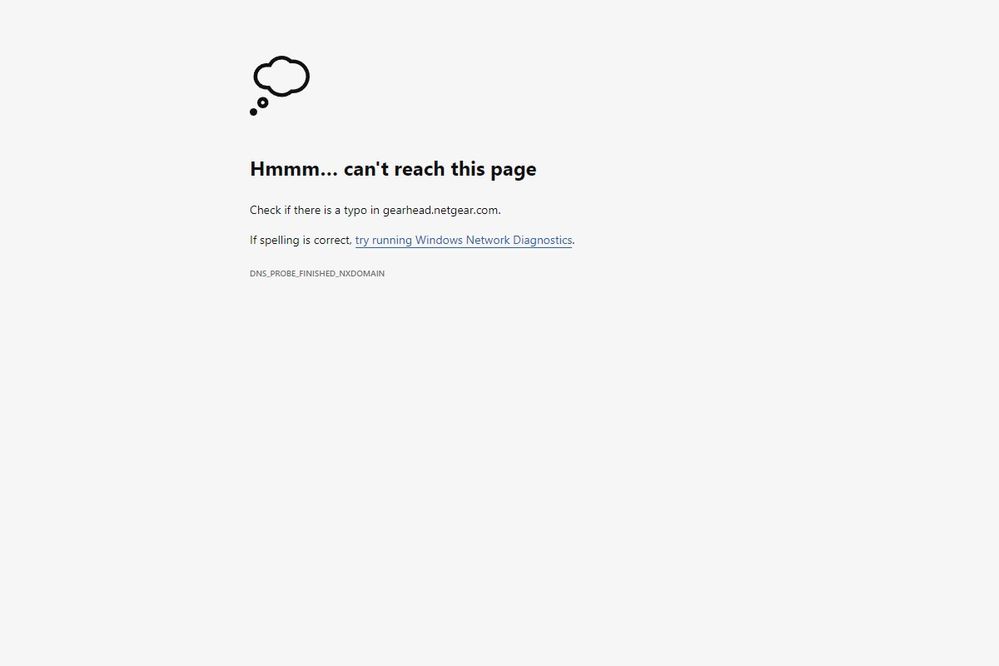- Subscribe to RSS Feed
- Mark Topic as New
- Mark Topic as Read
- Float this Topic for Current User
- Bookmark
- Subscribe
- Printer Friendly Page
Night Hawk X6 R8000 AC3200 Firmware Upgrade Causing New Problem!
- Mark as New
- Bookmark
- Subscribe
- Subscribe to RSS Feed
- Permalink
- Report Inappropriate Content
Night Hawk X6 R8000 AC3200 Firmware Upgrade Causing New Problem!
After upgrading to the latest firmware release two days ago, I try to go to any websites that I haven't been to before or haven't been to in a long time like "gearhead.netgear.com", I have to refresh the page multiple times in order to view the page.
Websites like CNN.com or Amazon.com will work fine, it just the websites that are new or haven't been to in a long time will not load the first time. It happens with any browser or any device in my household.
When I try to go to the gearhead.netgear.com page, I get the following page displayed.
- Mark as New
- Bookmark
- Subscribe
- Subscribe to RSS Feed
- Permalink
- Report Inappropriate Content
Re: Night Hawk X6 R8000 AC3200 Firmware Upgrade Causing New Problem!
What is the Mfr and model# of the Internet Service Providers modem/ONT the NG router is connected too?
That URL redirects me to https://www.netgear.com/home/services/gearhead/ at work. Not sure if same would be behind the router.
- Mark as New
- Bookmark
- Subscribe
- Subscribe to RSS Feed
- Permalink
- Report Inappropriate Content
Re: Night Hawk X6 R8000 AC3200 Firmware Upgrade Causing New Problem!
what firmware version are you on?
Is IPv6 enabled? (try enabling it if not)
- Mark as New
- Bookmark
- Subscribe
- Subscribe to RSS Feed
- Permalink
- Report Inappropriate Content
Re: Night Hawk X6 R8000 AC3200 Firmware Upgrade Causing New Problem!
My NG is connected to Xfinity PN/CGM414X Modem/Router. I have had this Modem/Router for years without any problem. The only thing that changed in my system was updated NG firmware.
Is there a way to move the firmware back to the old version?
- Mark as New
- Bookmark
- Subscribe
- Subscribe to RSS Feed
- Permalink
- Report Inappropriate Content
Re: Night Hawk X6 R8000 AC3200 Firmware Upgrade Causing New Problem!
A couple things.
1. you can downgrade the firmware. You download it from the support site, extract it, and then follow the manual update process but use the older firmware.
2. Your gateway is a modem/router combo device. It causes a double nat which can sometimes cause issues.
A double nat happens when you cascade more than 1 router.
https://kb.netgear.com/30186/What-is-Double-NAT
Fixes? There’s 3 options but only use 1.
1. Put the modem/gateway in modem only/pass through mode. This disables its routing functions.
2. Leave the modem/gateway in router mode but put the Netgears IP address into its DMZ. This forwards the data to the netgear. You can either leave the modem/gateway’s wireless enabled or disabled. Just make sure its using a different wifi channel to prevent interference
3. Put the Netgear into access point mode. This disables its routing functions. Wifi/ethernet still works but it does disable some features.
https://kb.netgear.com/26765/Which-features-are-disabled-on-my-NETGEAR-router-when-it-is-set-to-AP-M...
- Mark as New
- Bookmark
- Subscribe
- Subscribe to RSS Feed
- Permalink
- Report Inappropriate Content
Re: Night Hawk X6 R8000 AC3200 Firmware Upgrade Causing New Problem!
I'm on firmware version V1.0.4.76_10.1.82.
1) I guess I'm not connected to IPv6. See below:
2) Do I need IPv 6? I didn't need IPv6 before firmware upgrade.
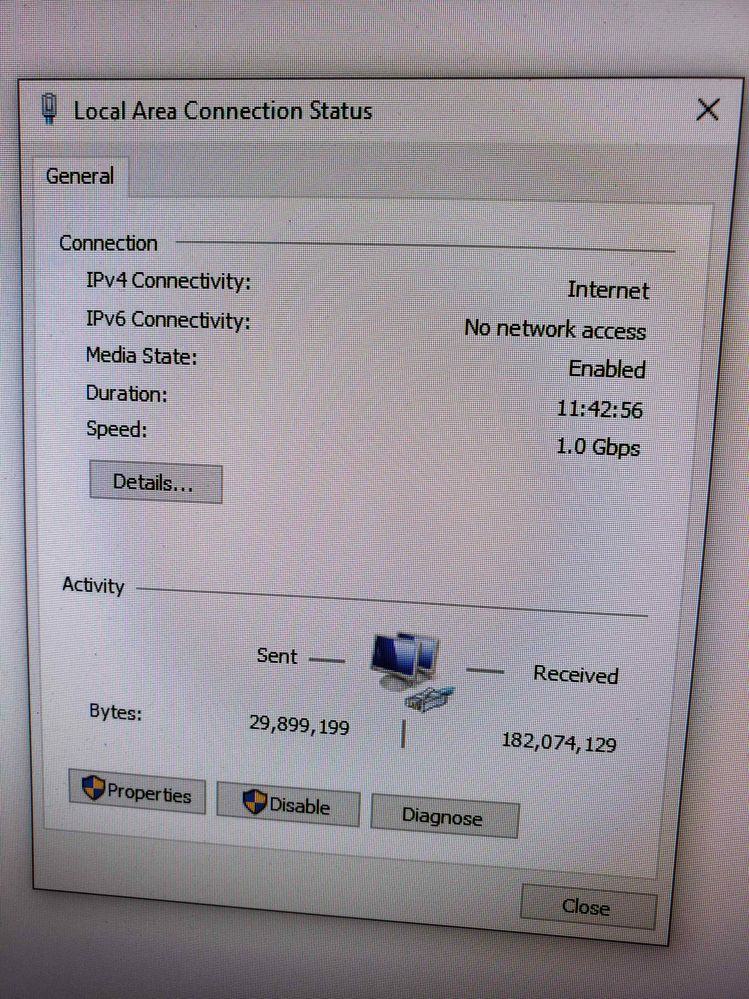
- Mark as New
- Bookmark
- Subscribe
- Subscribe to RSS Feed
- Permalink
- Report Inappropriate Content
Re: Night Hawk X6 R8000 AC3200 Firmware Upgrade Causing New Problem!
I'd try enabling it. It then has the router use the ISP's IPv6 dns server and that can sometimes help.
If it doesn't, then try the downgrade.
- Mark as New
- Bookmark
- Subscribe
- Subscribe to RSS Feed
- Permalink
- Report Inappropriate Content
Re: Night Hawk X6 R8000 AC3200 Firmware Upgrade Causing New Problem!
If you haven't already figured it out by now, it is the latest firmware on your Nighthawk that is causing your problem. I had the same issue a few months ago so I rolled back to version 1.0.4.68 and have had zero problems.
• What is the difference between WiFi 6 and WiFi 7?
• Yes! WiFi 7 is backwards compatible with other Wifi devices? Learn more