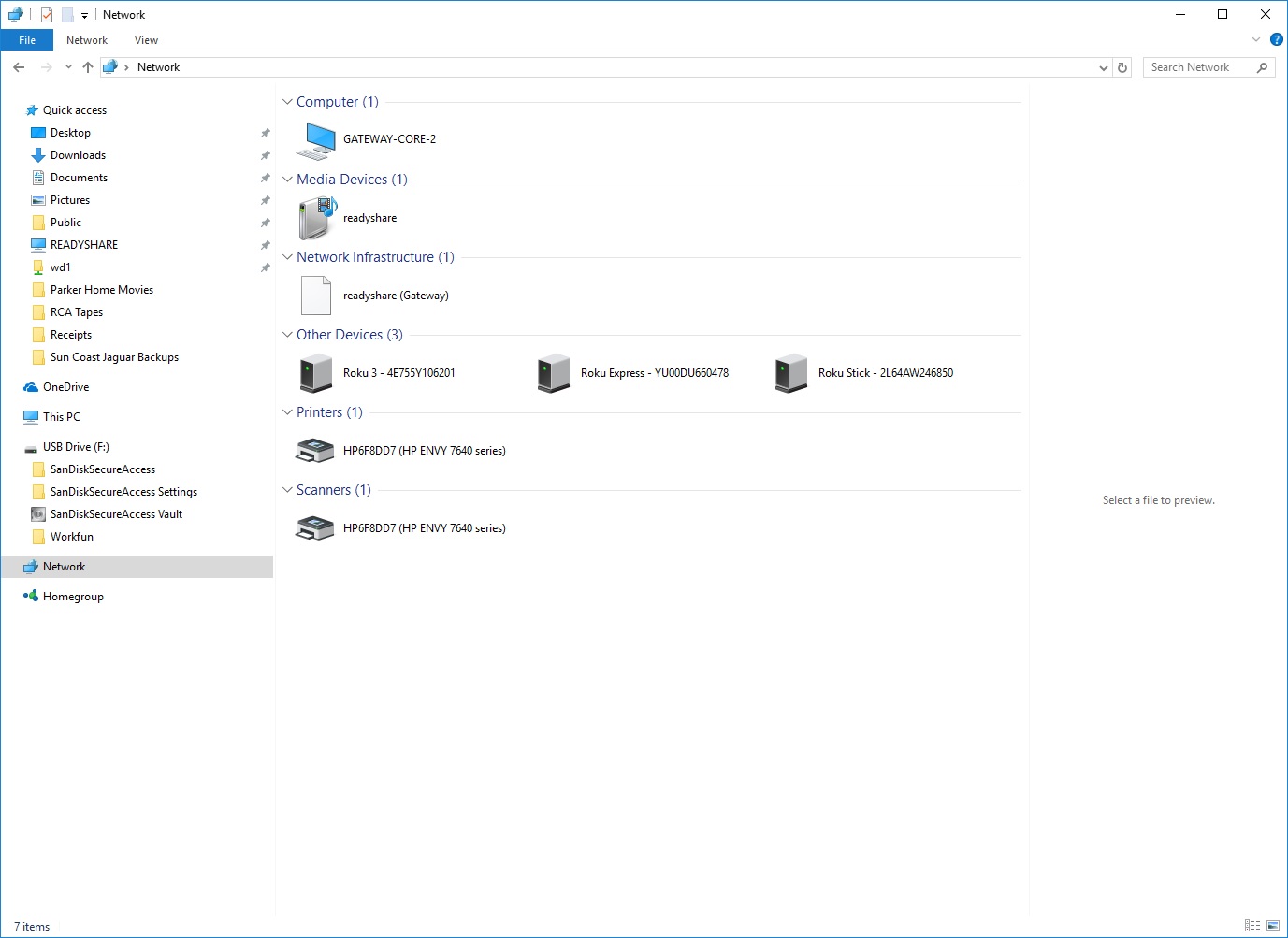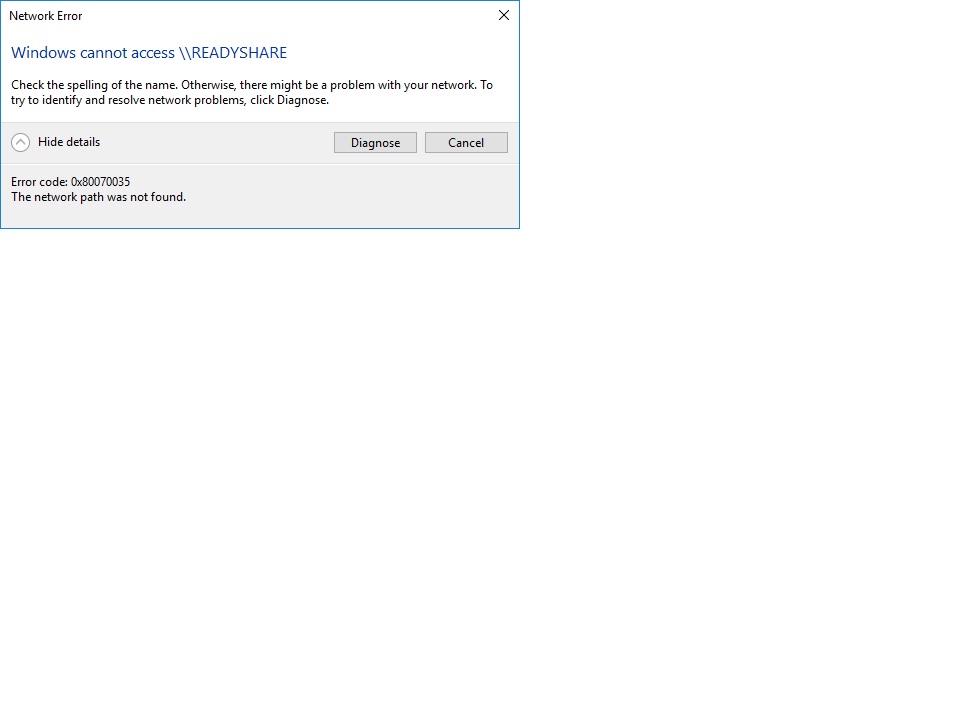- Subscribe to RSS Feed
- Mark Topic as New
- Mark Topic as Read
- Float this Topic for Current User
- Bookmark
- Subscribe
- Printer Friendly Page
Nighthawk R7000 AC1900 Only allowing certain machines to see Readyshare
- Mark as New
- Bookmark
- Subscribe
- Subscribe to RSS Feed
- Permalink
- Report Inappropriate Content
Having a crazy problem with my Nighthawk R7000 AC1900 Router. It is on a Uninterruptable Power Supply, but we have had some power interruptions in recent days. Everything was working fine. I upgraded to latest firmware version V1.0.9.6_1.2.19. Now on a wired machine and a wifi machine it can’t find Readyshare. But if I go to wifi machine that wasn’t on when upgrade was done it finds Readyshare and works fine. Also on a wifi machine if I signon with different user ID I can access Readyshare. Readycloud also works on any machine. Any help would be appreciated on why these two machines can’t find Readyshare. All windows 10 and Apple IOS Readycloud works on network.
Here are screenshots from machine not seing Readyshare.
Solved! Go to Solution.
Accepted Solutions
- Mark as New
- Bookmark
- Subscribe
- Subscribe to RSS Feed
- Permalink
- Report Inappropriate Content
Thanks for reply. I figured it out. When the firmware was upgraded it set the Workgroup back to default name Workgroup. When I restored the correct name the problem went away.
All Replies
- Mark as New
- Bookmark
- Subscribe
- Subscribe to RSS Feed
- Permalink
- Report Inappropriate Content
Re: Nighthawk R7000 AC1900 Only allowing certain machines to see Readyshare
Also rebooted machines and router.
- Mark as New
- Bookmark
- Subscribe
- Subscribe to RSS Feed
- Permalink
- Report Inappropriate Content
Re: Nighthawk R7000 AC1900 Only allowing certain machines to see Readyshare
Hi Parker98,
Please try this.
1. Go to Control Panel > User Accounts > Manage Windows Credentials
2. Add a Windows Credential
3. Enter the directions to the router and the router's user name and password. See example below:
\\readyshare
admin
password
4. Click on OK
5. Check to see if you are able to access the drive via Windows Explorer
- Mark as New
- Bookmark
- Subscribe
- Subscribe to RSS Feed
- Permalink
- Report Inappropriate Content
Re: Nighthawk R7000 AC1900 Only allowing certain machines to see Readyshare
Unfortunately didn't work. Something really crazy because any machine that wasn't on when the problem started boots up and connects. Just two machines one a laptop and one a desktop won't connect to readyshare.
- Mark as New
- Bookmark
- Subscribe
- Subscribe to RSS Feed
- Permalink
- Report Inappropriate Content
Re: Nighthawk R7000 AC1900 Only allowing certain machines to see Readyshare
@Parker98 wrote:Unfortunately didn't work. Something really crazy because any machine that wasn't on when the problem started boots up and connects. Just two machines one a laptop and one a desktop won't connect to readyshare.
Possible the machines that were on suffered some file corruption when they lost power? Try deleting the READYSHARE references and rebuilding them (including the certificates).
- Mark as New
- Bookmark
- Subscribe
- Subscribe to RSS Feed
- Permalink
- Report Inappropriate Content
Re: Nighthawk R7000 AC1900 Only allowing certain machines to see Readyshare
Not quite sure what is readyshare references. Is readyshareconnect.exe still available and would it help?
- Mark as New
- Bookmark
- Subscribe
- Subscribe to RSS Feed
- Permalink
- Report Inappropriate Content
Re: Nighthawk R7000 AC1900 Only allowing certain machines to see Readyshare
Hi Parker98,
You may try this.
- Mark as New
- Bookmark
- Subscribe
- Subscribe to RSS Feed
- Permalink
- Report Inappropriate Content
Re: Nighthawk R7000 AC1900 Only allowing certain machines to see Readyshare
Gave it a try and it got Windows cannot access \\readyshare error 0x80070035. Thanks for responding.
- Mark as New
- Bookmark
- Subscribe
- Subscribe to RSS Feed
- Permalink
- Report Inappropriate Content
Re: Nighthawk R7000 AC1900 Only allowing certain machines to see Readyshare
Hi,
This could be the reason why you are unable to access it due to SMB1 is disabled.
- Mark as New
- Bookmark
- Subscribe
- Subscribe to RSS Feed
- Permalink
- Report Inappropriate Content
Thanks for reply. I figured it out. When the firmware was upgraded it set the Workgroup back to default name Workgroup. When I restored the correct name the problem went away.
• What is the difference between WiFi 6 and WiFi 7?
• Yes! WiFi 7 is backwards compatible with other Wifi devices? Learn more