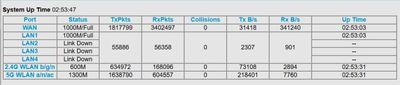- Subscribe to RSS Feed
- Mark Topic as New
- Mark Topic as Read
- Float this Topic for Current User
- Bookmark
- Subscribe
- Printer Friendly Page
Nighthawk R7000 Offline, Needs Restarting DAILY!
- Mark as New
- Bookmark
- Subscribe
- Subscribe to RSS Feed
- Permalink
- Report Inappropriate Content
Very frustrating, but ever since firmware update 1.0.11.126 in July 2021, this router goes offline pretty much daily. I can restart it using the app, and that process restores functionality, but in a WFH situation, this is not acceptable. I know how to roll back the firmware, to say 1.0.11.116, which didn't have this problem quite as bad, but with all the security fixes, I'm hesitant to do that. I am currently on 1.0.11.128, and there does not appear to be any other firmware updates that are newer.
This router was brand new in April 2020, due to WFH and COVID, and has basically ALWAYS been glitchy & selectively offline. We have a very good and FAST city owned internet utility, and anytime I need to call them, they say the R7000 has known firmware problems.
Any suggestions for this POS? It goes without saying that I'm very frustrated.
Solved! Go to Solution.
Accepted Solutions
- Mark as New
- Bookmark
- Subscribe
- Subscribe to RSS Feed
- Permalink
- Report Inappropriate Content
I also just called the internet utility and they suggested doing a factory reset. I'll keep you posted if anything changes.
All Replies
- Mark as New
- Bookmark
- Subscribe
- Subscribe to RSS Feed
- Permalink
- Report Inappropriate Content
Re: Nighthawk R7000 Offline, Needs Restarting DAILY!
@Moongidget You probably won't appreciate my solution for your issue, but perhaps buying another router will solve your issue.
Up until the last update, v.128, I'd not had an issue with my own router and I was always sceptical of some of the reports about the R7000 AC1900, that is until v.128 borked my 5ghz WiFi. I rolled it back to v.126 and everything is just fine again, however, Netgear only gets one chance with me and I'm now looking for a replacement WiFi 6 router.
I've owned my R7000 since February 2020 and I think including a couple of withdrawn firmwares, there's been something like 7 or 8 firmware updates during that time. Many have been subject to varying complaints. I'm slightly puzzled as to why Netgear keep trotting out update after update if I'm honest. Enough is enough for me.
- Mark as New
- Bookmark
- Subscribe
- Subscribe to RSS Feed
- Permalink
- Report Inappropriate Content
Re: Nighthawk R7000 Offline, Needs Restarting DAILY!
What is the Mfr and model# of the Internet Service Providers modem/ONT the NG router is connected too?
Have you tried rolling FW back to a more stable version? Mines on v34.
What channels are you using? Auto? Try setting manual channel 1, 6 or 11 on 2.4Ghz and 40 to 48 channel on 5Ghz.
Any Wifi Neighbors near by? If so, how many?
What devices do you have all connected?
@Moongidget wrote:
Very frustrating, but ever since firmware update 1.0.11.126 in July 2021, this router goes offline pretty much daily. I can restart it using the app, and that process restores functionality, but in a WFH situation, this is not acceptable. I know how to roll back the firmware, to say 1.0.11.116, which didn't have this problem quite as bad, but with all the security fixes, I'm hesitant to do that. I am currently on 1.0.11.128, and there does not appear to be any other firmware updates that are newer.
This router was brand new in April 2020, due to WFH and COVID, and has basically ALWAYS been glitchy & selectively offline. We have a very good and FAST city owned internet utility, and anytime I need to call them, they say the R7000 has known firmware problems.
Any suggestions for this POS? It goes without saying that I'm very frustrated.
- Mark as New
- Bookmark
- Subscribe
- Subscribe to RSS Feed
- Permalink
- Report Inappropriate Content
Re: Nighthawk R7000 Offline, Needs Restarting DAILY!
The city provided modem is a Calix GigaPoint 801G. I have rolled back previously, but I am worried about security. It seems unsafe to roll back all the way to .34.
I will try changing the channel from auto to your suggestion. We do have neighbors with wifi, although our closest neighbor has moved out and I'm only seeing one other network from within our brick house.
- Mark as New
- Bookmark
- Subscribe
- Subscribe to RSS Feed
- Permalink
- Report Inappropriate Content
Re: Nighthawk R7000 Offline, Needs Restarting DAILY!
@FURRYe38 So you're on v.34? that's like 10 firmware updates behind v.128.
So I'm on v.126 and it's as stable as you like for me. V.128 however, absolute garbage on my router. I didn't change a thing when I upgraded the firmware to v.128, but it just borked my 5ghz WiFi channel.
As I say, my firmware updates for the R7000 router are now well and truly done. Netgear I think seriously need to rethink their firmware updates in my opinion, moreover, why so many updates?
- Mark as New
- Bookmark
- Subscribe
- Subscribe to RSS Feed
- Permalink
- Report Inappropriate Content
Re: Nighthawk R7000 Offline, Needs Restarting DAILY!
It would be something to try short term to see if the problem continues.
There maybe some problems between the router and your ONT as well.
What wireless channels are you using now?
How is the router placed? Well ventilated area?
Any other electronics near by?
@Moongidget wrote:
The city provided modem is a Calix GigaPoint 801G. I have rolled back previously, but I am worried about security. It seems unsafe to roll back all the way to .34.
I will try changing the channel from auto to your suggestion. We do have neighbors with wifi, although our closest neighbor has moved out and I'm only seeing one other network from within our brick house.
- Mark as New
- Bookmark
- Subscribe
- Subscribe to RSS Feed
- Permalink
- Report Inappropriate Content
Re: Nighthawk R7000 Offline, Needs Restarting DAILY!
Today I changed to channel 1 and 40 per your suggestion. I might call the city to see what routers they recommend with the modem and service if looks like the two pieces are incompatible.
The router is mounted on a plywood board, but otherwise well ventilated. Its in the basement, so it is in a cool location. There are other electronics mounted with it, but all items that need to be plugged into the router essentially. The old router was fine in this set up, and just failed in 4/20 after 6 years or so. I had no issues with it, also a Netgear.
- Mark as New
- Bookmark
- Subscribe
- Subscribe to RSS Feed
- Permalink
- Report Inappropriate Content
Re: Nighthawk R7000 Offline, Needs Restarting DAILY!
Well basements are not recoommended places for wifi routers. All that concrete and steel will inhibit good wifi signal travel and performances.
How close are these other electrnics mounted near the router? Having other electronics too close to wifi routers can also cause noise and interference with wifi routers. 3-6 feet in between is recommended.
- Mark as New
- Bookmark
- Subscribe
- Subscribe to RSS Feed
- Permalink
- Report Inappropriate Content
Re: Nighthawk R7000 Offline, Needs Restarting DAILY!
I can understand if I had bad wifi signal or strength that that could be a problem, but could those factors cause the router to go offline? Keep in mind that this daily offline behavior started in July 2021 with .126, not that the previous firmware was great, but I wasn't restarting the thing daily.
- Mark as New
- Bookmark
- Subscribe
- Subscribe to RSS Feed
- Permalink
- Report Inappropriate Content
Re: Nighthawk R7000 Offline, Needs Restarting DAILY!
I would go back one prior version to 126 then.
- Mark as New
- Bookmark
- Subscribe
- Subscribe to RSS Feed
- Permalink
- Report Inappropriate Content
I also just called the internet utility and they suggested doing a factory reset. I'll keep you posted if anything changes.
- Mark as New
- Bookmark
- Subscribe
- Subscribe to RSS Feed
- Permalink
- Report Inappropriate Content
- Mark as New
- Bookmark
- Subscribe
- Subscribe to RSS Feed
- Permalink
- Report Inappropriate Content
Re: Nighthawk R7000 Offline, Needs Restarting DAILY!
If I understand correctly: offline mode - you can access the router from any devices (via WiFi and LAN) and you cannot access the Internet from these devices.
Check the connection between the router's WAN port (R7000) and the provider's modem (801G GigaPoint) - preferably when the problem occurs (router is offline).
Both ports are 1Gb Ethernet and this speed should be show (1000M/Full).
There shouldn't be any collisions in the stats (0).
Patch to check:
Advanced Home -> Internet Port -> Show Statistic
Like this:
If you have any Collisions or a different speed than 1000M / Full - replace the Ethernet cable. You can try to use a shielded ethernet cable (FTP) (minimum Cat5e).
If there is no problem with the cable: You would check the WAN connection settings again (according to ISP recommendations).
My experience shows that after configuring the Router and saving the settings - physically turn it off, wait 10 sec and turn it on again.
- Mark as New
- Bookmark
- Subscribe
- Subscribe to RSS Feed
- Permalink
- Report Inappropriate Content
Re: Nighthawk R7000 Offline, Needs Restarting DAILY!
Just an update - After doing the factory reset last week, I have had 0 instances of the router being offline this week.
- Mark as New
- Bookmark
- Subscribe
- Subscribe to RSS Feed
- Permalink
- Report Inappropriate Content
• What is the difference between WiFi 6 and WiFi 7?
• Yes! WiFi 7 is backwards compatible with other Wifi devices? Learn more