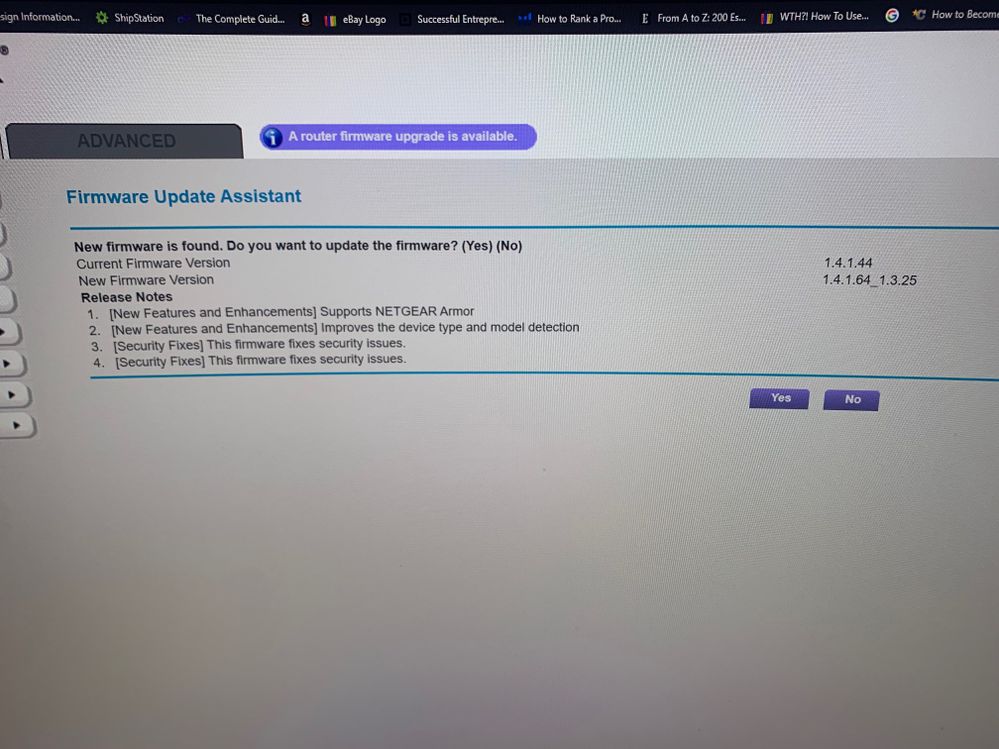- Subscribe to RSS Feed
- Mark Topic as New
- Mark Topic as Read
- Float this Topic for Current User
- Bookmark
- Subscribe
- Printer Friendly Page
Nighthawk R7960P update
- Mark as New
- Bookmark
- Subscribe
- Subscribe to RSS Feed
- Permalink
- Report Inappropriate Content
Having update issues with this specific model. When we update, it actually doesn't update. We tried the USB update also and still same issues.
Occasionally, we have to reset the modem due to connection lost.
I have attached the screen shot to where it shows when it's about to update to the new update. What do you guys think can be done here?
Solved! Go to Solution.
Accepted Solutions
- Mark as New
- Bookmark
- Subscribe
- Subscribe to RSS Feed
- Permalink
- Report Inappropriate Content
Not sure what "usb update" method you used.
But if it was me, and the R7960P was running well, I'd just leave it.
The upgrade to Armor wasn't an upgrade for everyone and caused many to have issues.
If you do want to upgrade, I'd follow the manual upgrade process (hardwired in). I'd also factory reset after the update and do a clean install because of the upgrade to armor.
https://www.netgear.com/support/product/r7960p
https://kb.netgear.com/23960/How-do-I-manually-update-the-firmware-on-my-NETGEAR-router
All Replies
- Mark as New
- Bookmark
- Subscribe
- Subscribe to RSS Feed
- Permalink
- Report Inappropriate Content
Not sure what "usb update" method you used.
But if it was me, and the R7960P was running well, I'd just leave it.
The upgrade to Armor wasn't an upgrade for everyone and caused many to have issues.
If you do want to upgrade, I'd follow the manual upgrade process (hardwired in). I'd also factory reset after the update and do a clean install because of the upgrade to armor.
https://www.netgear.com/support/product/r7960p
https://kb.netgear.com/23960/How-do-I-manually-update-the-firmware-on-my-NETGEAR-router
• What is the difference between WiFi 6 and WiFi 7?
• Yes! WiFi 7 is backwards compatible with other Wifi devices? Learn more