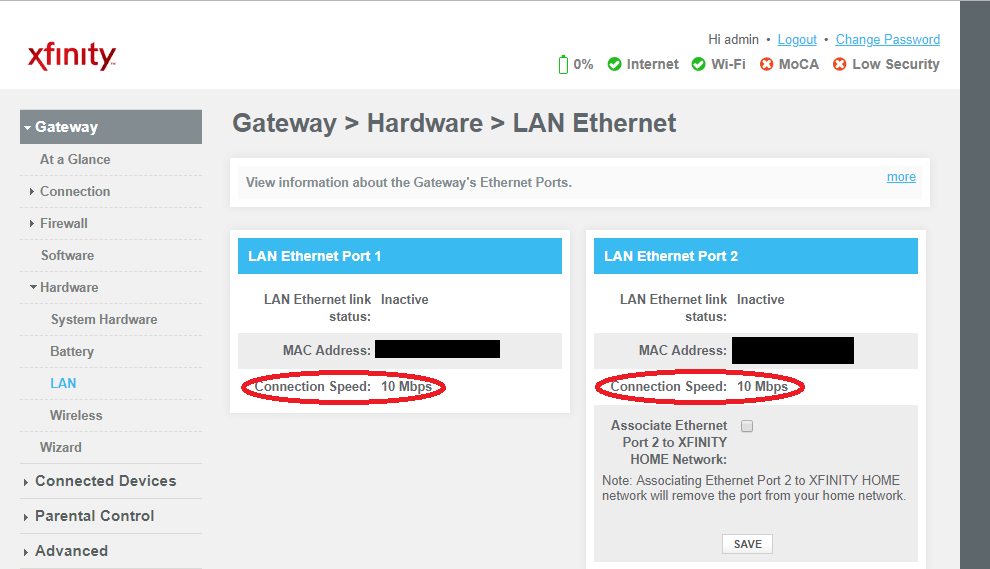- Subscribe to RSS Feed
- Mark Topic as New
- Mark Topic as Read
- Float this Topic for Current User
- Bookmark
- Subscribe
- Printer Friendly Page
Nighthawk X6 R8000 Slow Speed
- Mark as New
- Bookmark
- Subscribe
- Subscribe to RSS Feed
- Permalink
- Report Inappropriate Content
After serveral attempts at fixing this myself through methods used by others with similar issues, I have run out of things to try and still no idea why my speed is so slow compared to direct connection to modem or the Wi-Fi coming straight off the modem. Getting 300 Mbps from the modem wi-fi, and yet only 90ish through my Nighthawk R8000. Both wired and wireless are seeing the same slowed connection. Made sure QoS is disabled (tried turning it on first, since it was already disabled, no change), checked MTU with Ping Test (1472 was highest before it would segment, plus 28 makes 1500, already set at that), double checked firmware update (update through router, and manually downloaded from Netgear). Last two things I can think of are that I am not using the supplied yellow cord to connect the modem to my router (due to distance using a 50 ft Cat6 cable), and disabling SmartConnect (saw one person say they tried that, gone through all options and still no clue where to find it).
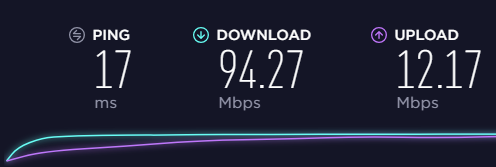

Solved! Go to Solution.
Accepted Solutions
- Mark as New
- Bookmark
- Subscribe
- Subscribe to RSS Feed
- Permalink
- Report Inappropriate Content
Update: After many more attempts to figure out the problem (including using different cables and going direct from desktop to modem with an older Cat 5e cable), finally found the problem. Comcast lied again, and that modem does not support gigabit on the wired connection, only wireless.
All Replies
- Mark as New
- Bookmark
- Subscribe
- Subscribe to RSS Feed
- Permalink
- Report Inappropriate Content
Update: After many more attempts to figure out the problem (including using different cables and going direct from desktop to modem with an older Cat 5e cable), finally found the problem. Comcast lied again, and that modem does not support gigabit on the wired connection, only wireless.
- Mark as New
- Bookmark
- Subscribe
- Subscribe to RSS Feed
- Permalink
- Report Inappropriate Content
Re: Nighthawk X6 R8000 Slow Speed
> [...] modem does not support gigabit on the wired connection, only
> wireless.
It might be helpful if you revealed what your "the modem" is.
> [...] double checked firmware update (update through router, and
> manually downloaded from Netgear). [...]
Similarly, an actual version number would be more useful than your
opinion of what's "checked" today.
• What is the difference between WiFi 6 and WiFi 7?
• Yes! WiFi 7 is backwards compatible with other Wifi devices? Learn more