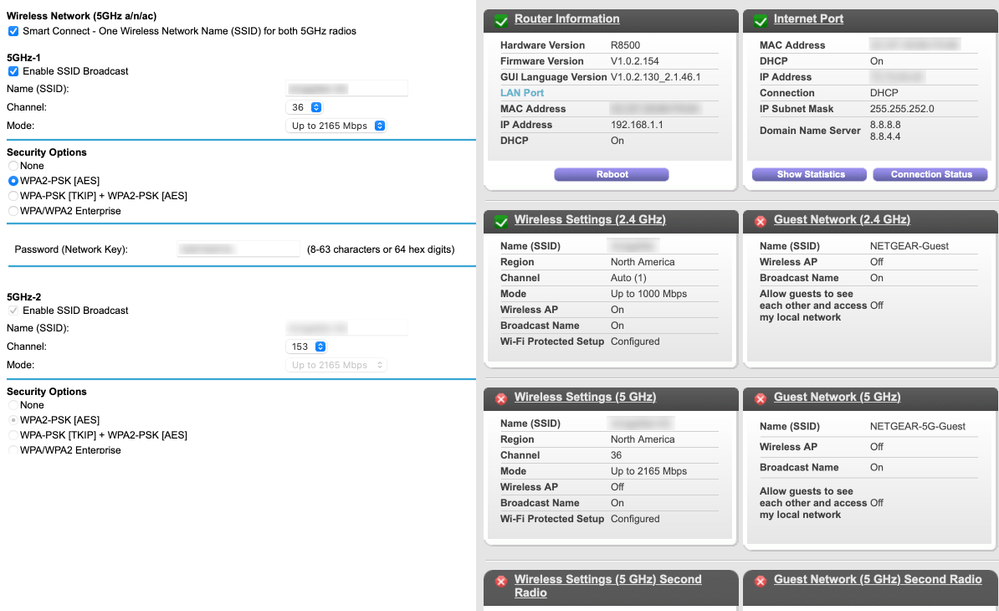- Subscribe to RSS Feed
- Mark Topic as New
- Mark Topic as Read
- Float this Topic for Current User
- Bookmark
- Subscribe
- Printer Friendly Page
No 5GHz on Nighthawk R8500
- Mark as New
- Bookmark
- Subscribe
- Subscribe to RSS Feed
- Permalink
- Report Inappropriate Content
Using Firmware V1.0.2.154
So maybe a year ago I started having problems with the 5Ghz networks, the would disappear and I had to reboot the router to get them back. After a firmware update 6? months ago they disappeared and no rebooting would restore them. I figured it must have been a bug introduced in the firmware and have just been using the 2.4GHz. I updated to latest firmware today and 5GHz still dead so I don't think that was it and finally decide to see if I can get some help fixing this.
The 5GHz network is enabled in Setup > Wireless setup. I've tried with Smart Connect both on and off. Under Advanced it always shows the 5GHz with this red circle and 'x' even though elsewhere it says it is enabled. On the device the LED status light for 2.4 GHz is on and flickers. The LED lights for 5GHz are off. I can hold in the Wifi button on the router to turn off the 2.4GHz and press again to turn it back on and only 2.4GHz comes on not 5GHz ones. Same for powering it off and on.
So any tips how I can get 5GHz working?
Solved! Go to Solution.
Accepted Solutions
- Mark as New
- Bookmark
- Subscribe
- Subscribe to RSS Feed
- Permalink
- Report Inappropriate Content
Ah I found under Advanced > Wireless Settings the 5GHz radios had the checkbox disabled. I clicked to enable and restarted and the LED lights are on the the 5GHz networks are working again.
All Replies
- Mark as New
- Bookmark
- Subscribe
- Subscribe to RSS Feed
- Permalink
- Report Inappropriate Content
Ah I found under Advanced > Wireless Settings the 5GHz radios had the checkbox disabled. I clicked to enable and restarted and the LED lights are on the the 5GHz networks are working again.
• What is the difference between WiFi 6 and WiFi 7?
• Yes! WiFi 7 is backwards compatible with other Wifi devices? Learn more