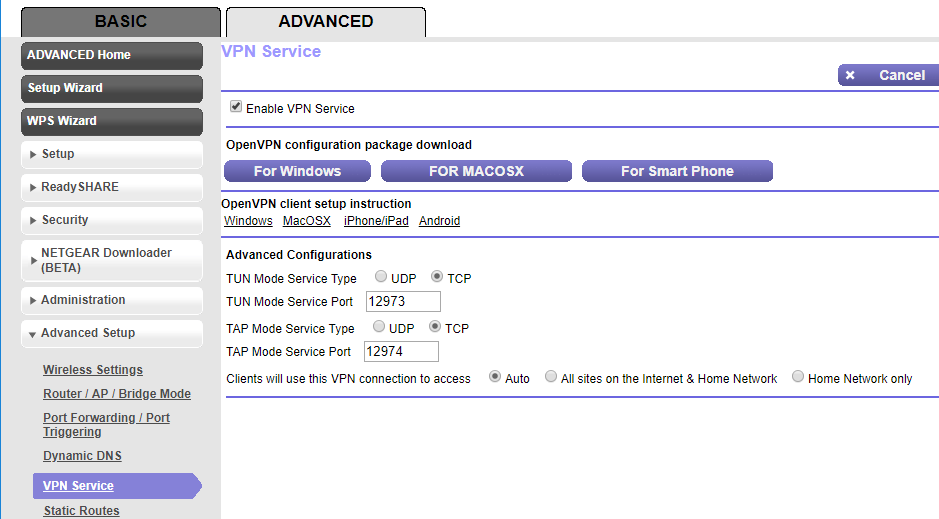- Subscribe to RSS Feed
- Mark Topic as New
- Mark Topic as Read
- Float this Topic for Current User
- Bookmark
- Subscribe
- Printer Friendly Page
Problem configuring Nighthawk AC1900 D7000 with OpenVPN
- Mark as New
- Bookmark
- Subscribe
- Subscribe to RSS Feed
- Permalink
- Report Inappropriate Content
First of all, I have followed these instructions:
https://kb.netgear.com/29826/How-do-I-use-VPN-on-my-Nighthawk-router-with-my-iOS-device
Also, I know that I have successfully configured DDNS via a my netgear.com domain, because I have used this to configure my ReadyNAS as an ftp server.
What seem to be happening is that when I run OpenVPN Connect (iOS version), it tries to connect to port 12973 via UDPv4 and times out.
Something that occurred to me, is how do I set up port 12973 on my Nighthawk. I tried setting the remote management port to 12793, but this hasn’t help. Do I need to set up port forwarding, and if so to what IP address?
I’ve also tried configuring the iOS app to use UDP on port 1194 (setting the Nighthawk remote management port to 1194).
Any suggestions gratefully received,
Thanks
Solved! Go to Solution.
Accepted Solutions
- Mark as New
- Bookmark
- Subscribe
- Subscribe to RSS Feed
- Permalink
- Report Inappropriate Content
The Remote Access port must be different from the port(s) configured for OpenVPN - to _not_ configure the remote port to match the OpenVPN ports! And no port forwarding for the OpenVPN Server ports - the VPN server does run direct on the router.
In general, the correct port (as configured, UDP or TCP) is included in the configurations readily available from the router for download and installation.
Last but not least, to test the OpenVPN environment use a different Internet connection, just the 4G network, ...
All Replies
- Mark as New
- Bookmark
- Subscribe
- Subscribe to RSS Feed
- Permalink
- Report Inappropriate Content
The Remote Access port must be different from the port(s) configured for OpenVPN - to _not_ configure the remote port to match the OpenVPN ports! And no port forwarding for the OpenVPN Server ports - the VPN server does run direct on the router.
In general, the correct port (as configured, UDP or TCP) is included in the configurations readily available from the router for download and installation.
Last but not least, to test the OpenVPN environment use a different Internet connection, just the 4G network, ...
- Mark as New
- Bookmark
- Subscribe
- Subscribe to RSS Feed
- Permalink
- Report Inappropriate Content
Re: Problem configuring Nighthawk AC1900 D7000 with OpenVPN
Thanks Schumaku 🙂
I’ve changed the remote management port back to the default. I then tested by connecting via 4G and it worked. I didn’t think to try another network!
- Mark as New
- Bookmark
- Subscribe
- Subscribe to RSS Feed
- Permalink
- Report Inappropriate Content
• What is the difference between WiFi 6 and WiFi 7?
• Yes! WiFi 7 is backwards compatible with other Wifi devices? Learn more