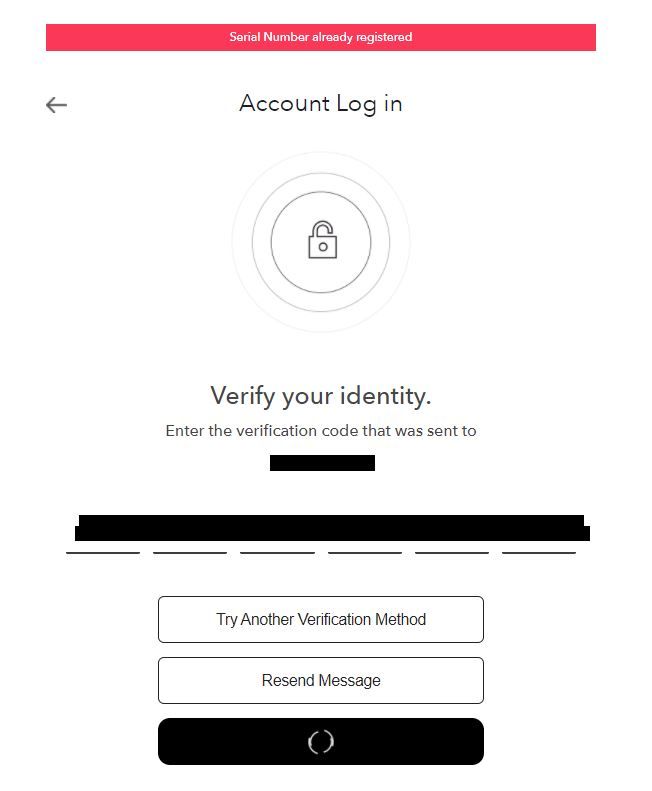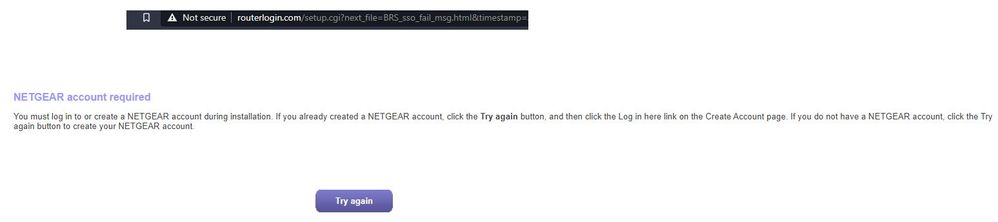- Subscribe to RSS Feed
- Mark Topic as New
- Mark Topic as Read
- Float this Topic for Current User
- Bookmark
- Subscribe
- Printer Friendly Page
R6260 AC1600 - problem accessing router page
- Mark as New
- Bookmark
- Subscribe
- Subscribe to RSS Feed
- Permalink
- Report Inappropriate Content
R6260 AC1600 - problem accessing router page
I recently upgraded from a non-gigabit dual band tenda wifi router to Netgear R6260 Gigabit wifi router.
The set up went as smooth as it can get. Brief-up about the steps I followed -
1. Connected ISP ethernet cable and powered up the router.
2. Connected to router via wifi on my laptop.
3. went to routerlogin.net. Netgear genie popped up and asked me if I need automatic set-up. I selected yes and after couple of seconds it asked me my ISP issued username and password for the PPPoE connection that I have.
4. Set-up finished and I was taken to product registration site, where I logged into my previously created Netgear account and registered the product.
5. Installed Nighthawk app on my phone and connected to the router.
This is where the issue began.
After step 5, the routerlogin.net page started acting weird. Asking me to login to my Netgear account to proceed. Going to routerlogin.net or 192.168.1.1 auto-redirects me to accounts.netgear.com / netgear.com/setup, asking me to sign-up or login.
After I sign-in, these are the errors that I see -
imgur.com links for the screenshots posted above (in case they are not being displayed properly in the post.)
1. Image 1
2. Image 2
So far I have tried clearing my cookies / using a private-browsing window, logging out of Nighthawk app etc. Nothing seems to be helping.
Not sure what I am doing wrong. Please help!
• What is the difference between WiFi 6 and WiFi 7?
• Yes! WiFi 7 is backwards compatible with other Wifi devices? Learn more