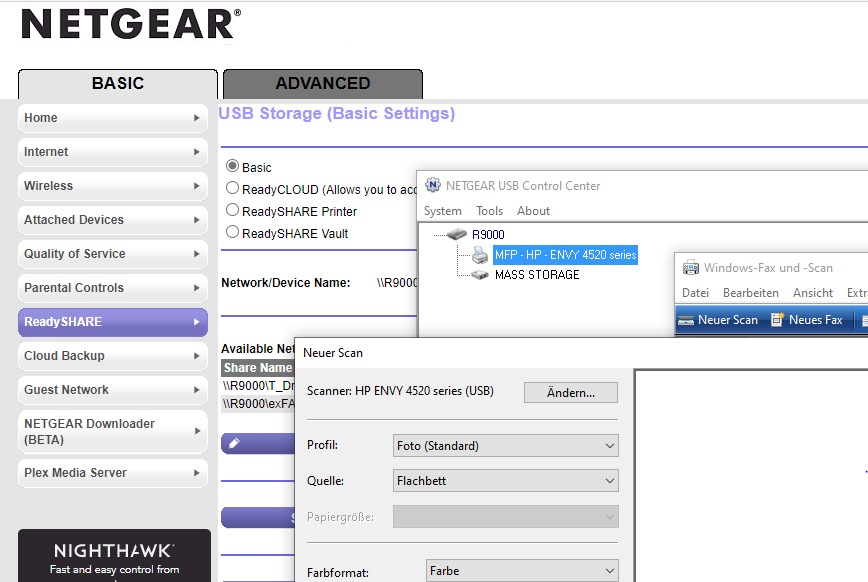- Subscribe to RSS Feed
- Mark Topic as New
- Mark Topic as Read
- Float this Topic for Current User
- Bookmark
- Subscribe
- Printer Friendly Page
R6400 not allowing the Canon MX922 print a complete page on ocassion.
- Mark as New
- Bookmark
- Subscribe
- Subscribe to RSS Feed
- Permalink
- Report Inappropriate Content
R6400 not allowing the Canon MX922 print a complete page on ocassion.
I have a Canon MX922 printer connected the the Netgear R6400 router printer port. Most of the time it works perfectly from any computer on my network. On ocassion the printer starts to print and only prints about 1/4 of the page and stops. I have to eject the paper and power off the printer to get restarted. This was the same problem with an older Canon ip4920. If the printers are connected to the computer directly there is no problem with either printer. This is an intermittant problem and I can not identify anything that may be causing this. I have the current firmware installed in the R6400. The computers are hard wired and using different OS (Ubuntu and Windows, not on the same machine). This wastes alot of paper.
This may be a different problem but my MX922 is a printer/scanner and the router will not allow the computers to see the scanning function without using a wifi connection to the printer.
Any suggestions?
- Mark as New
- Bookmark
- Subscribe
- Subscribe to RSS Feed
- Permalink
- Report Inappropriate Content
Re: R6400 not allowing the Canon MX922 print a complete page on ocassion.
@wment wrote:I have a Canon MX922 printer connected the the Netgear R6400 router printer port.
There is no "printer" port or service on these routers at all - the R6400 v2 User Manual starting from p.98 does show how.
Much more the misleadingly "ReadySHARE Printer Utility" named is much more a USB-over-IP utility allowing to actively use one USB device on one port, and from one computer only.
@wment wrote:Most of the time it works perfectly from any computer on my network. On ocassion the printer starts to print and only prints about 1/4 of the page and stops. I have to eject the paper and power off the printer to get restarted. This was the same problem with an older Canon ip4920. If the printers are connected to the computer directly there is no problem with either printer. This is an intermittant problem and I can not identify anything that may be causing this.
No idea - probably the connection does time-out and the USB redirector does stop for whatever reason.
The Netgear USB Control Center does allow to manually "connect" using [Connect for Scan/Fax function] - the connection should be retained until [Disconnect] is used.
@wment wrote:The computers are hard wired and using different OS (Ubuntu and Windows, not on the same machine).
The utility does support Windows and supposedly MacOS - so I'm a little bit confused how this should work on a Ubuntu system.
@wment wrote:This may be a different problem but my MX922 is a printer/scanner and the router will not allow the computers to see the scanning function without using a wifi connection to the printer.
Once the MFC is recognized over the USB-over-IP, the printer software can be installed and configured to use the virtual "USB" port on each local computer. When connected to the router, the USB Control Center will show the connection established and identifying the printer make and model. The functionality is similar to a locally USB device plugged and recognized device, fully fledged printing, scanning, fax, and whatever function will be available - in my experience without manually allocating it using the utility.
- Mark as New
- Bookmark
- Subscribe
- Subscribe to RSS Feed
- Permalink
- Report Inappropriate Content
Re: R6400 not allowing the Canon MX922 print a complete page on ocassion.
If the R6400 rear USB port is not for a printer then why does the Netgear FAQs say this.
Does R6400 support USB 3.0?
R6400 has 2 USB ports, 1 USB 3.0-Storage port at the front and 1 USB 2.0-Printer port at the back. NETGEAR recommends that you connect a USB storage device to the USB 3.0-Storage port and connect a printer to the USB 2.0-Printer port.
- Mark as New
- Bookmark
- Subscribe
- Subscribe to RSS Feed
- Permalink
- Report Inappropriate Content
Re: R6400 not allowing the Canon MX922 print a complete page on ocassion.
@wment wrote:If the R6400 rear USB port is not for a printer then why does the Netgear FAQs say this.
That's not what i wrote.
Technically, the router has two USB ports, one USB 3.0 (blue) on the front, one USB 2.0 (black) on the back. Both can be used eg. for storage, the preferred one due the possible higher performance is the fron USB 3.0 one.
Even if the User manual and the KB does talk of an USB 3.0-Storage and USB 2.0-Printer port, it also says at several positions
"Connect a USB HDD to a USB port on the router.
The blue USB 3.0-Storage port on the front of the router performs faster than the USB 2.0-Printer port on the rear panel of the router."
The reason is that we must understand that there is no printer server or the like software on the router. There is much more a sophisticated USB-over-IP service in place, which does allow printer/scanner and the like USB devices extending the USB connection over the IP network. The computers UPnP mechanism does recognize the USB-network port and configure eg. a printer device on the first USB unit on the bus. Note. Only one USB unit is supported on each physical USB port why ever.
I have no idea what does cause the printer printing a partial page only. Could be the printer driver is picky on the slower or higher latency on the USB-over-IP remote USB unit, it does not keep the connection open, ... or the USB-over-IP does go down.
• What is the difference between WiFi 6 and WiFi 7?
• Yes! WiFi 7 is backwards compatible with other Wifi devices? Learn more