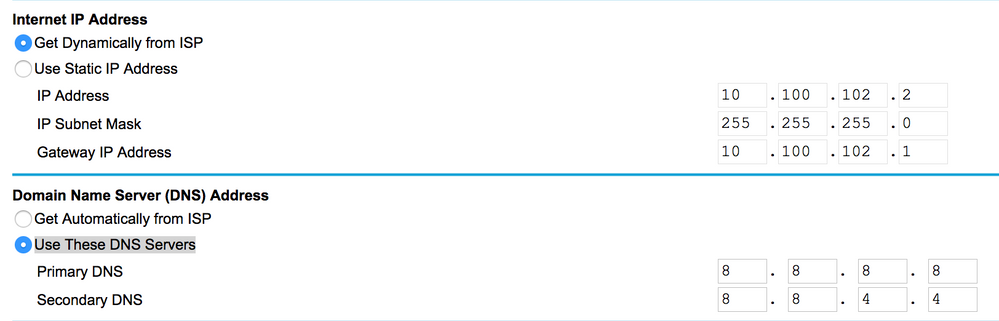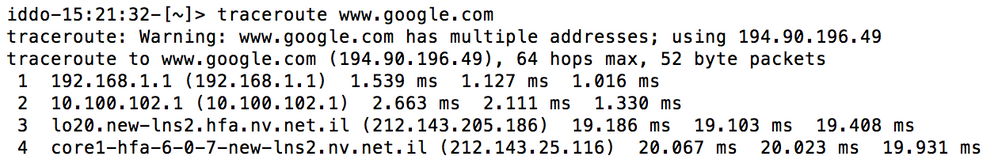- Subscribe to RSS Feed
- Mark Topic as New
- Mark Topic as Read
- Float this Topic for Current User
- Bookmark
- Subscribe
- Printer Friendly Page
R7000 DNS settings ignored
- Mark as New
- Bookmark
- Subscribe
- Subscribe to RSS Feed
- Permalink
- Report Inappropriate Content
I've tried to get parental control to work, but it didn't.
My investigation lead me to understand that the router ignores the DNS configurations and uses the ISP DNS.
I've manually configured my router to use either OpenDNS DNS servers or Google DNS servers on the "Use These DNS Servers" option of Internet settings.
Afterwards, when I use traceroute to verify, I see that it resolves to my ISP DNS and not to the one configured in the router web UI.
I've tried to restart the router and have flushed DNS on both a mac and a windows machine.
Firmware version is: V1.0.7.6_1.1.99
Solved! Go to Solution.
Accepted Solutions
- Mark as New
- Bookmark
- Subscribe
- Subscribe to RSS Feed
- Permalink
- Report Inappropriate Content
All Replies
- Mark as New
- Bookmark
- Subscribe
- Subscribe to RSS Feed
- Permalink
- Report Inappropriate Content
Re: R7000 DNS settings ignored
The setup process hasn't been followed correctly or didn't work if you're still seeing google DNS servers on your Internet settings page.
Run through the process in the Genie app, log in or set up an openDNS account, and then choose the protection level you require.
Once you've done this your DNS servers should change to:
208.67.222.222
208.67.220.220
which are openDNS servers.
R7000 Userguide page 57 onwards
Hope this helps
- Mark as New
- Bookmark
- Subscribe
- Subscribe to RSS Feed
- Permalink
- Report Inappropriate Content
Re: R7000 DNS settings ignored
Thanks for the reply.
I guess my initial description of the chain of events was not detailed enough...
I will explain it in detail.
I have defined parental control as described in the manual using the Genie App.
Once that was done, I've seen the openDNS servers in the Genie app and in the web UI.
When I saw it was not blocking any sites, I used "traceroute" and saw that domain names were resolved against the ISP DNS and not against the OpenDNS one.
To make sure it is an issue with DNS, I then disabled parental control and manually defined the google DNS servers through the web UI.
As you can see from the tracerout screen capture, the request is still resolved against the ISP DNS and not against the ones defined in the router web configuration wizard.
My conclusion from that experiment is that the router ignores the DNS definitions at all cases. when parental control is defined or when they are manually entered.
Thanks.
Iddo.
- Mark as New
- Bookmark
- Subscribe
- Subscribe to RSS Feed
- Permalink
- Report Inappropriate Content
- Mark as New
- Bookmark
- Subscribe
- Subscribe to RSS Feed
- Permalink
- Report Inappropriate Content
Re: R7000 DNS settings ignored
Thanks!
It seems tracertoute was the wrong way to test this... 🙂
• What is the difference between WiFi 6 and WiFi 7?
• Yes! WiFi 7 is backwards compatible with other Wifi devices? Learn more