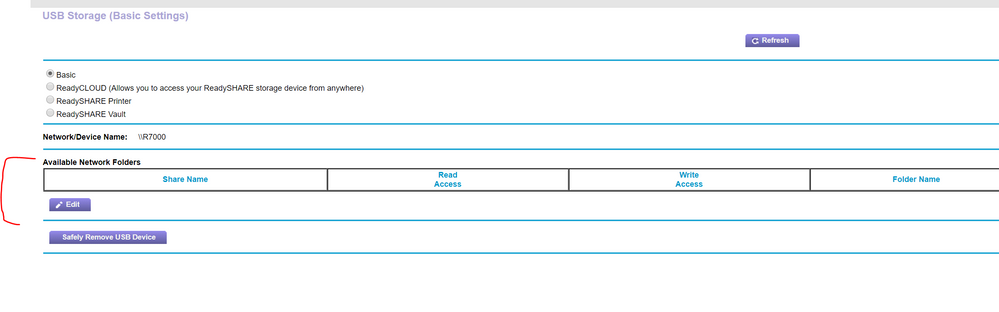- Subscribe to RSS Feed
- Mark Topic as New
- Mark Topic as Read
- Float this Topic for Current User
- Bookmark
- Subscribe
- Printer Friendly Page
Re: R7000 - Not able to connect to Network drive after a while.
- Mark as New
- Bookmark
- Subscribe
- Subscribe to RSS Feed
- Permalink
- Report Inappropriate Content
Hi,
After a while of inactivity, I couldn't access my USB HDD that I plugged into the R7000. I went into router setting, open up readyShare page and my network isn't listed in there (see attached pic below).
Restart computer won't help. The only thing that I can do to fix it is reboot the router.
I think that maybe my USB HDD (WD 6 TB) is "spinning down" (sleep) or something like that. But I'm not sure.
Please let me know if anyone has got the same issue and have it resolved.
Thanks
Solved! Go to Solution.
Accepted Solutions
- Mark as New
- Bookmark
- Subscribe
- Subscribe to RSS Feed
- Permalink
- Report Inappropriate Content
I FIXED IT !
I download "WD Firmware Auto-Update Utility" from Western Digital website. It will detect your hard drive model and update the firmware automatically.
When I use this tool, it told me that my usb hdd's firmware is already latest version. But I click Yes to re-flash my hdd firmware anyway.
It seem my problem is fixed after reflashing the firmware. Not sure why.
Thanks you all.
All Replies
- Mark as New
- Bookmark
- Subscribe
- Subscribe to RSS Feed
- Permalink
- Report Inappropriate Content
Re: R7000 - Not able to connect to Network drive after a while.
I've not had problems with a USB drive, both a 2.0 and 3.0 USB on the R7000.
So there are a few possibilities here. For one the R7000 OS might not be able to handle that drive's specific size? I've seen many reports of drives over 4TB having problems (all mine are 4TB's or less). Another would be the drive itself. Is it a 'portable' (requires power from the USB port) or an 'external' drive (has its own PSU). If Portable that could be the problem, power is to low or the drive starts to draw too much with use.
What happens if you were to assign a drive letter to it as a network drive and reconnect on boot. Does it stay up then?
- Mark as New
- Bookmark
- Subscribe
- Subscribe to RSS Feed
- Permalink
- Report Inappropriate Content
Re: R7000 - Not able to connect to Network drive after a while.
Mine is 6TB with its own PSU.
I assigned driver letter to it as a network drive and set reconnect on boot.
I tried all that, but it does not stay up.
- Mark as New
- Bookmark
- Subscribe
- Subscribe to RSS Feed
- Permalink
- Report Inappropriate Content
Re: R7000 - Not able to connect to Network drive after a while.
Have you run the WD Drive Utilities on it? Run the Scan Drive and Quick Drive Test at least. Try it both as a network connected drive and connected to your PC.
Also go to settings. There you'll see the SLEEP TIMER settings. It defaults to ON with 30 minutes. I do not have my 4TB on the R7000 but I've tested with it, never leaving it connected, so mine might fail like that as well? Not sure if the UTILITIES will 'work' over a network connected drive, so you might need to move it to a PC.
My drive is the newer MyBook, the one with the green and white box. It is for both the Windows and Mac PC's. The real difference is that it formatted in ExFat, not NTFS. We've got Dell's here, and they will NOT boot with those if connected when booting. Problem is the Dell BIOS not being able to READ ExFat. So after discovering that I formatted them to NTFS (after backing up files it came with) when I plugged the drive in after the Dell's booted and restored the files. No problem booting after that. Wonder if you still have the format at ExFat if that is causing problems for the R7000? Older MyBook's were formatted NTFS but instructions said to reformat it to use it on a Mac.
Lastly, I'd check with WD in thier forums, https://community.wd.com/categories.
- Mark as New
- Bookmark
- Subscribe
- Subscribe to RSS Feed
- Permalink
- Report Inappropriate Content
I FIXED IT !
I download "WD Firmware Auto-Update Utility" from Western Digital website. It will detect your hard drive model and update the firmware automatically.
When I use this tool, it told me that my usb hdd's firmware is already latest version. But I click Yes to re-flash my hdd firmware anyway.
It seem my problem is fixed after reflashing the firmware. Not sure why.
Thanks you all.
• What is the difference between WiFi 6 and WiFi 7?
• Yes! WiFi 7 is backwards compatible with other Wifi devices? Learn more