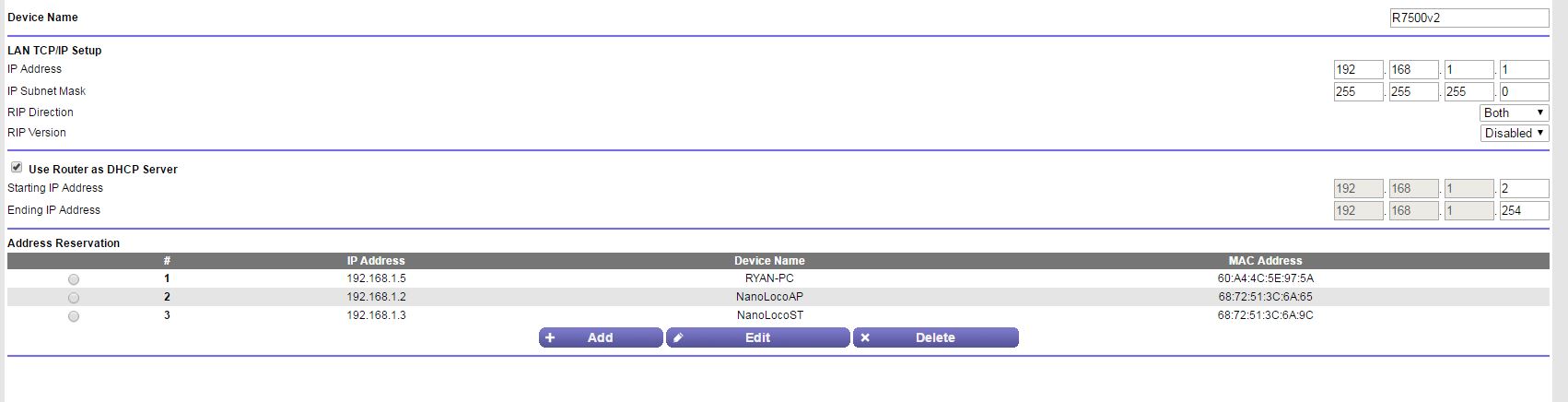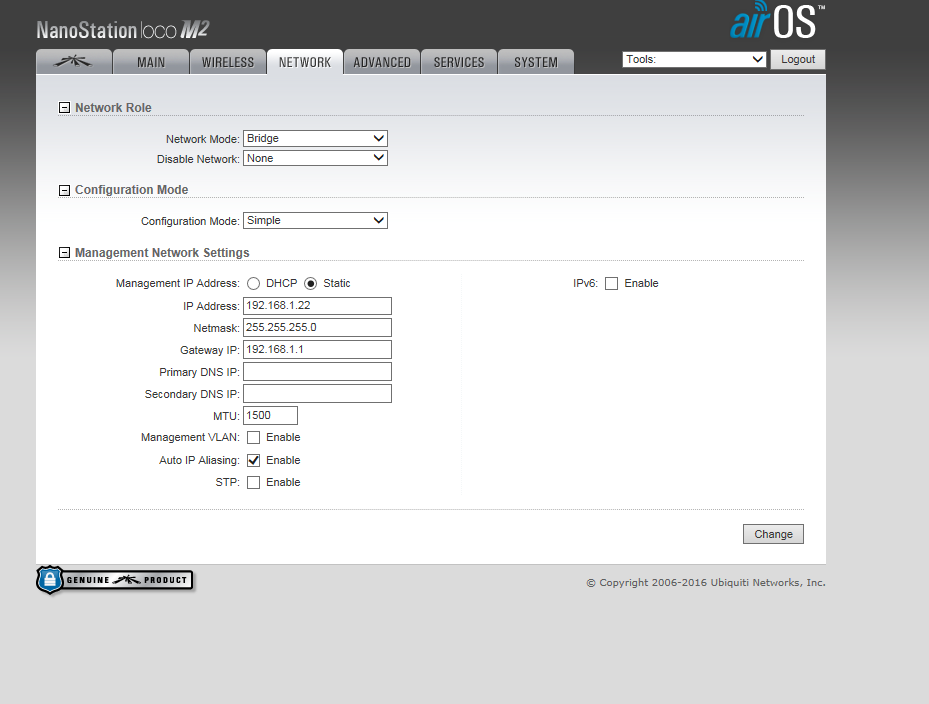- Subscribe to RSS Feed
- Mark Topic as New
- Mark Topic as Read
- Float this Topic for Current User
- Bookmark
- Subscribe
- Printer Friendly Page
R7500 router will not commuicate with UBNT NanoStation loco with static IP address
- Mark as New
- Bookmark
- Subscribe
- Subscribe to RSS Feed
- Permalink
- Report Inappropriate Content
Hi I am new to this site, and don't always understand all of the terminolgy but I would like to get to the bottom of this issue.
I have been working on setting up a pair of Ubiquiti NanoStation Loco M2's with limited success of them communicating with my router. The M2 radio's do not seem to be the issue after countless hours working through their customer support.
Purpose of set up: Internet blasted out to my detached garage.
My set up is as follows :
Cable modem------ R7500 (192.168.1.1)--------Nano Station Loco (radio 1)set up as bridge Access Point (static IP 192.168.1.2) ------- wireless to NanoStation Loco (radio 2)set up as a bridge Station (static IP 192.168.1.3)
If I set a static IP on my comuter and use Radio 1 as the gateway, I can go in and change the settings, and see that the radio's are communicating with good signal strength. Even after a number of router and modem resets my router does not see them. I also tried to set the radio's so they would auto configure to an IP address, but again the router did not communicate with them.
I did manage to connect a couple of different times by "forcing communication" through a switch, but every time I reset something they disapear again. After sharing this with Ubiquiti they suggested the following:
"This seems to be an IP conflict issue, it seems that the DHCP server configured on your router is causing this issue.
I'd suggest re-creating the DHCP server and see if the issue resolves, as the issue doesn't persists with Static IP configured on the radios."
---------------
I will admit to being a little new to some of this, but after going through the manual, and the advanced utility, I could not find any where to do this.
Any suggestions on why they may not be connecting or visible to my router under normal circumstances?
Thank you
Solved! Go to Solution.
Accepted Solutions
- Mark as New
- Bookmark
- Subscribe
- Subscribe to RSS Feed
- Permalink
- Report Inappropriate Content
Thank you netwrks, I believe I solved it. (well at least got it to work)
I did try to change my DHCP ranges, but with no further success. Un- reserved all IP’s. Set DHCP range from .2 – .199 . Set the static address on my radio’s to .201 and .202 and to make sure it was valid set a static IP on my printer at .219. Full unplug of LAN ports…. Powered off router and modem…… connected only the radio’s and my computer to the LAN and re- booted the modem….. waited….. and then rebooted the router. No success. (Maybe this contributed later in my set up, but not sure)
In watching the video again, I noticed that he had the IP aliasing button unchecked in his screens, but made no mention of them.
https://www.youtube.com/watch?v=hrEEOV5oA8Y
In a last ditch effort I went into my radio’s and unchecked IP aliasing.
My nighthawk router immediately picked up the AP. I can now log into the radio’s through my network and have internet in my garage
I decided to do some tests, and found that if I checked the enable WDS transparent bridge, I would lose connectivity to my radio’s through my network. As soon as I uncheck WDS again, I could hook up through my network.
Thank you for the link on IP Aliasing. It was some of the comments from people that said that they weren't sure what it does, but it seems to help to turn it off whe
Also thanks for the utube link. After hours of trying to get these to work, I cannot belive that it was as simple as that IP Aliasing check box that nobody mentioned.
I believe the issue is solved
Thank you for prompting me
All Replies
- Mark as New
- Bookmark
- Subscribe
- Subscribe to RSS Feed
- Permalink
- Report Inappropriate Content
Re: R7500 router will not commuicate with UBNT NanoStation loco with static IP address
Just because you are giving the Nano's a static IP, from the routers perspective, that means nothing. Are you using address reservation for the two Nano devices on the 7500? You need to ensure the 1.2 and 1.3 address will not be served to another client on your network.
- Mark as New
- Bookmark
- Subscribe
- Subscribe to RSS Feed
- Permalink
- Report Inappropriate Content
Re: R7500 router will not commuicate with UBNT NanoStation loco with static IP address
Sorry I should have included that as well. I have also reserved the addresses but they do not show up. In the device list there are no other devices using those addresses
- Mark as New
- Bookmark
- Subscribe
- Subscribe to RSS Feed
- Permalink
- Report Inappropriate Content
Re: R7500 router will not commuicate with UBNT NanoStation loco with static IP address
Sounds like it's time to reset the router to factory default and reconfigure from scratch. if you decide to do a reset, I would make sure the nano's and your desktop / laptop are the only device on the network.
Before doing a reset, try changing your DHCP pool size, (192.168.1.2-192.168.100) and configure the Nano's something like 101 and 102. See if that works. Get rid of the reservations first..
- Mark as New
- Bookmark
- Subscribe
- Subscribe to RSS Feed
- Permalink
- Report Inappropriate Content
Re: R7500 router will not commuicate with UBNT NanoStation loco with static IP address
The following is a little more info on the only way I can seem to get the router to see the NanoStations
Hook the AP Nanostation into a switch with a LAN from the router, LAN from the Nano Station, LAN from my computer. ( Initally I had it hooked to a switch, but thought that was causing the issues, but realized that was the only way I could get it connected)
- I set my computer to a static address and the radio as the gateway,
- I unplugged the LAN from the router
- Power cycled the switch with just my computer and AP radio connected
- Was able to log into AP and ST radio’s with static IP
- Connected my router LAN into the switch
- My computer indicated that there was internet, so I reset the IP on my computer to Auto config
- Was able to see the Radio’s in my netgear utility.
- Went to the garage and plugged into the LAN port of the Station radio.
- Internet and communication worked.
Any time I change a setting or reset something it goes away.
- Mark as New
- Bookmark
- Subscribe
- Subscribe to RSS Feed
- Permalink
- Report Inappropriate Content
Re: R7500 router will not commuicate with UBNT NanoStation loco with static IP address
Ok will try in a Bit. Will have to kick some kids off first.
Thanks
- Mark as New
- Bookmark
- Subscribe
- Subscribe to RSS Feed
- Permalink
- Report Inappropriate Content
Re: R7500 router will not commuicate with UBNT NanoStation loco with static IP address
By any chance do you have the Nano's set up as DHCP Servers? Ideally there should only be one DHCP Server in a network. Configure them to static..
- Mark as New
- Bookmark
- Subscribe
- Subscribe to RSS Feed
- Permalink
- Report Inappropriate Content
Re: R7500 router will not commuicate with UBNT NanoStation loco with static IP address
They are set to static, and as a bridge ( never mind the IP, as I was trying different IP's incase I had a conflict)
- Mark as New
- Bookmark
- Subscribe
- Subscribe to RSS Feed
- Permalink
- Report Inappropriate Content
Re: R7500 router will not commuicate with UBNT NanoStation loco with static IP address
I can't see the pic yet,as it needs to be approved. Here's a link on M2 loco config . This guy is good. maybe a clue in here. Let me know how it goes.
I use UBNT routers but, unfortunately, not the loco's. Worst case, reset the 7500. Best case pick up a UBNT Edgerouter X!
https://www.youtube.com/watch?v=hrEEOV5oA8Y - M2 video.
https://www.youtube.com/watch?v=wZxJPBukjbY - threw in the M5 video by the same guy..
- Mark as New
- Bookmark
- Subscribe
- Subscribe to RSS Feed
- Permalink
- Report Inappropriate Content
Re: R7500 router will not commuicate with UBNT NanoStation loco with static IP address
Yes, this is how I initally set these up. And then when that didn't work contacted UBNT chat. They sent this, which was a little simpler. but same result.
I just changed the DHCP adress range like you suggested from .2 - .199 and reset the radio's to .201 and .202. My priter which is set at a static .219 is visible, but not my radio's. I will have to do a re-boot tomorrow AM with just my computer attached to the router and the radio's to see if I can get them to talk.
Thank you
- Mark as New
- Bookmark
- Subscribe
- Subscribe to RSS Feed
- Permalink
- Report Inappropriate Content
Re: R7500 router will not commuicate with UBNT NanoStation loco with static IP address
After watching the YouTube set up again (earlier reply)I see that he has the IP aliasing button in checked. He doesn't mention any thing about it but my default has it checked. Not 100% sure what it does. I may have to try it though
- Mark as New
- Bookmark
- Subscribe
- Subscribe to RSS Feed
- Permalink
- Report Inappropriate Content
Re: R7500 router will not commuicate with UBNT NanoStation loco with static IP address
Not sure what's going on with that 7500. Do you have another router that you can test connectivity with?
Here's a link to IP Aliasing - http://community.ubnt.com/t5/airMAX-General-Discussion/Auto-IP-Aliasing/td-p/104233
- Mark as New
- Bookmark
- Subscribe
- Subscribe to RSS Feed
- Permalink
- Report Inappropriate Content
Re: R7500 router will not commuicate with UBNT NanoStation loco with static IP address
I might be hoping for a miracle, but after reading your links on IP aliasing and how others have fought with it for communication. I will try to turn that off first.
Thanks
- Mark as New
- Bookmark
- Subscribe
- Subscribe to RSS Feed
- Permalink
- Report Inappropriate Content
Thank you netwrks, I believe I solved it. (well at least got it to work)
I did try to change my DHCP ranges, but with no further success. Un- reserved all IP’s. Set DHCP range from .2 – .199 . Set the static address on my radio’s to .201 and .202 and to make sure it was valid set a static IP on my printer at .219. Full unplug of LAN ports…. Powered off router and modem…… connected only the radio’s and my computer to the LAN and re- booted the modem….. waited….. and then rebooted the router. No success. (Maybe this contributed later in my set up, but not sure)
In watching the video again, I noticed that he had the IP aliasing button unchecked in his screens, but made no mention of them.
https://www.youtube.com/watch?v=hrEEOV5oA8Y
In a last ditch effort I went into my radio’s and unchecked IP aliasing.
My nighthawk router immediately picked up the AP. I can now log into the radio’s through my network and have internet in my garage
I decided to do some tests, and found that if I checked the enable WDS transparent bridge, I would lose connectivity to my radio’s through my network. As soon as I uncheck WDS again, I could hook up through my network.
Thank you for the link on IP Aliasing. It was some of the comments from people that said that they weren't sure what it does, but it seems to help to turn it off whe
Also thanks for the utube link. After hours of trying to get these to work, I cannot belive that it was as simple as that IP Aliasing check box that nobody mentioned.
I believe the issue is solved
Thank you for prompting me
- Mark as New
- Bookmark
- Subscribe
- Subscribe to RSS Feed
- Permalink
- Report Inappropriate Content
Re: R7500 router will not commuicate with UBNT NanoStation loco with static IP address
Well at least it's fixed now. Enjoy!
• What is the difference between WiFi 6 and WiFi 7?
• Yes! WiFi 7 is backwards compatible with other Wifi devices? Learn more