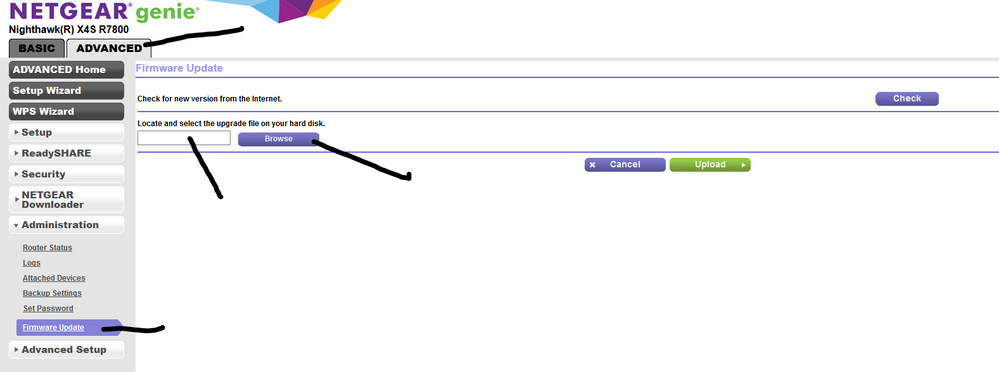- Subscribe to RSS Feed
- Mark Topic as New
- Mark Topic as Read
- Float this Topic for Current User
- Bookmark
- Subscribe
- Printer Friendly Page
R780 REBOOTING ITSELF
- Mark as New
- Bookmark
- Subscribe
- Subscribe to RSS Feed
- Permalink
- Report Inappropriate Content
AC2600 R7800 for months started rebooting itself
Firmware v1.0.2.32
Solved! Go to Solution.
Accepted Solutions
- Mark as New
- Bookmark
- Subscribe
- Subscribe to RSS Feed
- Permalink
- Report Inappropriate Content
That why I'm glad I got this 2 years replacement plan only for 19 $
All Replies
- Mark as New
- Bookmark
- Subscribe
- Subscribe to RSS Feed
- Permalink
- Report Inappropriate Content
Re: R780 REBOOTING ITSELF
Have you tried a hard reset, and then manually entering your settings by hand? I would download the latest firmware again, reflash then hard reset via the hole on the back, not the gui then enter your settings without using a backup. Is there any client on your LAN that pushes the router into the reboot cycle in particualr or is it randowm? Make sure not to set HT160 as that can cause issues and use 20/40mhz coexsistance. Contact Netgear if the router is still in warranty and resetting firmware does not help, also check the power source as that could be an issue too possibly.
- Mark as New
- Bookmark
- Subscribe
- Subscribe to RSS Feed
- Permalink
- Report Inappropriate Content
Re: R780 REBOOTING ITSELF
it may be corrupt firmware Try re flashing with latest one.
- Mark as New
- Bookmark
- Subscribe
- Subscribe to RSS Feed
- Permalink
- Report Inappropriate Content
Re: R780 REBOOTING ITSELF
I'll try all of this
Just waiting for next reboot because found that power cord was a little loose.
- Mark as New
- Bookmark
- Subscribe
- Subscribe to RSS Feed
- Permalink
- Report Inappropriate Content
Re: R780 REBOOTING ITSELF
How to re flash firmware
I downloaded latest one.
- Mark as New
- Bookmark
- Subscribe
- Subscribe to RSS Feed
- Permalink
- Report Inappropriate Content
Re: R780 REBOOTING ITSELF
Go to advanced tab and before last administration upgrade
- Mark as New
- Bookmark
- Subscribe
- Subscribe to RSS Feed
- Permalink
- Report Inappropriate Content
Re: R780 REBOOTING ITSELF
Today I will do factory reset as you guys advised.
When I'll do factory reset , will firmwar version roll back ?
- Mark as New
- Bookmark
- Subscribe
- Subscribe to RSS Feed
- Permalink
- Report Inappropriate Content
Re: R780 REBOOTING ITSELF
Any body knows that number?
- Mark as New
- Bookmark
- Subscribe
- Subscribe to RSS Feed
- Permalink
- Report Inappropriate Content
Re: R780 REBOOTING ITSELF
Any suggestions should i try factory reset or get refurbished one?
Thanks.
- Mark as New
- Bookmark
- Subscribe
- Subscribe to RSS Feed
- Permalink
- Report Inappropriate Content
Re: R780 REBOOTING ITSELF
Hi Jangir,
Try first the factory reset. Most of the time it does work.
- Mark as New
- Bookmark
- Subscribe
- Subscribe to RSS Feed
- Permalink
- Report Inappropriate Content
Re: R780 REBOOTING ITSELF
- Mark as New
- Bookmark
- Subscribe
- Subscribe to RSS Feed
- Permalink
- Report Inappropriate Content
Re: R780 REBOOTING ITSELF
Hi Jangir,
Is the replacement unit working?
- Mark as New
- Bookmark
- Subscribe
- Subscribe to RSS Feed
- Permalink
- Report Inappropriate Content
That why I'm glad I got this 2 years replacement plan only for 19 $
• What is the difference between WiFi 6 and WiFi 7?
• Yes! WiFi 7 is backwards compatible with other Wifi devices? Learn more