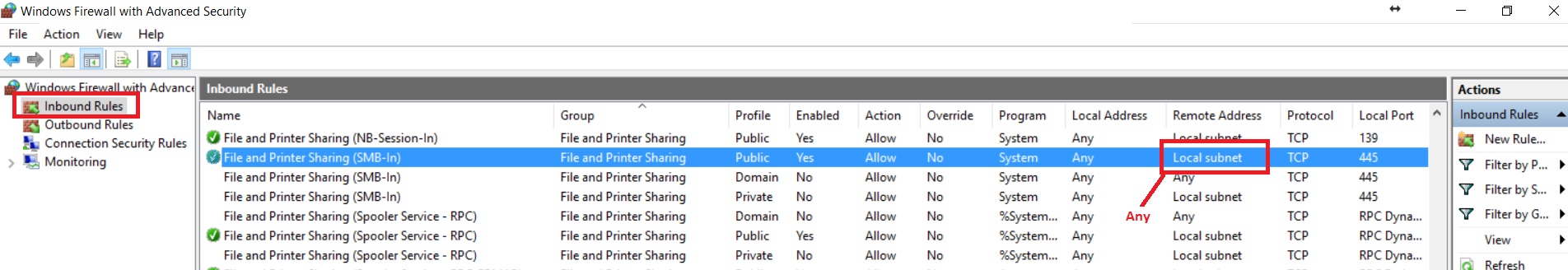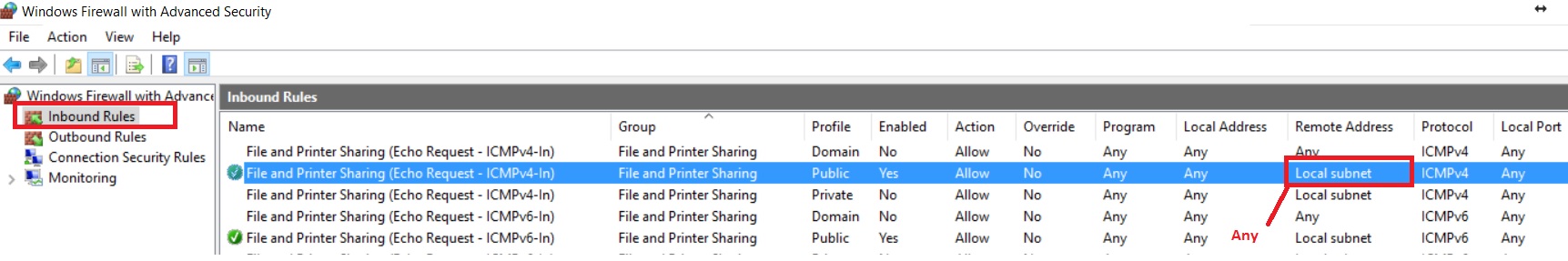- Subscribe to RSS Feed
- Mark Topic as New
- Mark Topic as Read
- Float this Topic for Current User
- Bookmark
- Subscribe
- Printer Friendly Page
R7800 can't see shared SMB folders through VPN
- Mark as New
- Bookmark
- Subscribe
- Subscribe to RSS Feed
- Permalink
- Report Inappropriate Content
Hi,
I started using the VPN service on the R7800, and I can use Microsoft's Remote Desktop connection app on iOS 9.3 to connect to my home computer (Windows 8.1) through the internet as if I was on the LAN (192.168.1.2). However, apps which read shared SMB folders don't detect them (Infuse 4 pro). Similarly, on my Nexus 6P, Solid Explorer can't open the shared folders when connected through the VPN. Is it possible to read shared SMB folders from Windows remotely through the VPN on the R7800?
I have also tried to ping 192.168.1.2 from my iPad and there is no response. When I ping my Android devices, they do respond though. But, again, RDP to that computer works, so I'm not sure what's going on, anyone with more knowledge can help?
Solved! Go to Solution.
Accepted Solutions
- Mark as New
- Bookmark
- Subscribe
- Subscribe to RSS Feed
- Permalink
- Report Inappropriate Content
Please check ICMP and SMB service on your PC. If it is on local subnet change it to ANY.
All Replies
- Mark as New
- Bookmark
- Subscribe
- Subscribe to RSS Feed
- Permalink
- Report Inappropriate Content
Please check ICMP and SMB service on your PC. If it is on local subnet change it to ANY.
- Mark as New
- Bookmark
- Subscribe
- Subscribe to RSS Feed
- Permalink
- Report Inappropriate Content
Re: R7800 can't see shared SMB folders through VPN
Thanks so much! That was it.
• What is the difference between WiFi 6 and WiFi 7?
• Yes! WiFi 7 is backwards compatible with other Wifi devices? Learn more