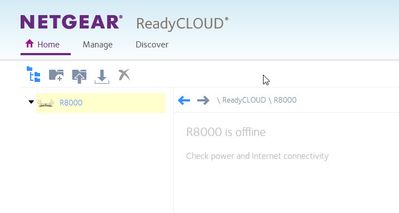- Subscribe to RSS Feed
- Mark Topic as New
- Mark Topic as Read
- Float this Topic for Current User
- Bookmark
- Subscribe
- Printer Friendly Page
R8000 ReadyCloud - Device offline
- Mark as New
- Bookmark
- Subscribe
- Subscribe to RSS Feed
- Permalink
- Report Inappropriate Content
Model: R8000
Firmware: V1.0.4.68_10.1.75
GUI Lang Ver: V1.04.68_2.1.49.1
Operating Mode: AP
I have the R8000 in AP mode because this router does not provide a SFP port to connect fiber optic.
My ISP provided a Ubiquiti Edge Router ER-X-SFP because my location required running two indiviual fibers rather the use a single strand multi-mode fiber. Had they installed the standard multi-mode fiber a simple GPON ONT would have been used that any ethernet device, such as the R8000, could then become the residential gateway device. Since I have four other access points across my property leaving this router in router mode would create another unnessecary level of Network Address Translation(NAT) and completely defeat wifi device roaming.
The R8000 shows that its connected and registered to ReadyCloud account.
However in my ReadyCloud account the device is always OFFLINE, and has never been in an ONLINE state.
Obviously the problem is that the ReadyCloud servers are not able to reach the R8000 behind the Ubiquiti edge router.
Since the Ubiquiti Edge Router does not support UPnP the R8000 cannot request a connection. Another problem is that the R8000 does not make any UPnP requests when it is in access point mode. I know this because I hooked to it another router that supports UPnP expecting to learn which ports are needed to support ReadyCloud, but the R8000 never made a port forwarding request. I saw in several posts that port 6300 was needed, but that was for an actual ReadyNAS device rather than the R8000.
So, can anyone share what ports and protocols are needed to get the ReadyCloud server inbound traffic to the R8000?
Solved! Go to Solution.
Accepted Solutions
- Mark as New
- Bookmark
- Subscribe
- Subscribe to RSS Feed
- Permalink
- Report Inappropriate Content
After several weeks, seven actually, support gave me this very brief and blunt answer for the exact same problem.
"We no longer support that feature on the Nighthawk series."
That was the entire email message verbatim. No hello, no goodbye, no thank you, nothing else. I just ordered two new ASUS routers and couple of TrendNet switches today and I will be trashing canning my netgear devices once they arrive.
All Replies
- Mark as New
- Bookmark
- Subscribe
- Subscribe to RSS Feed
- Permalink
- Report Inappropriate Content
After several weeks, seven actually, support gave me this very brief and blunt answer for the exact same problem.
"We no longer support that feature on the Nighthawk series."
That was the entire email message verbatim. No hello, no goodbye, no thank you, nothing else. I just ordered two new ASUS routers and couple of TrendNet switches today and I will be trashing canning my netgear devices once they arrive.
- Mark as New
- Bookmark
- Subscribe
- Subscribe to RSS Feed
- Permalink
- Report Inappropriate Content
Re: R8000 ReadyCloud - Device offline
Yea I bought this router brand new and Netgear will not honor their warranty or 90 day tech support offer. I may have bought this product at a clearance price, but it was still sealed in the factory box.
This thing has been the worst wireless device I have ever owned. It is setup as a wireless access point, and it cannot even do that reliably. It crashes and reboots roughly twice an hour because it over heats. I getting rid of it before it catches my house on fire.
A worthless piece of junk I paid $174 for, and now add insult to injury I have to pay a $45 electronics recycling fee to dispose of it.
• What is the difference between WiFi 6 and WiFi 7?
• Yes! WiFi 7 is backwards compatible with other Wifi devices? Learn more