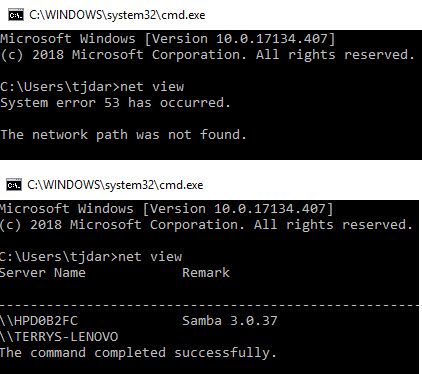- Subscribe to RSS Feed
- Mark Topic as New
- Mark Topic as Read
- Float this Topic for Current User
- Bookmark
- Subscribe
- Printer Friendly Page
R8000-V1.0.4.28_10.1.54 update problems
- Mark as New
- Bookmark
- Subscribe
- Subscribe to RSS Feed
- Permalink
- Report Inappropriate Content
Model: R8000, firmware V1.0.4.28_10.1.54 update, Win10 OS
I have a 2Tb SSD external HD connected to the USB3 port on the R8000 router using ReadyShare to allow access from my network. I had it setup to be my default documents, pictures, etc, etc paths from my Win10 laptop. This was working without issue before the update but after the V1.0.4.28_10.1.54 update, ReadyShare isn't working and the 2Tb drive and ReadyShare itself can't be found in the network.
The 2Tb drive is still setup and authorised in the router setup, all settings are the same before and after the update (as far as I can tell).
I have obviously rebooted the router multiple times, unplugged and replugged the USB drive multiple times as well as checking all relevant settings to do with the ReadyShare and USB setups but to no avail...
Does anyone have a fix or more troubleshooting steps for this problem?
Solved! Go to Solution.
Accepted Solutions
- Mark as New
- Bookmark
- Subscribe
- Subscribe to RSS Feed
- Permalink
- Report Inappropriate Content
I downgraded my R8000 to R8000-V1.0.4.12_10.1.46 tonight and it is stable and running well again. Next upgrade will wait until the code is fixed.
All Replies
- Mark as New
- Bookmark
- Subscribe
- Subscribe to RSS Feed
- Permalink
- Report Inappropriate Content
Re: R8000-V1.0.4.28_10.1.54 update problems
Did you reset the router to factory settings after the firmware flash?
New firmware sometimes introduces changes that are not compatible with the old configuration.
So while it isn't guaranteed to fix problems a factory reset is the first thing to try if you have issues with new firmware.
This is a nuisance because you then have to reconfigure the device all over again.
You can backup your settings before you reset and restore them later. But that may just bring back the fault. Then again, at least you will know if the reset fixed the problem.
- Mark as New
- Bookmark
- Subscribe
- Subscribe to RSS Feed
- Permalink
- Report Inappropriate Content
I downgraded my R8000 to R8000-V1.0.4.12_10.1.46 tonight and it is stable and running well again. Next upgrade will wait until the code is fixed.
- Mark as New
- Bookmark
- Subscribe
- Subscribe to RSS Feed
- Permalink
- Report Inappropriate Content
Re: R8000-V1.0.4.28_10.1.54 update problems
@KiwiSpud wrote:
Next upgrade will wait until the code is fixed.
If the code IS broken, it will never be fixed unless someone reports it, or NG had discovered the problem itself.
I upgraded to the f/w level many months ago and have had no USB drive problems? Also on W10 V1809 Home with SMB 1 enabled.
Question, from a Windows 10 CMD prompt, what do you get when you issue a NET VIEW command? Does it work at all?
Wondering if you have a faulty upgrade, especially if it was done via wireless? Might want to re-try and see it if works.
- Mark as New
- Bookmark
- Subscribe
- Subscribe to RSS Feed
- Permalink
- Report Inappropriate Content
Re: R8000-V1.0.4.28_10.1.54 update problems
@IrvSp wrote:
Wondering if you have a faulty upgrade, especially if it was done via wireless? Might want to re-try and see it if works.
@KiwiSpud wrote:
Next upgrade will wait until the code is fixed.
Indeed.
And ignoring the "reset" suggestion guarantees that Netgear will not take any reports seriously. That is the first suggestion when new firmware seems to cause problems.
- Mark as New
- Bookmark
- Subscribe
- Subscribe to RSS Feed
- Permalink
- Report Inappropriate Content
Re: R8000-V1.0.4.28_10.1.54 update problems
KiwiSpud,
Thanks mate. I checked the CMD Net View and it returned a "System Error 53". I got the same error from my other Linux laptop as well.
I downgraded my systyem back to the V1.0.4.12_10.1.46 build and vwala, no 53 errors and my ReadyShare is visible in my network again!
Before/After pics below.
Thanks,
TJ
- Mark as New
- Bookmark
- Subscribe
- Subscribe to RSS Feed
- Permalink
- Report Inappropriate Content
Re: R8000-V1.0.4.28_10.1.54 update problems
The code installed without error, it simply has serious bugs, I have reverted back to R8000-V1.0.4.12_10.1.46 and all the problems I was happening have gone away. Yes I tried factory reset and yes I did via ethernet cable, it's not the first time I have done code changes on computer equipment and I know a clean base is best to upgrade upon. SOP for me 🙂
- Mark as New
- Bookmark
- Subscribe
- Subscribe to RSS Feed
- Permalink
- Report Inappropriate Content
Re: R8000-V1.0.4.28_10.1.54 update problems
Don't know what to tell you...
Works fine for me:
===============
C:\>net view
Server Name Remark
------------------------------------------
\\IRV8700 Irv's 8700
\\READYSHARE readyshare
The command completed successfully.
==================
R8000 on same f/w... see screen capture on right.
Quite possibly not a f/w problem per se? Could be a f/w filesystem change though. Have you taken the drive to a PC and run CHKDSK on it?
It is quite possible that the filesystem was updated of course, and again, quite possible a change had a negative effect on your ability to read/write to the drive? Some drives are problematic. You are using SSD's, and they probably are not on the approved list (which I admit is quite old and useless) and I doubt NG tests with this and I've not seen anyone report here that they work?
If you are STILL in warranty, I'd report this to NG.
• What is the difference between WiFi 6 and WiFi 7?
• Yes! WiFi 7 is backwards compatible with other Wifi devices? Learn more